Mercedes-Benz C-Class 2002 COMAND Manual User Manual
Page 185
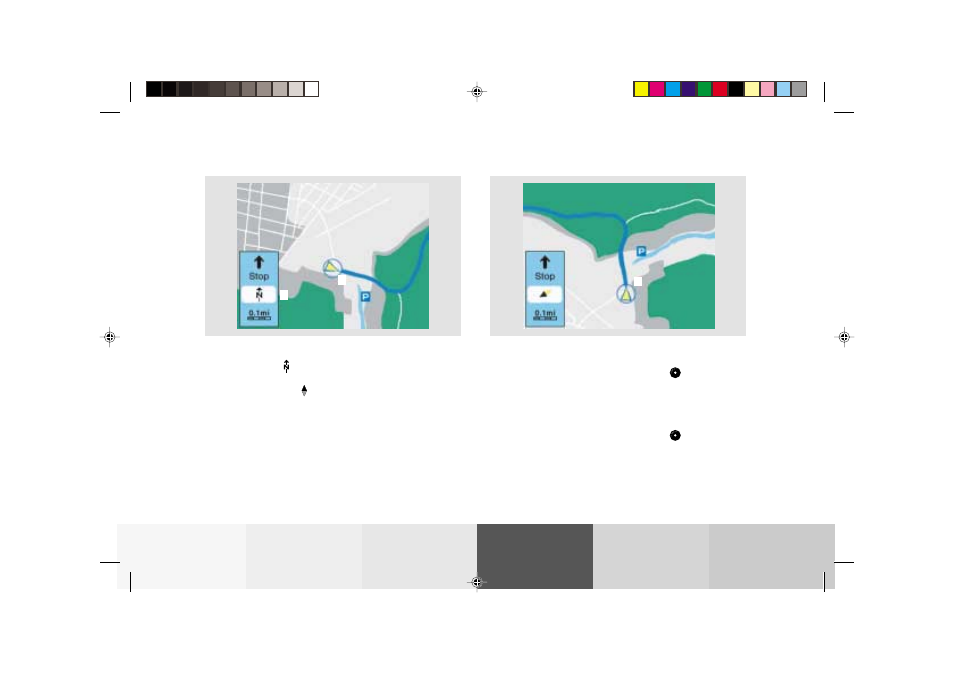
183
Route guidance
Introduction
Audio
Telephone
Navigation
Index
Info Services and
system settings
Selecting map orientation
1
Select map orientation:
North arrow – The map is displayed facing due
north (North-up).
Compass needle (black tip pointing to the north)
– The map is displayed facing driving direction
pointing up (Heading-up).
2
Symbol for the current vehicle position
To select Heading-up:
Use the right-hand rotary/pushbutton
to highlight
menu field (1) and press to confirm. The symbol (2)
points in the driving direction.
To return to North-up:
Use the right-hand rotary/pushbutton
to highlight
the menu field (1) and press to confirm.
The north arrow is displayed again.
P82.85-3038-26
2
1
P82.85-3039-26
2
09-NAVI2-203-US.pm5
07.06.2001, 16:56 Uhr
183
This manual is related to the following products:
