Mercedes-Benz C-Class 2002 COMAND Manual User Manual
Page 204
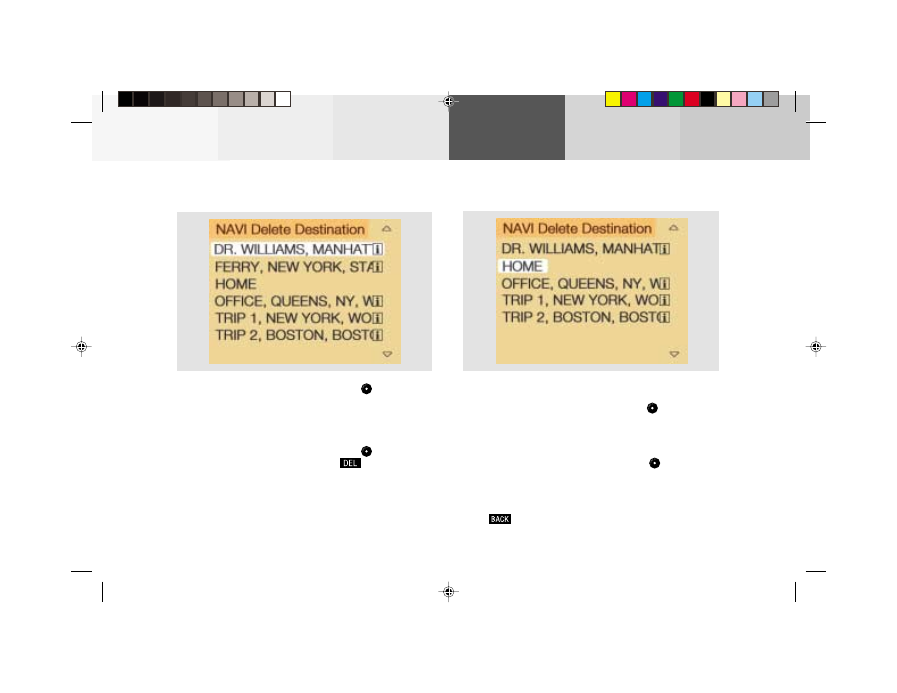
202
Destination memory
Audio
Telephone
Navigation
Index
Info Services and
system settings
Introduction
If you do not want to delete the destination:
Turn the right-hand rotary/pushbutton
to highlight
the “No” menu field and press to confirm.
To delete the destination:
Press the right-hand rotary/pushbutton
to confirm
the “Yes” menu field. The entry will be deleted from the
list, the following entries will each move up one position.
The delete function is still active.
Press
to activate the main destination memory menu.
Deleting a destination in the destination memory
Turn the right-hand rotary/pushbutton
to highlight
the “Delete Destination...” menu field in the main
destination memory menu and press to confirm.
The first entry is highlighted.
Turn the right-hand rotary/pushbutton
to highlight
the entry you wish to delete. Press
.
The following inquiry will appear on the screen: “Do
you really want to delete the destination?”.
P82.85-3057-26
P82.85-3058-26
10-NAVI3-203-US.pm5
07.06.2001, 17:03 Uhr
202
