Mercedes-Benz C-Class 2002 COMAND Manual User Manual
Page 167
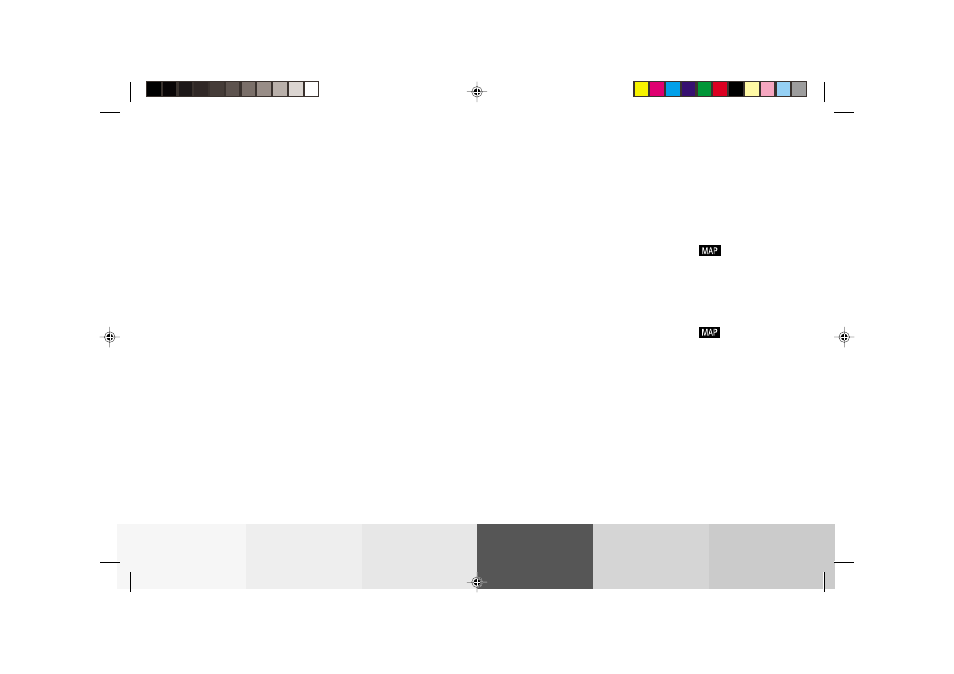
165
Route guidance
Introduction
Audio
Telephone
Navigation
Index
Info Services and
system settings
1
Name of the street onto which you should turn or
distance from destination
Note:
As you approach a junction or interchange
(e.g. I-695), the system will advise you the direction
of travel to follow (e.g. North) as well as the name of
the route.
2
Arrow indicating the driving direction,
other symbols are also possible: arrow indicating
the direction to the destination, symbol for new
calculation of a route or destination flag
3
Name of the street on which you are travelling
4
The following may be displayed:
• Distance bar to turn-off
• Distance to the next turn in miles
• Messages:
“OFF MAP” – the vehicle is located outside of the
digitized map area
“OFF ROAD” – the vehicle is located on a road
which is not digitized
“DEST AREA” – the vehicle is approaching the
destination, the destination area is not digitized
“CALC. ROUTE” – a route is being calculated
“NEW ROUTE” – an existing route is being
recalculated
“NO ROUTE” – system is unable to calculate a
route
5
Activates the map
While route guidance is in progress it is also
possible to activate the map by pressing
.
6
Marking a way point, page 184
7
Mixture of map and symbol display, page 181
8
Activates the symbol display
While route guidance is in progress it is also possible
to activate the symbol display by pressing
.
9
Selecting map orientation:
North orientation (North-up) or direction of travel at
the top (Heading-up), page 183
10
Current map scale
11
Symbol for the current vehicle location with respect
to route
12
Destination flag
09-NAVI2-203-US.pm5
07.06.2001, 16:55 Uhr
165
