Mercedes-Benz C-Sedan OCS 2005 COMAND Manual User Manual
Page 5
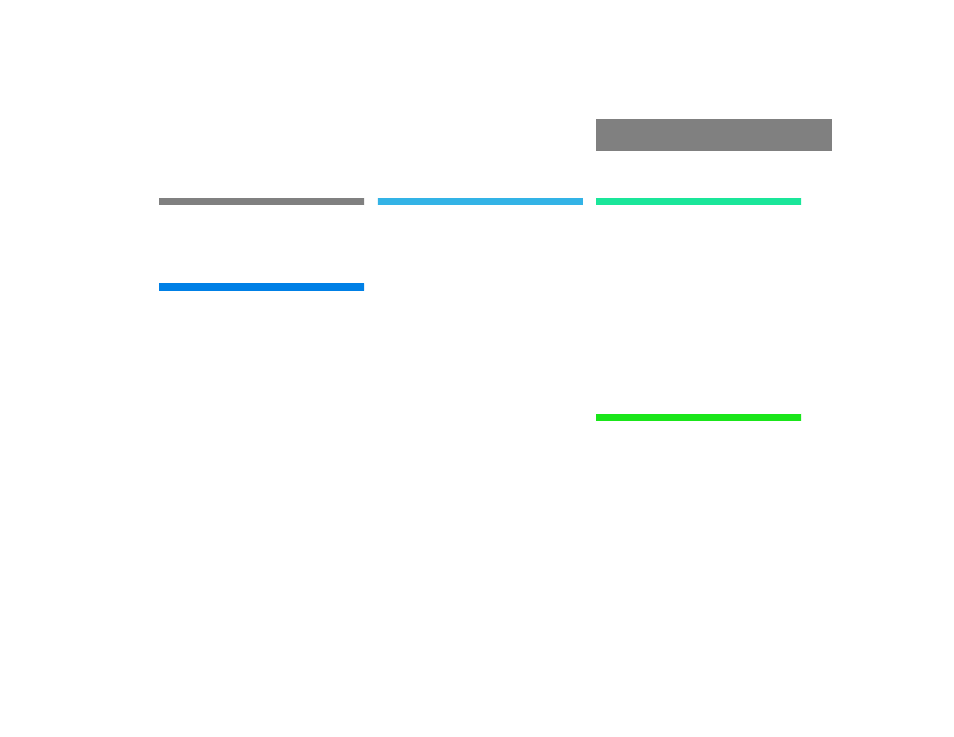
Contents
Introduction . . . . . . . . . . . . . . . . . . . . . 7
Where to find it . . . . . . . . . . . . . . . . . . . 7
Symbols . . . . . . . . . . . . . . . . . . . . . . . . . 8
Operating safety. . . . . . . . . . . . . . . . . . . 9
At a glance . . . . . . . . . . . . . . . . . . . . . 11
Radio operating elements . . . . . . . . . . 12
CD operating elements . . . . . . . . . . . . 14
Satellite radio* operating elements . . . 16
Telephone* operating elements. . . . . . 18
Navigation operating elements . . . . . . 20
Service operating elements . . . . . . . . . 22
Menu system . . . . . . . . . . . . . . . . . . . . 24
Quick reference COMAND . . . . . . . . . . 27
Switching the COMAND control
unit on and off . . . . . . . . . . . . . . . . 27
Volume . . . . . . . . . . . . . . . . . . . . . . 27
Balance and fader. . . . . . . . . . . . . . 29
Bass and Treble . . . . . . . . . . . . . . . 30
Sound functions* . . . . . . . . . . . . . . 30
Audio . . . . . . . . . . . . . . . . . . . . . . . . . . 33
Radio operation . . . . . . . . . . . . . . . . . . 34
Opening the Audio menu . . . . . . . . 34
Selecting an audio source . . . . . . . 34
Muting . . . . . . . . . . . . . . . . . . . . . . 34
Switching to radio operation. . . . . . 35
Changing the Radio band . . . . . . . . 35
Selecting a station . . . . . . . . . . . . . 36
Memory functions. . . . . . . . . . . . . . 40
CD operation . . . . . . . . . . . . . . . . . . . . 44
General Information on
CD operation . . . . . . . . . . . . . . . . . 44
Tips on caring for your CDs . . . . . . 45
Loading CDs . . . . . . . . . . . . . . . . . . 45
Switching to CD operation . . . . . . . 49
Switching on . . . . . . . . . . . . . . . . . . 50
Selecting a CD
(CD changer* only) . . . . . . . . . . . . . 51
Track select . . . . . . . . . . . . . . . . . . 52
Fast forward/reverse . . . . . . . . . . . 54
Muting . . . . . . . . . . . . . . . . . . . . . . 55
Playback mode . . . . . . . . . . . . . . . . 55
AUX operation . . . . . . . . . . . . . . . . . . . 58
Satellite radio* . . . . . . . . . . . . . . . . . . 59
Important notes . . . . . . . . . . . . . . . . . . 60
Subscribing. . . . . . . . . . . . . . . . . . . . . . 61
Subscribing to satellite radio . . . . . 61
Satellite radio operation . . . . . . . . . . . . 62
Switching on . . . . . . . . . . . . . . . . . . 62
Changing the program category . . . 63
Selecting a station . . . . . . . . . . . . . 63
Memory functions. . . . . . . . . . . . . . 65
Displaying information . . . . . . . . . . 66
Displaying service information . . . . 67
Station list updates. . . . . . . . . . . . . 67
Sound settings . . . . . . . . . . . . . . . . 67
Telephone* . . . . . . . . . . . . . . . . . . . . . 69
Important notes . . . . . . . . . . . . . . . . . . 70
Telephone operation. . . . . . . . . . . . . . . 74
Switching telephone operation on . 74
Switching telephone operation off . 74
Emergency call “911” . . . . . . . . . . . 75
Entering codes . . . . . . . . . . . . . . . . 77
Switching to telephone operation . 78
