Mercedes-Benz E-Wagon 2006 Owners Manual User Manual
Page 183
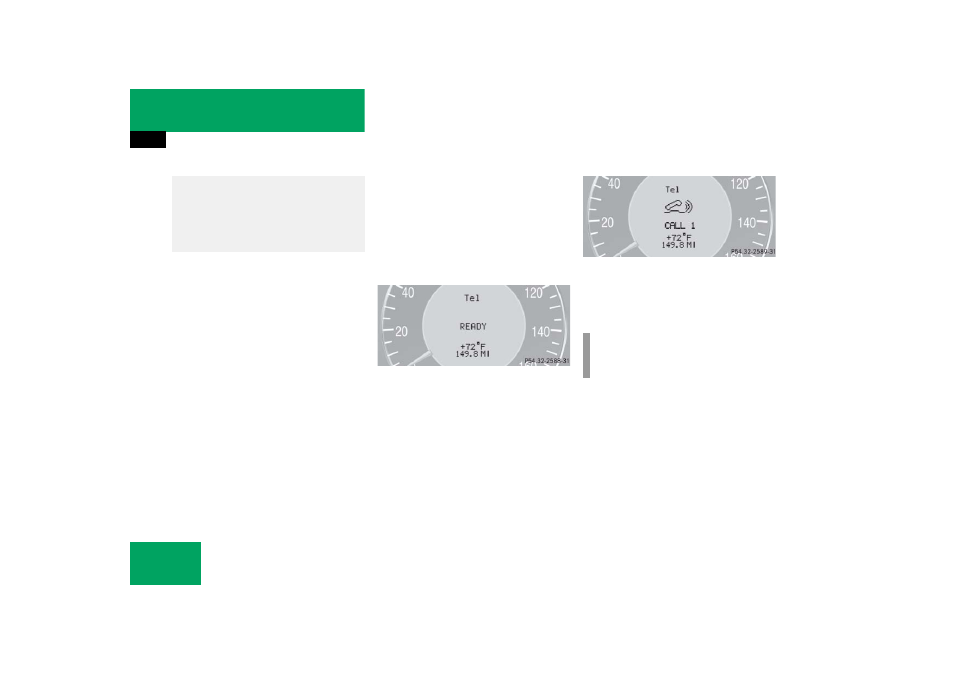
182
Controls in detail
Control system
You can use the functions in the
Tel
menu
to operate your telephone, provided it is
connected to a hands-free system and
switched on.
̈
Switch on the telephone and COMAND.
̈
Press button
ÿ or è on the
steering wheel repeatedly until the
Tel
menu appears in the multifunction dis-
play.
Which messages will appear in the multi-
function display depends on whether your
telephone is switched on or off:
ț
If the telephone is off, the message in
the multifunction display is:
PHONE off
.
ț
If the telephone is on:
The telephone will then search for a
network. During this time the multi-
function display is empty.
As soon as the telephone has found a
network,
READY
appears in the multi-
function display.
This standby message indicates that your
telephone is ready for use and you can op-
erate it using the control system.
Answering a call
When your telephone is ready to receive
calls, you can answer a call at any time. In
the multifunction display you will then see
the message:
̈
Press button
s.
You have answered the call. In the mul-
tifunction display you see the length of
the call.
Ending a call
̈
Press button
t.
You have ended the call. In the multi-
function display you will again see the
standby message.
from inside the vehicle while the engine is
running. Doing so could lead to a malfunc-
tion of the vehicle’s electronic system, pos-
sibly resulting in an accident and/or
personal injury.
i
If you do not wish to accept a call,
press button
t.
୴୴
