Mercedes-Benz R-Class 2007 COMAND Manual User Manual
Page 6
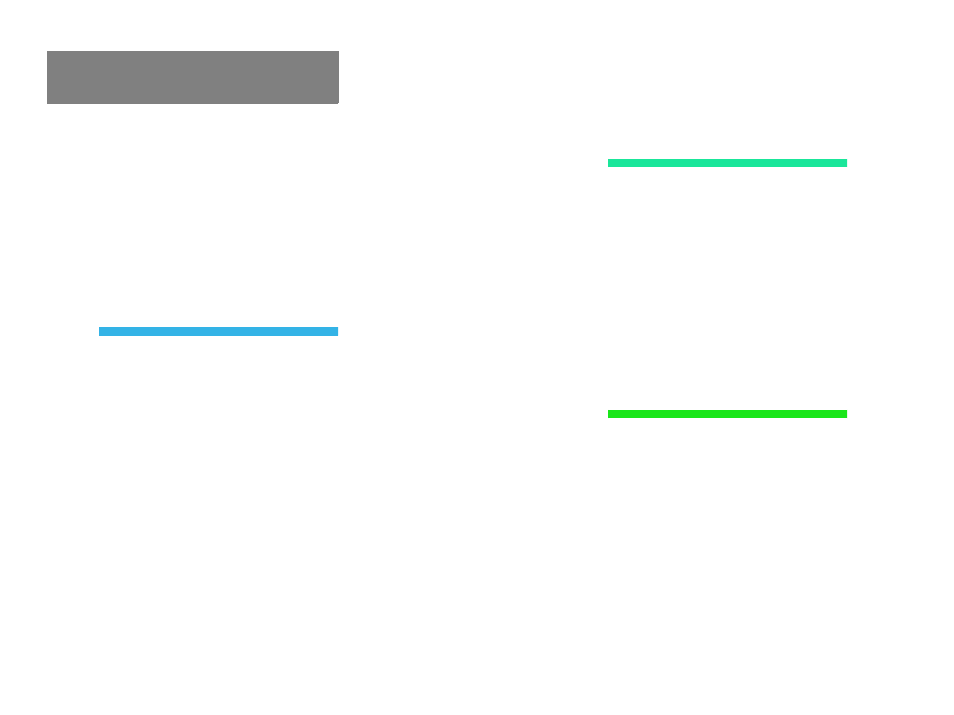
Contents
Loading a MP3 CD . . . . . . . . . . . . . 74
Ejecting a MP3 CD . . . . . . . . . . . . . 74
MP3 main menu . . . . . . . . . . . . . . . 75
Selecting a folder . . . . . . . . . . . . . . 76
Track select . . . . . . . . . . . . . . . . . . 78
Fast forward/reverse . . . . . . . . . . . 80
Muting. . . . . . . . . . . . . . . . . . . . . . . 80
Playback options. . . . . . . . . . . . . . . 80
AUX operation . . . . . . . . . . . . . . . . . . . 82
Rear Audio/Video*. . . . . . . . . . . . . . . 83
Rear Audio operation* . . . . . . . . . . . . . 84
Connecting headsets . . . . . . . . . . . 84
Selecting the audio source . . . . . . . 85
Switching off . . . . . . . . . . . . . . . . . . 86
Adjusting the volume . . . . . . . . . . . 86
Rear Seat Entertainment (RSE)
operation* . . . . . . . . . . . . . . . . . . . . . . 87
General information on CD/DVD
operation . . . . . . . . . . . . . . . . . . . . 87
Permissible CDs/DVDs. . . . . . . . . . 88
DVD playback requirements . . . . . . 89
Operating the Rear Seat
Entertainment* (RSE) . . . . . . . . . . . 89
Connecting headsets . . . . . . . . . . . 92
Switching the rear monitor
on and off . . . . . . . . . . . . . . . . . . . . 92
Loading/ejecting CDs. . . . . . . . . . . 93
Connecting external video sources. 95
Adjusting the headset volume . . . . 96
Adjusting the display brightness. . . 96
Switching to CD mode . . . . . . . . . . 97
Switching to MP3 CD mode . . . . . . 99
Switching to DVD mode . . . . . . . . 102
Switching to AUX mode . . . . . . . . 108
System settings . . . . . . . . . . . . . . 109
RSE audio playback through
speakers . . . . . . . . . . . . . . . . . . . . 111
Muting on/off . . . . . . . . . . . . . . . . 111
Setting bass and treble . . . . . . . . . 112
Monitor off /on. . . . . . . . . . . . . . . 112
Replacing remote batteries. . . . . . 113
Satellite radio* . . . . . . . . . . . . . . . . . 115
Important notes . . . . . . . . . . . . . . . . . 116
Subscribing. . . . . . . . . . . . . . . . . . . . . 117
Subscribing to satellite radio . . . . 117
Satellite radio operation . . . . . . . . . . . 118
Switching on . . . . . . . . . . . . . . . . . 118
Changing the program category . . 119
Selecting a station . . . . . . . . . . . . 119
Memory functions . . . . . . . . . . . . . 121
Displaying information . . . . . . . . . 122
Displaying service information . . . 123
Station list updates . . . . . . . . . . . . 123
Sound settings . . . . . . . . . . . . . . . 123
Telephone* . . . . . . . . . . . . . . . . . . . . 125
Important notes . . . . . . . . . . . . . . . . . 126
Telephone operation. . . . . . . . . . . . . . 130
Switching telephone operation on 130
Switching telephone operation off 130
Emergency call “911” . . . . . . . . . . 131
