Mercedes-Benz R-Class 2007 COMAND Manual User Manual
Page 240
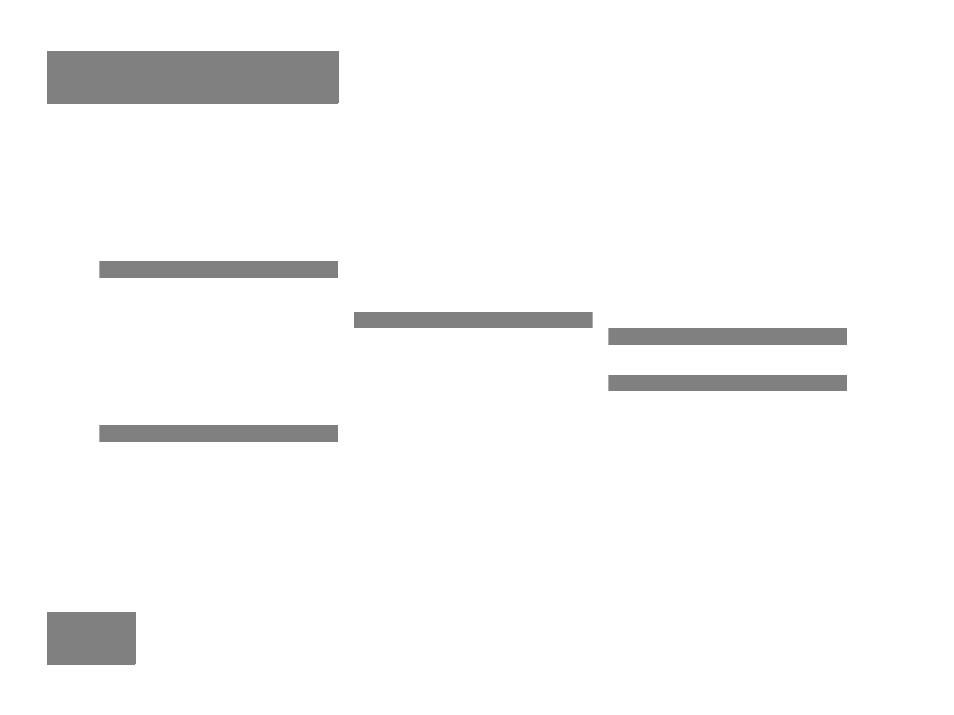
238
Index
switching to MP3 CD mode. . . . . . . . 74
track select . . . . . . . . . . . . . . . . . . . . 78
Muting
CD operation. . . . . . . . . . . . . . . . . . . 67
MP3 CD operation. . . . . . . . . . . . . . . 80
satellite radio* operation . . . . . . . . 119
Muting (rear seat entertainment*). 111
N
Navigation
Important notes . . . . . . . . . . . . . . . 148
Navigation displays . . . . . . . . . . . . . 175
Navigation DVD . . . . . . . . . . . . . . . . 149
loading/ejecting . . . . . . . . . . . . . . . 149
NAVIGATION IS INITIALIZING. PLEASE
WAIT. . . . . . . . . . . . . . . . . . . . . . . . . . 212
NO SERV . . . . . . . . . . . . . . . . . . . . . . 135
O
OFF MAP . . . . . . . . . . . . . . . . . . . . . . 183
OFF ROAD . . . . . . . . . . . . . . . . . . . . . 182
Opening
the Audio menu. . . . . . . . . . . . . . . . . 42
Operating elements
CD . . . . . . . . . . . . . . . . . . . . . . . . . . . 14
CD changer* . . . . . . . . . . . . . . . . . . . 16
MP3 CD . . . . . . . . . . . . . . . . . . . . . . . 18
navigation . . . . . . . . . . . . . . . . . . . . . 24
radio . . . . . . . . . . . . . . . . . . . . . . . . . 12
Satellite radio* . . . . . . . . . . . . . . . . . 20
service. . . . . . . . . . . . . . . . . . . . . . . . 26
telephone* . . . . . . . . . . . . . . . . . . . . 22
Outgoing calls. . . . . . . . . . . . . . . . . . 137
P
Partially digitized areas . . . . . . . . . . 178
Phone book . . . . . . . . . . . . . . . . . . . . 144
PHONE NOT AVAILABLE . . . . . . . . . 129
PHONE NOT INSERTED . . . . . . . . . . 129
PHONE OFF . . . . . . . . . . . . . . . . . . . . 130
PIN BLOCKED. PLEASE ENTER PUK
ON CELL PHONE . . . . . . . . . . . . . . . . 134
PIN-code
entering . . . . . . . . . . . . . . . . . . . . . . 133
Playback options
CD . . . . . . . . . . . . . . . . . . . . . . . . . . . 67
PLEASE INSERT SIM CARD
(EMERGENCY CALL 911 ONLY
POSSIBLE WITH PHONE) 129, 130, 134
PLEASE WAIT, LOADING DISC...
(rear seat entertainment*) . . . . . 93, 94
PRESS ANY KEY TO CONTINUE...
(rear seat entertainment
operation*) . . . . . . . . . . . . . . . . . . . . . 94
Program category. . . . . . . . . . . . . . . 119
PUK
entering . . . . . . . . . . . . . . . . . . . . . . 134
Q
Quick-dialing. . . . . . . . . . . . . . . . . . . 141
R
Radio operation
muting . . . . . . . . . . . . . . . . . . . . . . . . 43
Radio station
saving station manually. . . . . . . . . . . 49
Reading
SMS message received . . . . . . . . . . 216
Rear Audio operation* . . . . . . . . . . . . 84
Rear monitor (rear seat
entertainment*) . . . . . . . . . . . . . . . . . 90
