Electronic parking brake:mechanically releasing – Mercedes-Benz CL-Class 2007 User Manual
Page 640
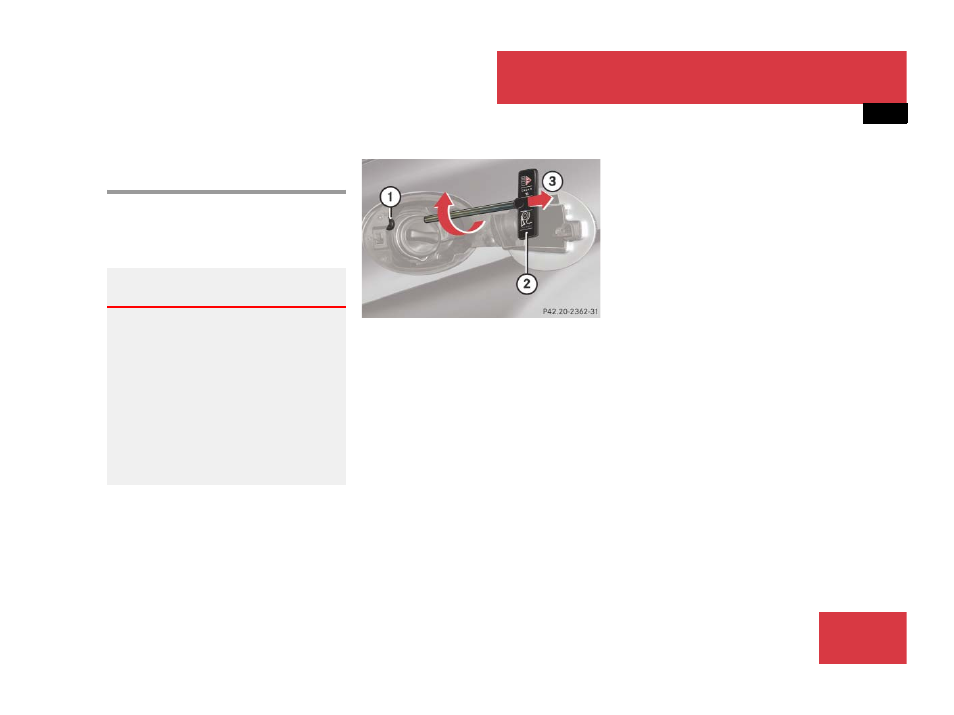
637
Practical hints
Unlocking/locking in an emergency
Mechanically releasing the electronic
parking brake
The mechanical release device for the
electronic parking brake is behind the fuel
filler flap next to the fuel cap.
1 Protective cap
2 Release tool
3 Pulling
̈
Shift the automatic transmission to P
(
̈
Prevent the vehicle from rolling away
by blocking a rear wheel with the wheel
chock. A wheel chock is included with
the vehicle tool kit (
̈
Open the fuel filler flap (
̈
Remove protective cap
1.
̈
Screw release tool
2 from vehicle tool
kit clockwise 2 to 3 rotations onto re-
lease cable.
̈
Pull release tool
2 in direction of
arrow
3.
The electronic parking brake is re-
leased. The red indicator lamp
0
(USA only) or
! (Canada only) flash-
es. The message “Parking brake See
Oper. Manual” appears in the multi-
function display.
̈
Unscrew release tool
2 from release
cable.
̈
Reattach protective cap
1.
̈
Store release tool
2 in vehicle tool kit.
After the electronic parking brake has
been released, you can engage it again.
̈
Press the electronic parking brake
handle (
Warning!
G
If you mechanically release the electronic
parking brake, the vehicle may start to move
on its own. Make sure that no one is in front
of or behind the vehicle. Otherwise, an acci-
dent could occur resulting in injury or fatali-
ty. Before releasing the electronic parking
brake, shift the automatic transmission to P
page 389) and secure your vehicle in
place using the chock from the vehicle tool
kit.
i
If the electronic parking brake is not re-
leased, pull the release tool again with more
force.
