Telephone*:switching on/off (comand), Activating telephone mode – Mercedes-Benz CL-Class 2007 User Manual
Page 123
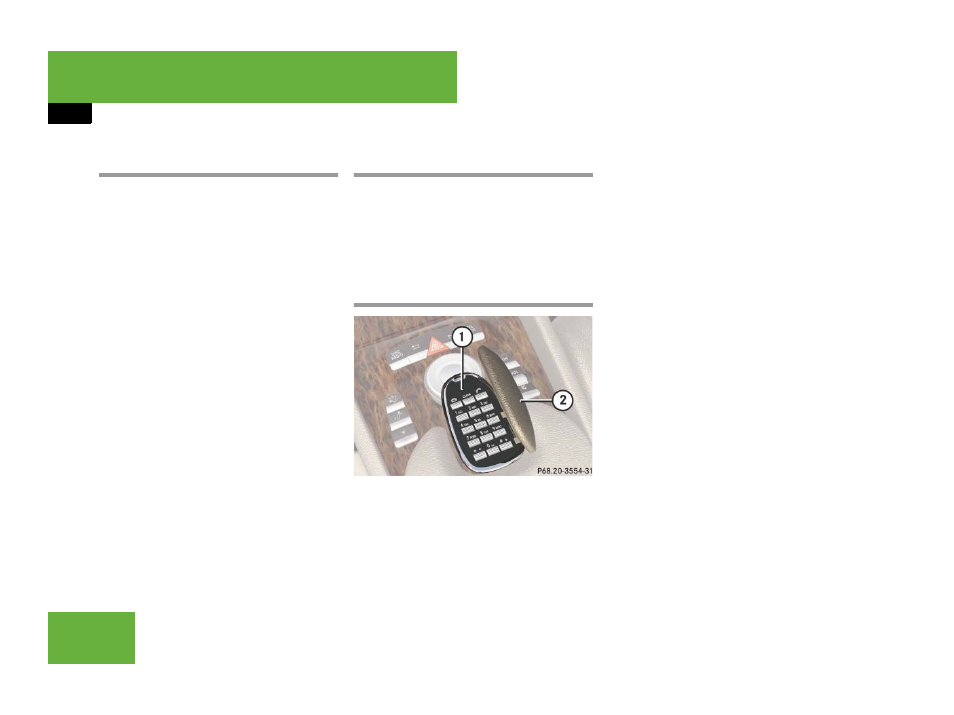
122
Control systems
COMAND telephone*
Switching telephone on or off
̈
Switching on: Insert mobile phone
into cradle when COMAND is switched
on.
or
̈
Switch on the mobile phone
(see mobile phone operating instruc-
tions).
̈
Switching off: Select “Telephone”
Ǟ
“Telephone”
Ǟ “Telephone OFF”.
or
̈
Switch off mobile phone (see mobile
phone operating instructions).
Activating telephone mode
̈
Select “Telephone”
Ǟ “Telephone” Ǟ
“Telephone”.
or
̈
Press s on telephone keypad.
Telephone keypad
1 Telephone keypad
2 Folding cover
With the telephone keypad you can:
ț
Enter and clear numbers and special
characters
ț
Reject, accept, connect and end calls
̈
Entering characters: Select “Tele-
phone”
Ǟ “Telephone” Ǟ “Telephone”.
̈
Fold up cover
2.
̈
Enter characters using A - #.
̈
Deleting individual characters:
Press
*.
̈
Deleting an entire word or number:
Press and hold
* until the word or
number is deleted.
i
You can enter the * character by
pressing
> once. Pressing this button again
within 1.5 seconds enters the + character.
- SLK-Class 2002 (290 pages)
- CLK-Coupes 2002 Owners Manual (330 pages)
- G-Class 2004 Owners Manual (376 pages)
- M-Class 2004 Owners Manual (344 pages)
- CLK-Cabriolets 2005 Owners Manual (506 pages)
- C-Coupe 2004 Owners Manual (376 pages)
- C-Class AMG 2006 Owners Manual (473 pages)
- E-Wagon 2003 Owners Manual (354 pages)
- S-Class 2001 Owners Manual (421 pages)
- C-Class 2000 (130 pages)
- C-Class 2004 Owners Manual (400 pages)
- M-Class 2005 Owners Manual (356 pages)
- E-Class 2001 Owners Manual (341 pages)
- CLK-Coupes 2005 Owners Manual (498 pages)
- E-Class 2000 (341 pages)
- C-Class 2003 Owners Manual (376 pages)
- CL-Class 2003 Owners Manual (384 pages)
- G-Class 2003 Owners Manual (360 pages)
- CL-Class 2000 (424 pages)
- C-Coupe 2005 Owners Manual (474 pages)
- E-Class 2002 Owners Manual (350 pages)
- C-Wagon 2005 Owners Manual (426 pages)
- CLK-Cabriolets 2001 Owners Manual (341 pages)
- BENZ-VEHICLES S 600 (144 pages)
- SL-Class 2003 Owners Manual (376 pages)
- E-Wagon 2005 Owners Manual (491 pages)
- S-Class 2003 Owners Manual (416 pages)
- CLK-Cabriolets 2000 (323 pages)
- C-Coupe 2002 Owners Manual (399 pages)
- CL-Class 2006 Owners Manual (456 pages)
- CLK-Coupes 2003 Owners Manual (394 pages)
- M-Class 2002 Owners Manual (342 pages)
- C-Class 2006 Owners Manual (474 pages)
- M-Class 2003 Owners Manual (321 pages)
- G-Class 2002 Owners Manual (385 pages)
- C-Sedan OCS 2005 Owners Manual (482 pages)
- C-Class 2001 Owners Manual (381 pages)
- G-Class 2005 Owners Manual (416 pages)
- CL-Class 2001 Owners Manual (424 pages)
- SLS-Class 2011 (436 pages)
- SL-Class 2011 Owners Manual (316 pages)
- C-Class 2002 Owners Manual (406 pages)
- E-Wagon 2002 Owners Manual (354 pages)
- CLK-Coupes 2004 Owners Manual (440 pages)
- C-Wagon OCS 2005 Owners Manual (482 pages)
