Telephone*:transferring a call (comand), Transferring a call, 136 control systems – Mercedes-Benz CL-Class 2007 User Manual
Page 137
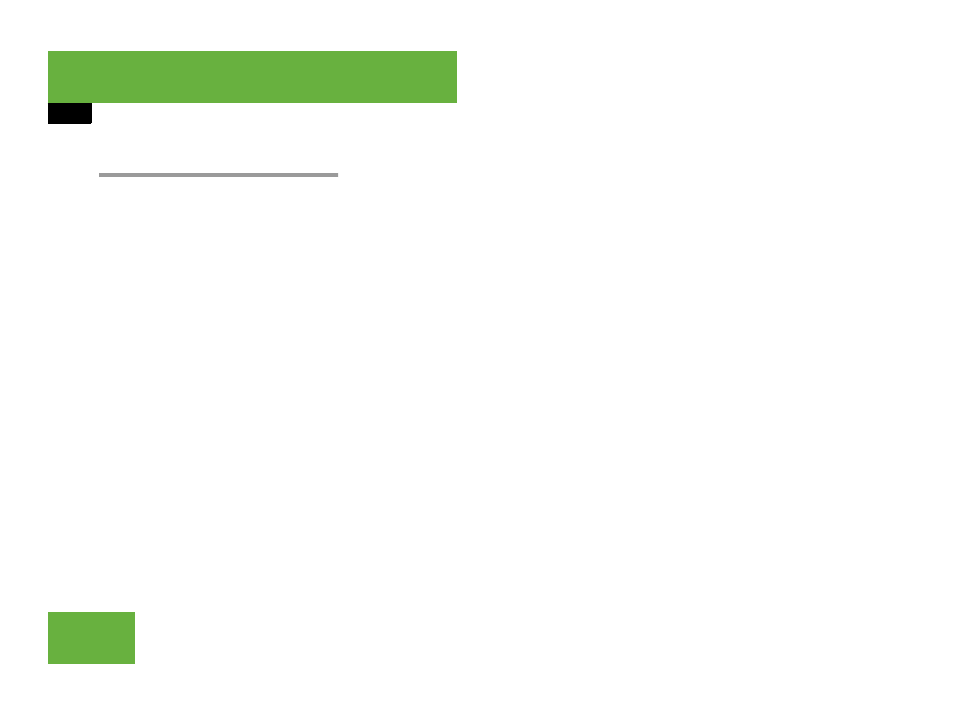
136
Control systems
COMAND telephone*
Transferring a call
From the hands-free system to the
Bluetooth
®
headset
The call transfer is controlled by pressing
the PTT button on the Bluetooth
®
headset
(see headset operating instructions). Nor-
mally, it is sufficient to press the PTT but-
ton once, but under certain circumstances
you may have to press it a second time.
Once the call has been transferred to the
Bluetooth
®
headset, all the functions will
be available to you which are described in
the “Functions during a single-call connec-
tion” section (
Exception: “Switching the hands-free mi-
crophone on or off” function (
From the Bluetooth
®
headset to the
hands-free system
On most Bluetooth
®
headsets, you press
the PTT button on the headset twice quick-
ly to transfer the call (see headset operat-
ing instructions).
From the hands-free system to the mo-
bile phone
̈
If the mobile phone has a folding up-
per section: Flip upper section open.
̈
Take mobile phone out of cradle.
The “No telephone inserted” message
appears on the COMAND display. Sub-
sequent operation is only possible us-
ing the mobile phone.
From the mobile phone to the
hands-free system
̈
Insert mobile phone into cradle.
Once the call has been transferred to
the hands-free feature, all the functions
will be available to you which are de-
scribed in the “Functions during a sin-
gle-call connection” section
(
i
The use of a Bluetooth
®
headset requires
Bluetooth
®
to be activated and the Bluetooth
®
headset to be authorized (
