Entering the pin (only gsm) – Mercedes-Benz E-Class 2008 COMAND Manual User Manual
Page 87
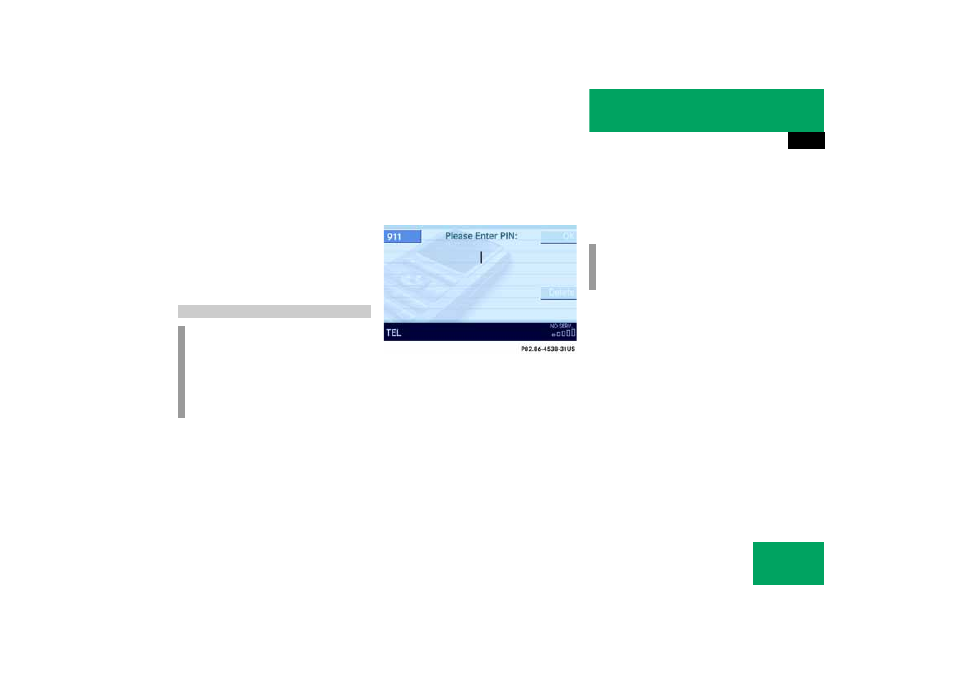
87
Telephone*
Telephone operation
̈
In succession, press the number keys
!, 3 and 3.
̈
Press 0.
The telephone establishes the connec-
tion, the ringing tone is audible.
̈
Wait until the emergency call center
answers, then describe the emergency.
The PIN protects the telephone against un-
authorized use. Your PIN is found in the
telephone service provider's documenta-
tion.
Commit your PIN to memory.
Most telephone functions are not available
before entering the PIN.
̈
Press the corresponding number key
3 - " for each digit.
In case of erroneous entry, you can de-
lete the last or more digits:
̈
Press the
Delete
soft key as often
as required.
̈
Once all digits have been entered,
press the
OK
soft key.
If the input is correct, the telephone
will log itself into the network.
If the input is incorrect, message
Wrong PIN number
will appear briefly.
̈
Re-enter the PIN.
After three incorrect entries, the SIM
card is blocked. Message
SIM card
blocked
will appear briefly.
̈
The PUK has to be entered.
(
୴
Telephone Operation Guide)
Entering the PIN (only GSM)
i
If a GSM cellular phone is used, a PIN
may also have to be entered.
The PIN may be entered on the cellular
phone itself (
୴
Telephone Operation
Guide).
i
The telephone cannot be used before it
is logged- in.
