Mercedes-Benz E-Class 2008 COMAND Manual User Manual
Page 130
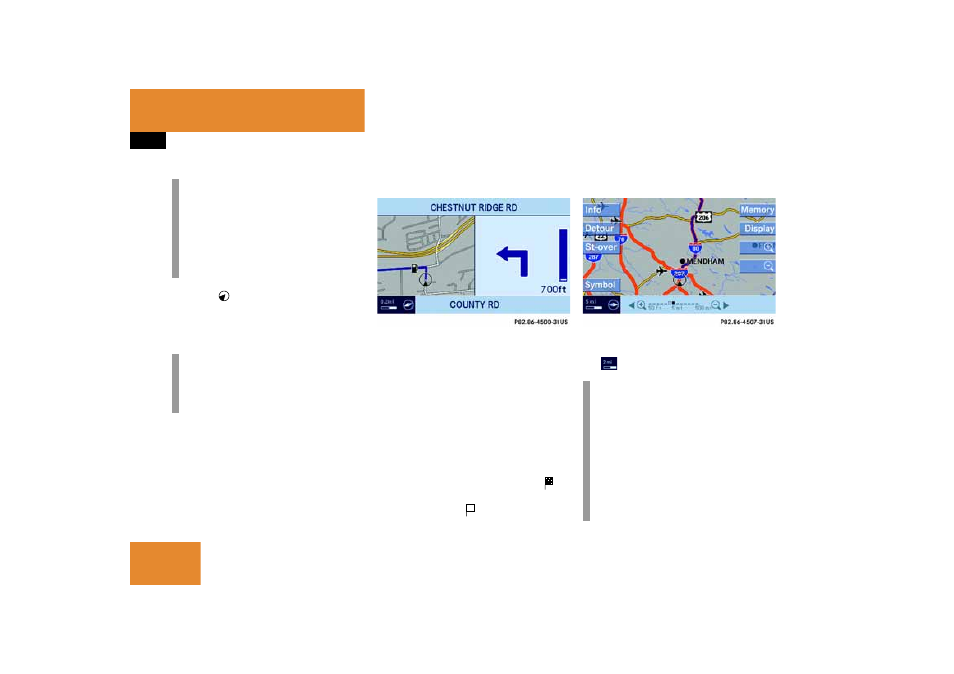
130
Navigation*
Route guidance
The circle
shows the current vehicle lo-
cation. The arrow in the circle designates
the current driving direction.
The remaining route is highlighted in color.
Display example 2
On the right-hand side of the display the
symbol for the next driving maneuver is in-
dicated (here left turn).
On the very right is a distance bar. The
dark blue part of the bar and the informa-
tion 700ft, in this example, indicate the
distance to the next driving maneuver.
If available, the street following the driving
maneuver with its name is shown in the top
status bar (here
CHESTNUT RIDGE RD
).
The destination is marked with a flag on
the map, any stop-over destination is
marked with a flag
.
Changing map scale
The currently selected map scale is shown
in the left-hand corner of the bottom status
bar
.
i
When the display unit is set to miles,
the COMAND will indicate distances in
miles (mi) or feet (ft).
When the display unit is set to km, the
COMAND will indicate distances in kilo-
meters (km) and meters (m).
i
The colored highlight only appears
when the system has completed the
route calculation.
s
i
The display unit can be changed to km
or miles using the control system (see
your vehicle Operator's Manual).
When the display unit is set to miles,
COMAND will indicate distances in
miles (mi) or feet (ft).
When the display unit is set to km,
COMAND will indicate distances in kilo-
meters (km) and meters (m).
