Entering a city center – Mercedes-Benz E-Class 2008 COMAND Manual User Manual
Page 118
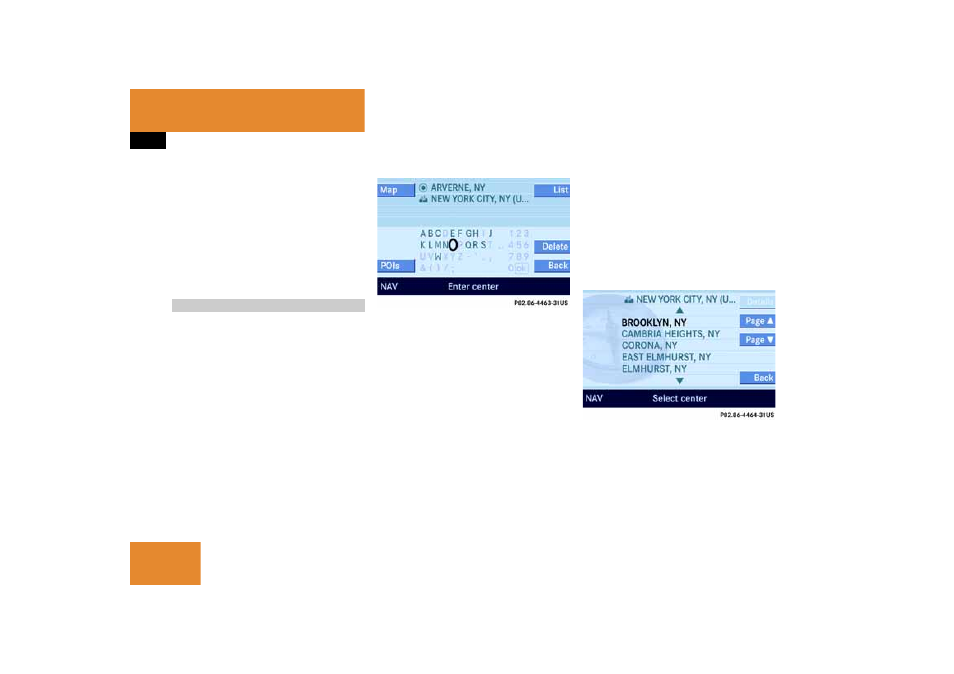
118
Navigation*
Destination entry
ț
CityCtr
soft key
Provides access to the selection of a
section of the city (center)
(
̈
POIs
soft key
Provides access to the input of a POI
referring to the destination city
(
After the destination city (
been entered, the associated city center
(section of the city) can be selected.
̈
Press the
CityCtr
soft key.
Enter center
is displayed in the status
bar.
.
Accepting the destination displayed
̈
Press and hold for approx. 2 sec-
onds.
Entering a center
̈
Use the keypad menu or the 12 buttton
keypad to enter the data of the center
(
After entering the center a selection
list of centers appears. Now continue
with selecting a center.
Switching to a selection list is possible at
any time while entering a center.
̈
Press the
List
soft key.
The selection list appears. Now contin-
ue with selecting a center.
Selecting a city center
.
̈
Use
or to select a city center.
The
Page
soft keys allow scrolling
through the list page by page.
Entering a city center
