Useful features, Storage compartments – Mercedes-Benz GL-Class 2008 Owners Manual User Manual
Page 316
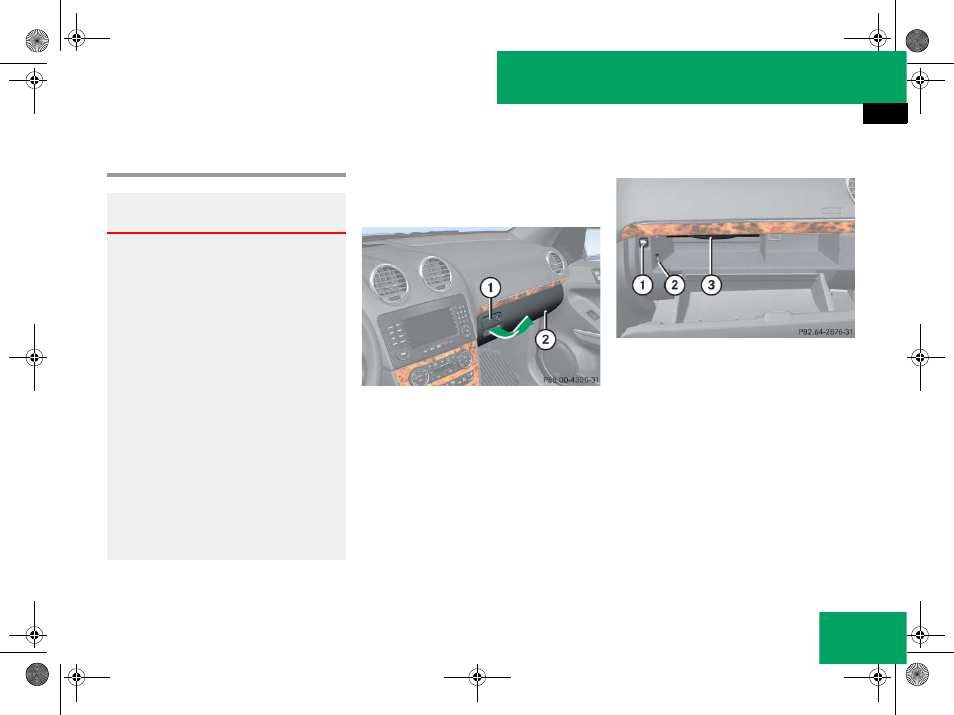
315
Controls in detail
Useful features
̄
Useful features
Storage compartments
Glove box/CD changer
1 Glove box lid release
2 Glove box lid
Opening the glove box
̈
Pull lid release
1 in direction of arrow.
Glove box lid
2 opens downward.
Closing the glove box
̈
Push glove box lid
2 up to close.
Releasing CD changer
1 Release button
2 AUX-socket (Vehicles without Rear
Seat Entertainment System*)
3 CD changer
̈
Open the glove box (
̈
Press release button
1.
CD changer
3 is released and swings
down automatically.
For information on CD changer operation,
see separate COMAND system operating
instructions.
Warning!
G
To help avoid personal injury during a colli-
sion or sudden maneuver, exercise care
when storing objects in the vehicle. Put lug-
gage or cargo in the cargo compartment if
possible. Do not pile luggage or cargo higher
than the seat backs.
If so equipped, always use the cargo net*
when transporting cargo. The cargo net*
cannot secure hard or heavy objects.
Parcel nets cannot secure hard or heavy ob-
jects.
Keep compartment lids closed. This will help
to prevent stored objects from being thrown
about and injuring vehicle occupants during
ț
braking
ț
vehicle maneuvers
ț
an accident
i
Depending on vehicle equipment, an
AUX-socket is located in the glove box.
164.boo Seite 315 Freitag, 30. März 2007 12:54 12
