Switch – Mercedes-Benz GL-Class 2008 Owners Manual User Manual
Page 282
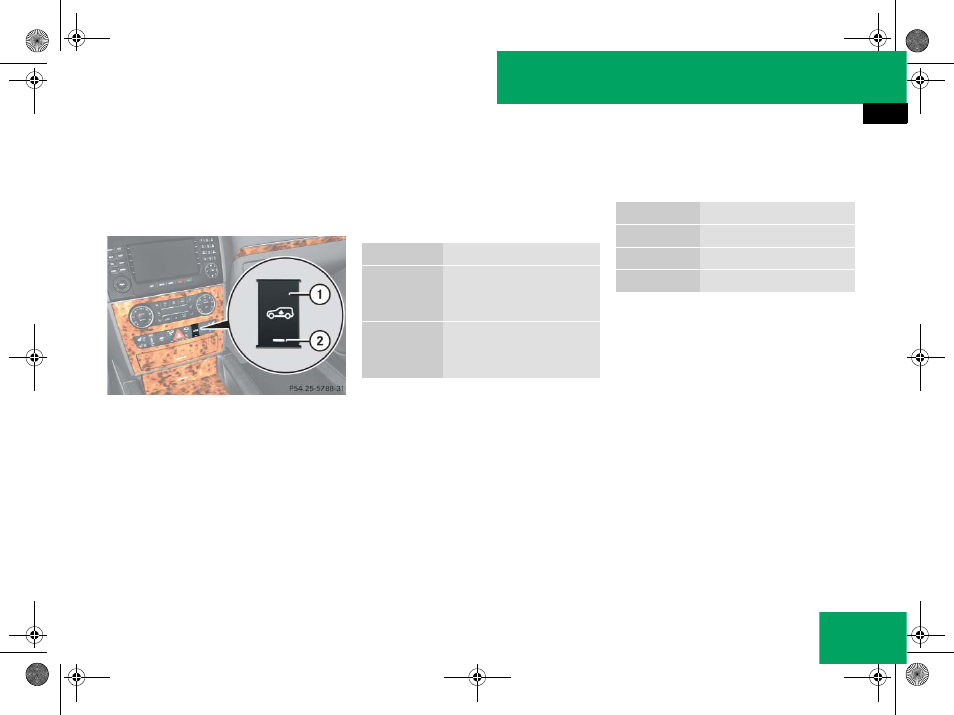
281
Controls in detail
Driving systems
Vehicles without enhanced Off-road
Package*
The switch is located on the upper part of
the center console.
1 Vehicle level switch
2 Indicator lamp
Basic settings
The following vehicle chassis ride heights
can be selected using the vehicle level
switch in the center console:
The following is the approximate change in
ride height for each of the level settings:
Level
Driving situation
Raised
For off-road driving or driv-
ing in rough terrain. The in-
dicator lamp is on.
Highway
For driving on paved roads
in fair or better condition.
The indicator lamp is off.
i
The third available level is the high-speed
level that is set automatically.
Level
Ride height
Raised
+ 3.1 in (80 mm)
Highway
+/- 0 in (0 mm)
High-speed
- 0.6 in (-15 mm)
i
Vehicles with ADS*:
Depending on the ADS setting (
vehicle will be lowered to the high-speed level
when traveling at higher speeds. At speeds
below 40 mph (64 km/h) at the latest, it will be
returned to the highway level.
i
The high-speed level is not available if tow-
ing a trailer. For more information on towing a
trailer, see “Trailer towing” (
164.boo Seite 281 Freitag, 30. März 2007 12:54 12
