Practical hints – Mercedes-Benz M-Class 2009 Owners Manual User Manual
Page 324
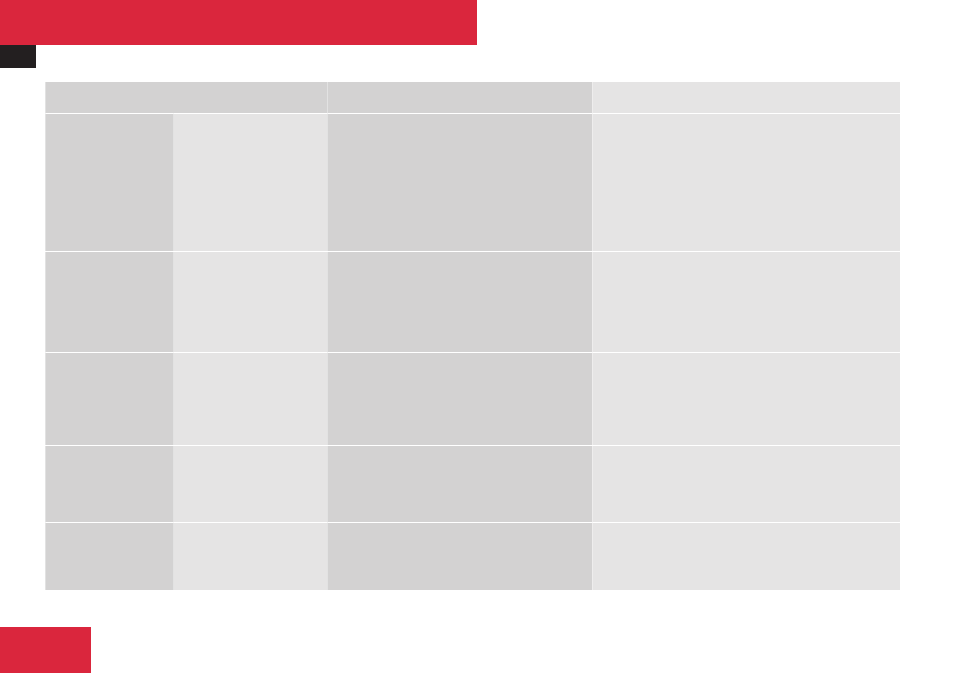
Vehicle status messages in the multifunction display
322
Display messages
Possible cause/consequence
Possible solution
I
Key Not Detected
The SmartKey with KEYLESS-GO is not
detected while the engine is running
because the SmartKey is not in the
vehicle.
X
Stop the vehicle as soon as it is safe to do so.
X
Engage the parking brake.
X
Search for the SmartKey.
The vehicle cannot be locked centrally nor can
the engine be started again after the engine is
stopped.
I
Key Not Detected
The SmartKey with KEYLESS-GO is not
detected while the engine is running
because there is strong radio-frequency
interference.
X
Stop the vehicle as soon as it is safe to do so.
X
Engage the parking brake.
X
Operate the vehicle with the SmartKey in the
starter switch.
I
Key Not Detected
The SmartKey with KEYLESS-GO is
momentarily not detected.
X
Change the position of the SmartKey in the
vehicle.
X
Operate the vehicle with the SmartKey in the
starter switch if necessary.
I
Pull starting
button out then
insert key.
The SmartKey with KEYLESS-GO is
permanently not detected.
X
Operate the vehicle with the SmartKey in the
starter switch.
X
Contact an authorized Mercedes-Benz Center.
t
Bluetooth Ready
The telephone has not yet been
connected to the COMAND system via
Bluetooth
®
.
X
Connect the telephone to the COMAND system
via Bluetooth
®
.
Practical hints
