Stowage and features, Stowage areas – Mercedes-Benz M-Class 2013 Owners Manual User Manual
Page 341
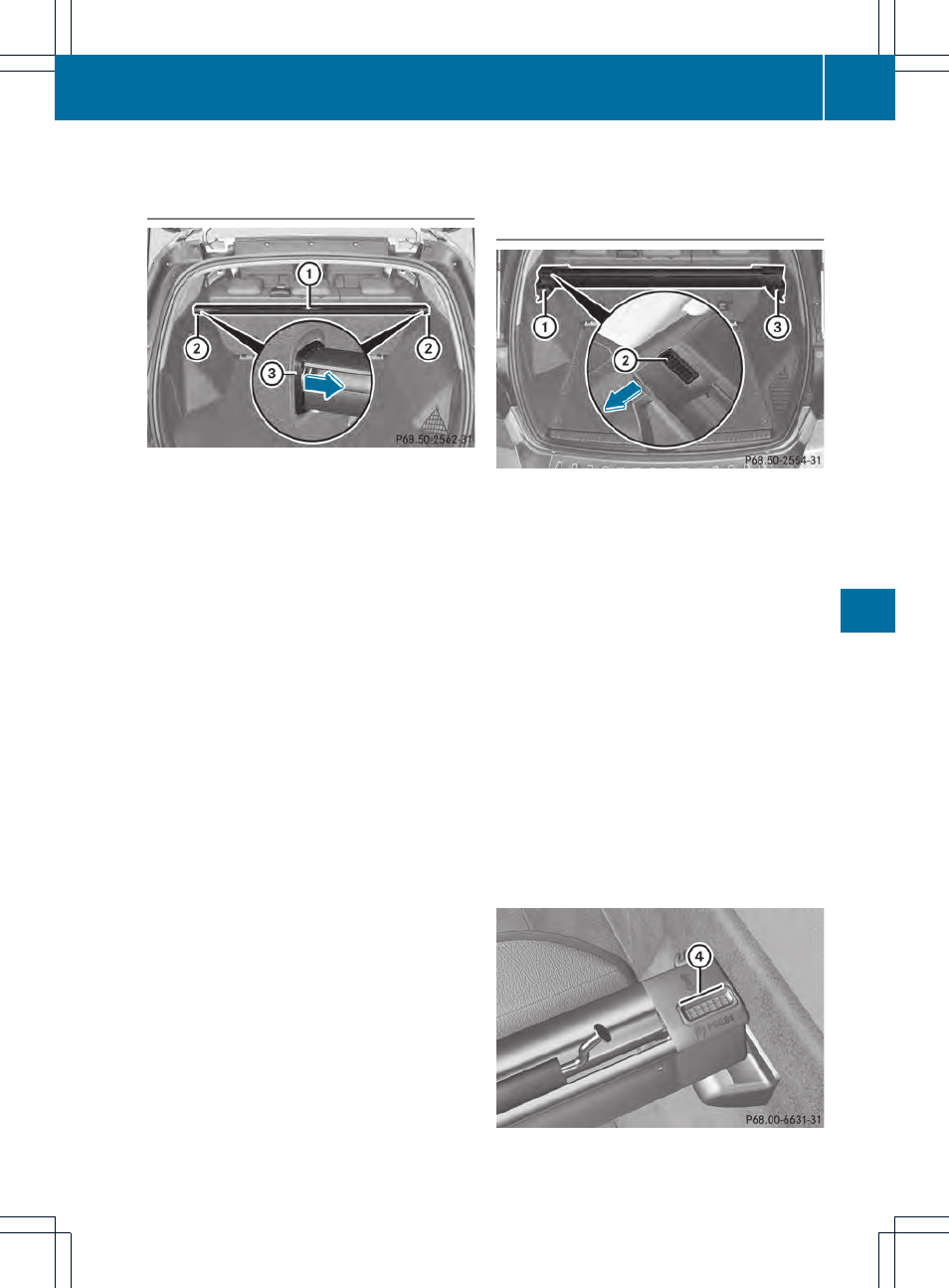
Removing/installing the cargo
compartment cover (without integrated
cargo net)
X
To remove: make sure that cargo
compartment cover : is rolled up.
X
Push end cap = of cargo compartment
cover : in the direction of the arrow on
the right or left-hand side.
X
Push cargo compartment cover : into
opposite anchorage ;.
X
Remove cargo compartment cover :.
X
To install: if installed, remove the
protective caps from the side panels of the
seat row in which the cargo compartment
cover is to be installed. Use a suitable
object here, e.g. a coin.
X
Install the protective caps to the side
panels of the other seat row.
X
Place cargo compartment cover : into
anchorage ; on the right or left-hand side.
X
Push in opposite end cap = of cargo
compartment cover : in the direction of
the arrow and insert cargo compartment
cover : into opposite anchorage ;.
Removing/installing the combined
cargo cover and net (cargo
compartment cover with integrated
cargo net)
You can install and remove the combined
cargo cover and net from the cargo
compartment.
X
Make sure that the cargo net and the cargo
compartment cover are rolled up.
X
To remove: press button ;.
X
Swing the combined cargo cover and net in
the direction of the arrow.
X
First, detach the combined cargo cover and
net from left-hand catch : and then
remove it from right-hand fixture =.
X
To install: push the combined cargo cover
and net up to the stop into right-hand
fixture =.
X
Place the combined cargo cover and net
into the left-hand fixture and push it into
catch : until the combined cargo cover
and net engages audibly.
Stowage areas
339
Stowage
and
features
Z
