Losi LOSB0083 Addendum User Manual
Addendum
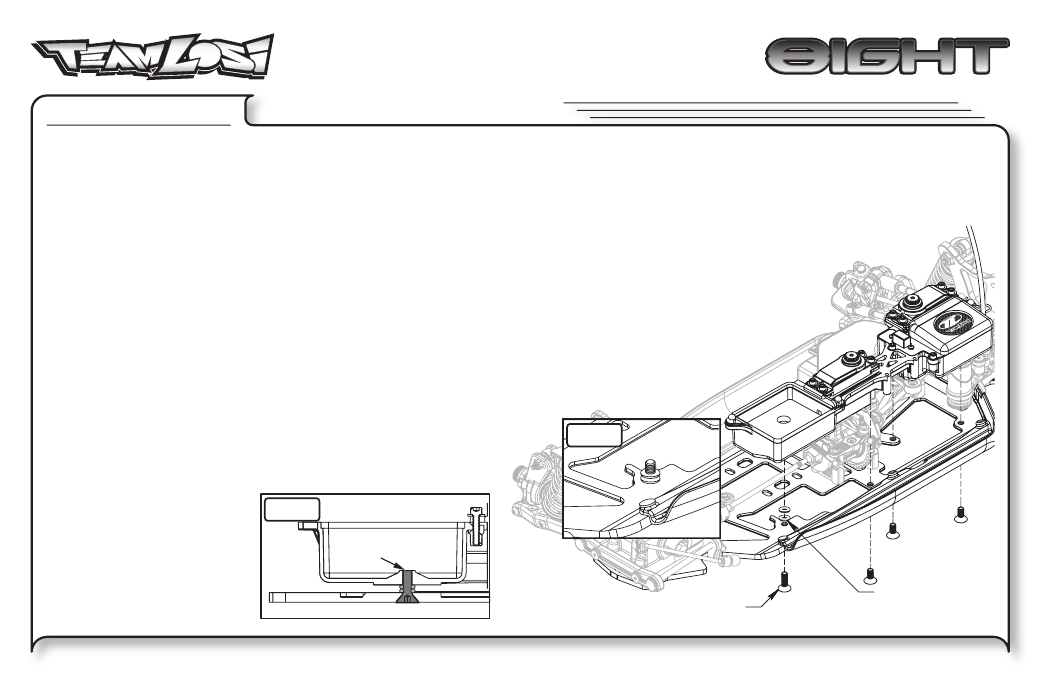
ADDENDUM
ADDENDUM
Radio Tray Re/Installation
STEP F-08
800-0319
800-0319
8-32 x 1/2” FHS
A6262
1/8” O-Ring
A5014
Flush with
mounting
boss.
Figure 2
Figure 1
This addendum applies to the installation of the Radio Tray in both Team Losi 8IGHT Buggy and Truggy vehicles.
When installing the Radio Tray, the original instructions found in STEP F-08 of the Owner’s Manual call for the use of four 8-32 x 3/8” Flat Head Screws
(FHS) to mount the Radio Tray to the Chassis. The change in this step is to use a 8-32 x 1/2” FHS, with two O-Rings installed between the Chassis and the
Radio Tray at the Battery Box screw location (rear-most Radio Tray mounting location).
To Re/Install the Radio Tray:
Remove the Battery Cover and receiver battery from the Radio Tray.
Place the 8-32 x1/2” FHS through the Chassis in the rear-most hole location and install the two small O-Rings (Red) onto
the Screw (Figure 1).
Install the Radio Tray, starting the thread of the longer 8-32 x 1/2“ FHS. This is done by inserting the front of the Radio
Tray into the Chassis with the front portion slightly lower than the rear and making sure that the Radio Tray is
positioned correctly under the Spur Gear Guard. Once this Screw is started (DO NOT completely tighten this
Screw), install the remaining 8-32 x 3/8” FHS as per the instructions in STEP F-08.
Before tightening the 8-32 x 1/2” FHS that you just installed, look inside the Battery Box and locate
the mounting hole. Begin tightening the Screw until the end of the Screw is fl ush
with the plastic mounting boss inside the Battery Box (Figure 2). *NOTE: This
will leave the 8-32 x 1/2” FHS slightly protruding from the bottom of the
Chassis. This is correct! Do not tighten this Screw any further as dam-
age may be caused to your
battery pack and the benefi t
of the O-Ring dampers will
be cancelled.
Replace your Battery Cover
and continue assembly as
normal.
1.
2.
3.
4.
5.
