Uefi interface, Efi developer kit (edk), Uefi boot – Kontron KTA55-pITX User Manual
Page 23: 10 uefi interface, 1 efi developer kit (edk), 2 uefi boot
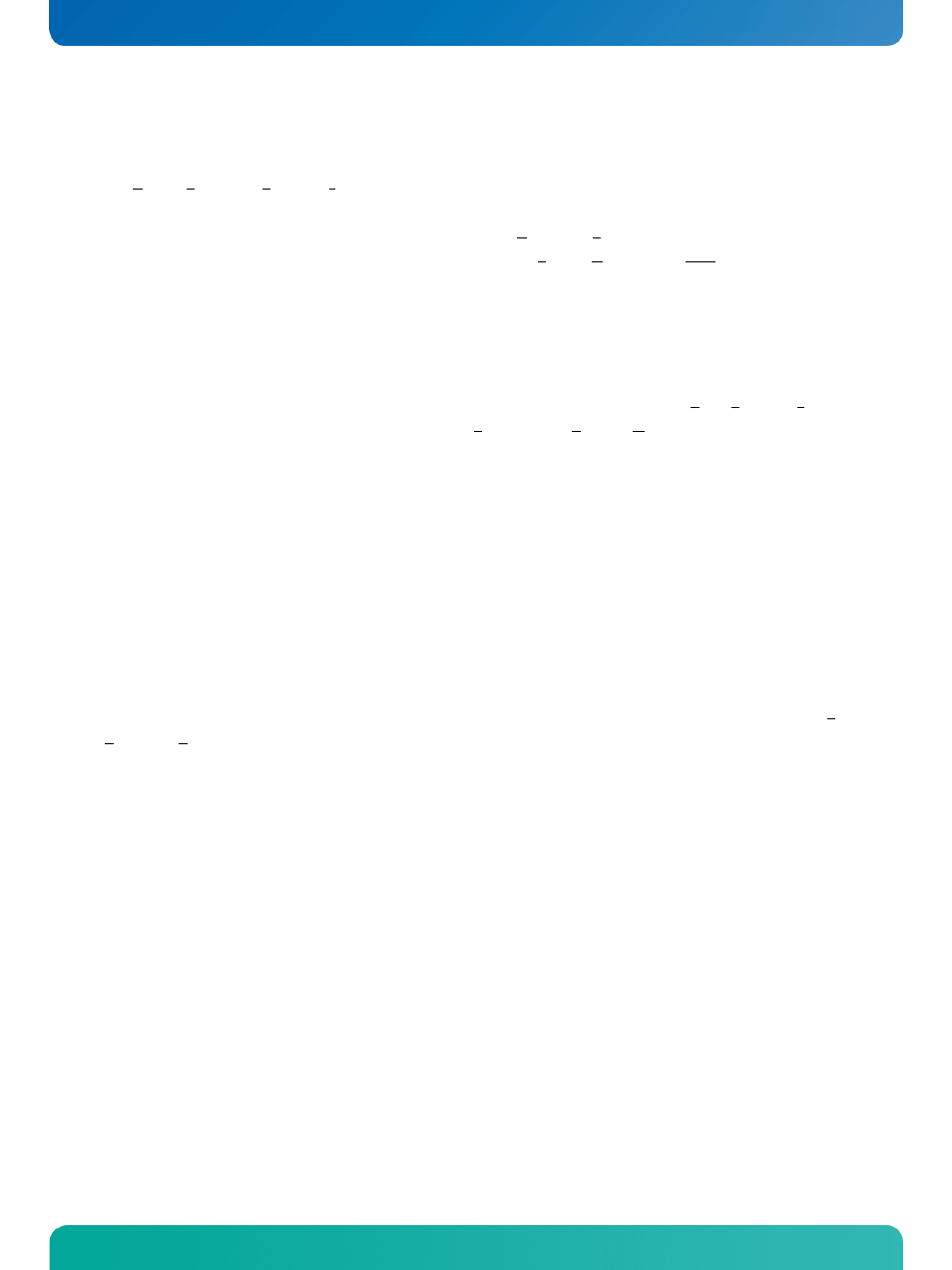
KTD-S0043-A
Page 20
UEFI Interface
KTA55/pITX Software Guide
10 UEFI Interface
The Unified Extensible Firmware Interface (UEFI) defines a software interface between an operating system
and a specific hardware related firmware (Bios). UEFI encloses some data tables that contain platform
information as well as boot and runtime services for the Operating System (OS) loader respectively the
proper OS. From older Bios implementations the ACPI and the System Management Bios (SMBios) parts are
overtaken.
The boot services are only available while the Bios owns the board (before invoking 'ExitBootServices').
This services part involves for an example text and graphical consoles as well as block and file operations.
Runtime services are still accessible while the operating system is running, e.g. NVRAM access.
The KTA55/pITX Bios has only implemented the 64 bit UEFI version. The Bios and the OS must be size-
matched, that means the board can only boot an original 64 bit UEFI-OS (needs a GUID Partition Table =
GPT). Other operating systems are bootable via the Compatibility Support Module (CSM), e.g. 16 bit MS-
DOS, 32 bit Windows
®
or 32 bit Linux.
Linux (64 bit) offers some kernel configurations for a UEFI system:
CONFIG_EFI=y
CONFIG_RELOCATABLE=y
CONFIG_FB_EFI=y
CONFIG_FRAMEBUFFER_CONSOLE=y
CONFIG_EFI_PARTITION=y
CONFIG_EFI_VARS=m (required to manipulate UEFI runtime variables using tools like efibootmgr)
10.1 EFI Developer Kit (EDK)
You can enhance the Bios functionality with your own UEFI applications. This is possible with Intels
®
EFI
Developer Kit (EDK). The normal installation realizes only the 32 bit environment - you must add manually
64 bit C/C++ compiler and linker. Applications with 32 bit are not executable.
Likely you must change or add some entries in system files, e.g. 'LocalTools.env' or 'CommonTools.env', to
enlarge the environment with 64 bit.
10.2 UEFI Boot
Boot the KTA55/pITX board and press the
F7
key during the boot process (calls the boot menu). Choose the
entry '
UEFI: Built-in EFI Shell
' and press Enter. The
help
command lists all available UEFI applications.
For further information see the web page
http://software.intel.com/en-us/articles/efi-shells-and-scripting/
If you want a page-oriented display output use the option '
-b
' but not all commands/applications known
this option. Another interesting option is '
-q
' to quit an application.
Kontron Technology A/S cannot guarantee that all UEFI commands/applications work properly.
