6 removing the av card – Kontron M2M Smart Services Developer Kit User Manual User Manual
Page 29
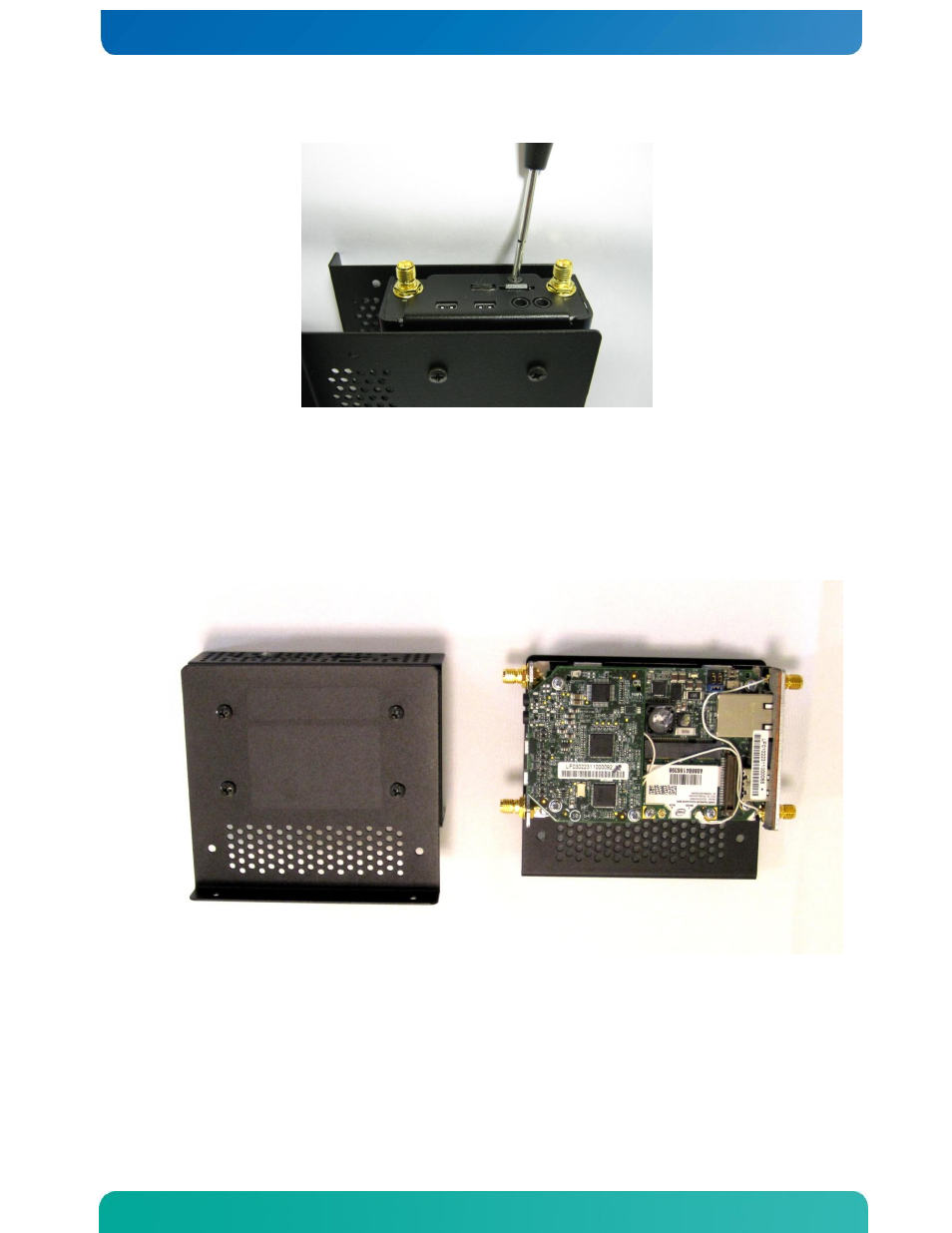
29
Figure 20. Remove side screw
Once the top and bottom chassis cover is unscrewed you can lift off the chassis cover including the top and bottom
panels.
Note: The cover needs to slide
out slightly before lifting off the cover (the connectors extend into the
thickness of the flange)
Figure 21 shows the uncovered system and the removed chassis cover.
Figure 21. M2M System and chassis cover
5.6
Removing the AV Card
Remove the AV card as shown by unscrewing the 3 screws with a Phillips screwdriver. Retain the screws for re-
installation. Lift the card off the system and remove the spacer. The spacer is shown on the last photo of this section.
Figure 22 shows the uncovered system and the AV card being unscrewed.
See also other documents in the category Kontron Hardware:
- CP3003-SA uEFI BIOS (72 pages)
- CP3003-SA (36 pages)
- CP3002 (38 pages)
- CP3002-RC uEFI (64 pages)
- CP-RIO3-05 (42 pages)
- CP3002-RC (30 pages)
- CP342 (52 pages)
- CP930 (46 pages)
- CP932 (52 pages)
- CP346 (72 pages)
- CP384 (66 pages)
- CP383 (74 pages)
- CP382 (58 pages)
- CP381 (60 pages)
- CP372 (64 pages)
- CP371 (60 pages)
- CP-RIO3-04S (38 pages)
- CP390 (36 pages)
- CPS3410 (9 pages)
- CPS3402 (9 pages)
- CPS3105 (9 pages)
- CPS3101 (9 pages)
- CPS3003-SA (19 pages)
- PB-SIO4 (34 pages)
- PB-SIO4A (34 pages)
- PB-DOUT8 (34 pages)
- VMOD-2 (82 pages)
- VSBC-32 (110 pages)
- VM42 (62 pages)
- Bootstrap Loader (24 pages)
- VMP1 with Netbootloader (120 pages)
- VMP1 (106 pages)
- NetBootLoader (86 pages)
- VMP2 (142 pages)
- VMP3 (154 pages)
- CP-RIO6-923 (32 pages)
- CP-RIO6-923-F (32 pages)
- CP-RIO6-001 (28 pages)
- CP-RIO6-001-HD-VGA (46 pages)
- CP-RIO6-M (20 pages)
- CP-RIO6-B (28 pages)
- CP6925 (42 pages)
- CP6002 uEFI BIOS (76 pages)
- CP6002 IPMI (40 pages)
- CP6002 (42 pages)
