5 c-states, C-states, Smarc-sxbti / features and interfaces – Kontron SMARC-sXBTi User Manual
Page 25
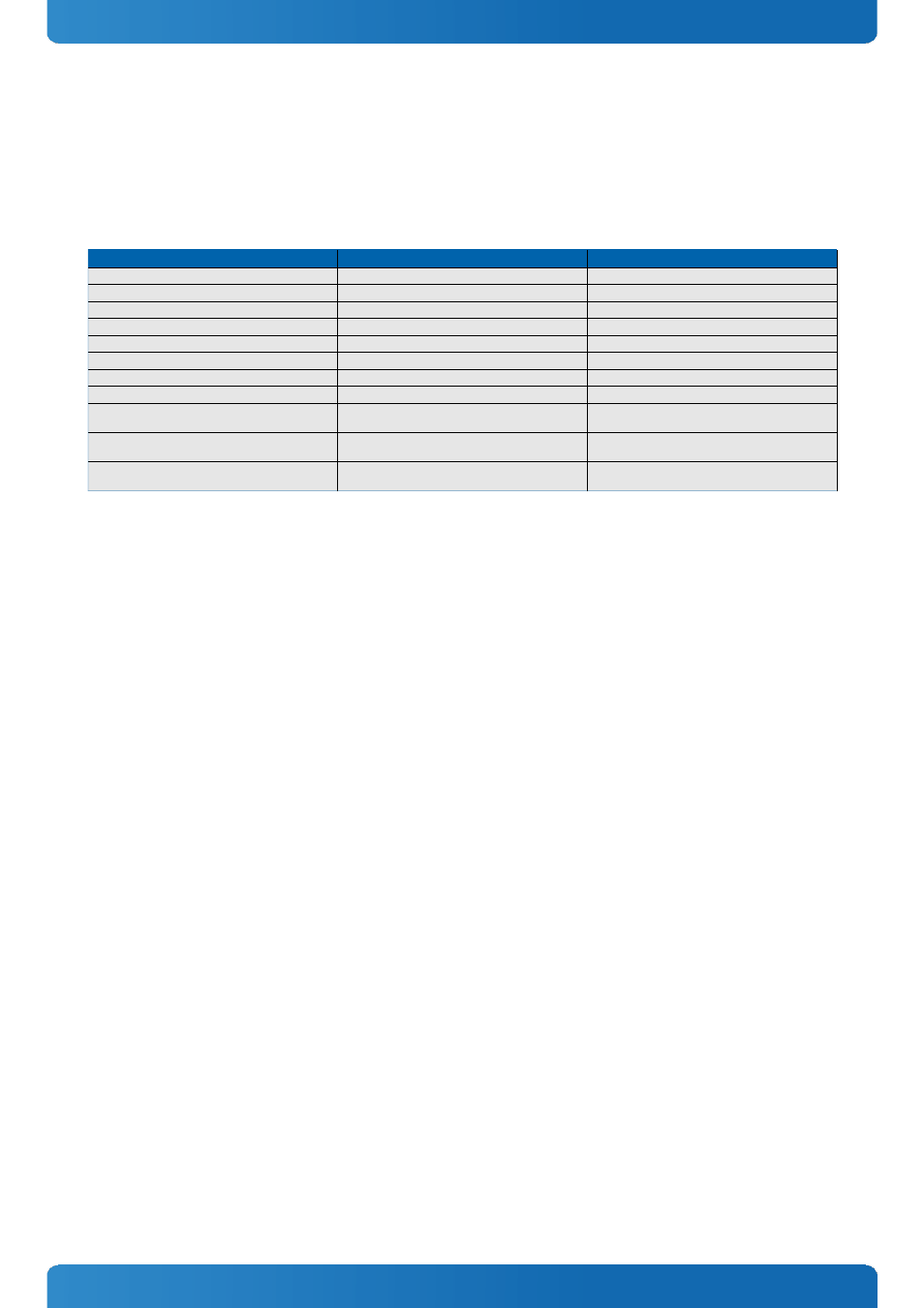
SMARC-sXBTi / Features and Interfaces
4.5
C-States
New generation platforms include power saving features like SuperLFM, EIST (P-States) or C-States in O/S idle mode.
Activated C-States are able to dramatically decrease power consumption in idle mode by reducing the Core Voltage or
switching of parts of the CPU Core, the Core Clocks or the CPU Cache.
Following C-States are defined:
C-State
Description
Function
C0
Operating
CPU fully turned on
C1
Halt State
Stops CPU main internal clocks via software
C1E
Enhanced Halt
Similar to C1, additionally reduces CPU voltage
C2
Stop Grant
Stops CPU internal and external clocks via hardware
C2E
Extended Stop Grant
Similar to C2, additionally reduces CPU voltage
C3
Deep Sleep
Stops all CPU internal and external clocks
C3E
Extended Stop Grant
Similar to C3, additionally reduces CPU voltage
C4
Deeper Sleep
Reduces CPU voltage
C4E
Enhanced Deeper Sleep
Reduces CPU voltage even more and turns off the
memory cache
C6
Deep Power Down
Reduces the CPU internal voltage to any value,
including 0V
C7
Deep Power Down
Similar to C6, additionally LLC (LastLevelCache) is
switched off
C-States are usually enabled by default for low power consumption, but active C-States my influence performance
sensitive applications or real-time systems.
» Active C6-State may influence data transfer on external Serial Ports
» Active C7-State may cause lower CPU and Graphics performance
It's recommended to disable C-States / Enhanced C-States in BIOS Setup if any problems occur.
25
