1 bios settings for fan control, 2 electrical characteristics, Bios settings for fan control – Kontron COMe-cPC2 User Manual
Page 26: Electrical characteristics
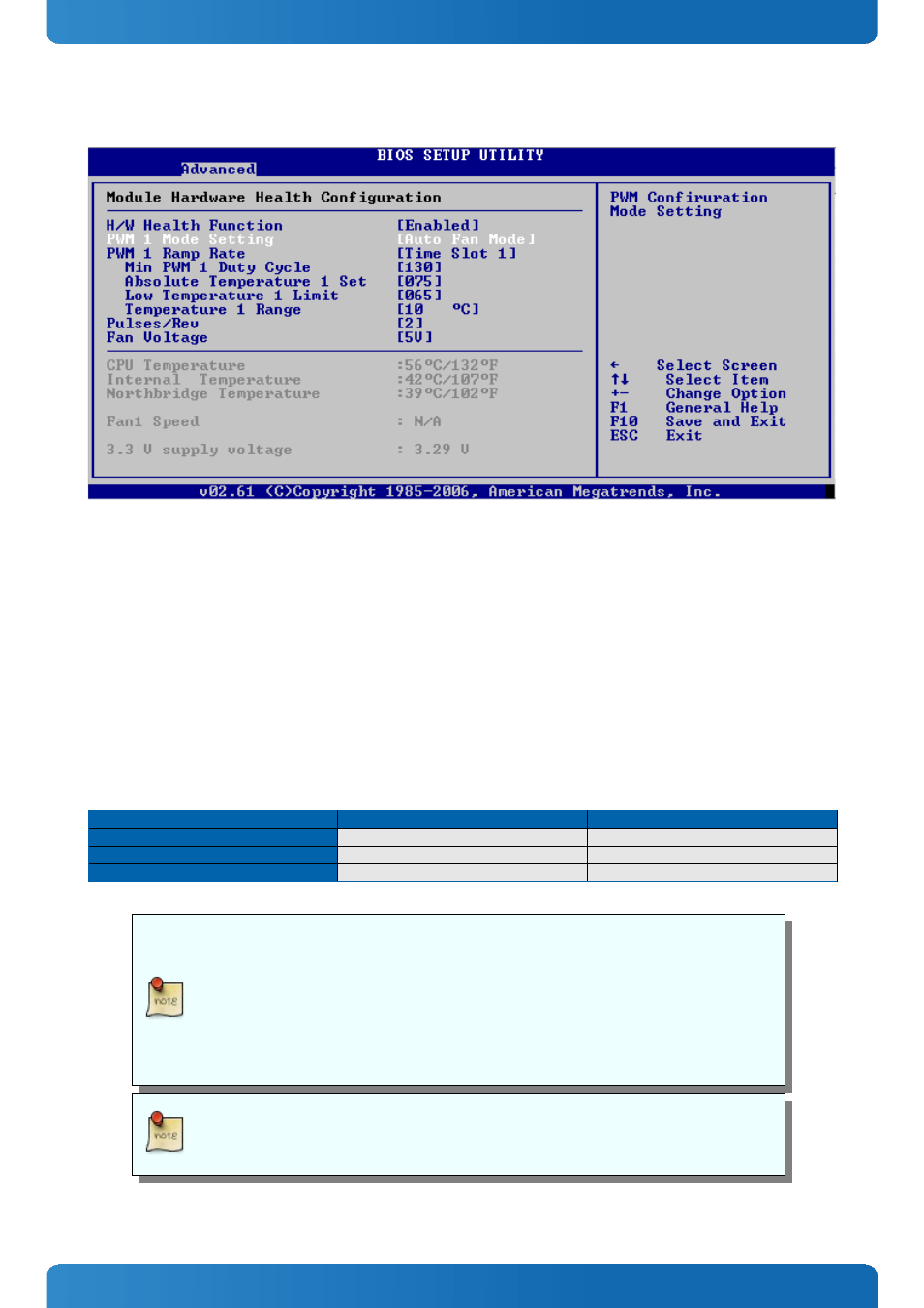
COMe-cPC2 / Product Specification
2.13.1 BIOS Settings for Fan Control
The fan can be controlled via the BIOS Settings “Advanced Hardware Health Module Hardware Health”
→
→
In general 4 modes are possible
» Auto Fan Mode: Temperature Values can be selected to control the Fan
» Fan Always On Full: Fan is always full on
» Fan Disable Mode: Fan is disabled
» Fan Manually Mode: A fixed PWM value (0…255) can be entered to run the fan at a selected speed
The used hardware monitor onboard is an ADT7475. For additional information please refer to the regarding datasheet.
2.13.2 Electrical Characteristics
There are 2 version of onboard fan control possible. Our standard modules have the simple version populated. For custom
projects it is possible to populate a more sophisticated one. The differences are:
Features
Premium Fan
Base Fan
Input Voltage Range
8.5V - 18V
8.5V - 18V
Output Voltage
5V / 12V
Only 12V (switch in BIOS without function)
Max. output current
1A
0.3A
The fan voltage is in both versions VCC of the board and limited to 12V max.
The Fan out voltage output is not short circuit proof. If necessary the user has to ensure
that the circuit is protected externally, for example by a fuse on the backplane.
With premium fan solution it is recommended to select the correct fan voltage first in BIOS
setup and then connect the fan.
To connect a standard FAN with 3pin connector to the module please use adaptor cable
KAB-HSP 200mm (96079-0000-00-0) or KAB-HSP 40mm (96079-0000-00-2)
26
