Single supply mode, 7single supply mode – Kontron COMe Ref. Carrier T2 User Manual
Page 61
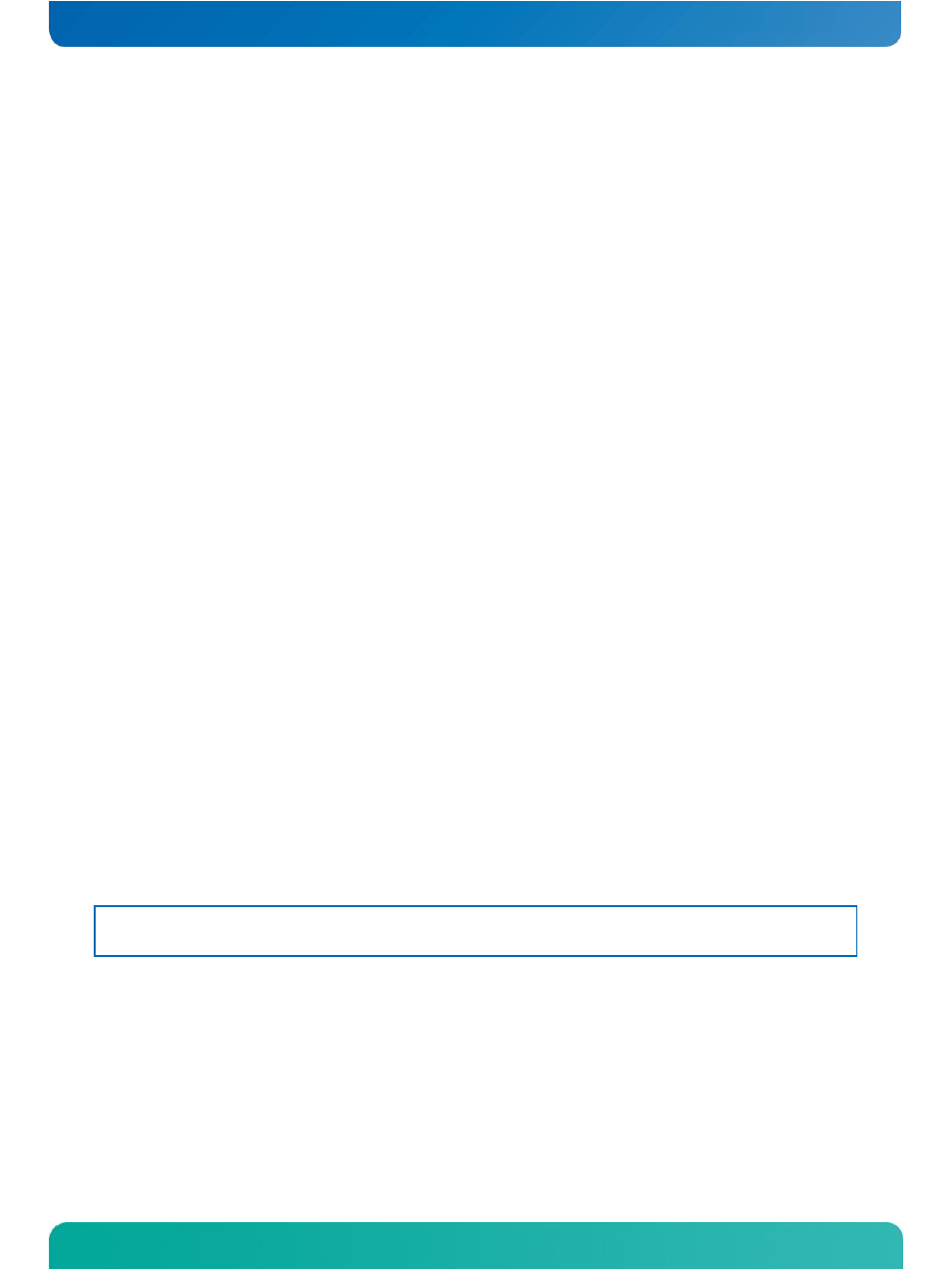
COM Express™ miniBaseboard Type 2
/ Single Supply Mode
56
7
Single Supply Mode
The miniBaseboard is able to be supplied by just one voltage. This voltage has to be in the range of 8.5V to 18V
connected to the 4pin ATX_12V power connector J59.
To use this feature it is as well necessary to have a module supporting the wide range input as some small changes of
the assembly (see below). Are these constraints fulfilled, the onboard regulators begin to do the supply instead of the
ATX power supply. But some restrictions have to be cared about in this single supply mode.
»
The onboard power regulators for 3.3V and 5V are limited to 6A each. After supplying the onboard devices,
there are 4.8A at 3.3V and 5.9A at 5V remaining. Therefore the total current of the used external devices (PCI,
PCIexpress, USB, LVDS panel, IDE/CF, RS232/LPT) must not exceed these limits in single supply mode.
»
Additionally no PCI Card can be used, which needs -12V supply.
»
If a wide range power supply is used, the PCI and PCIexpress slots are not supplied with 12V. A LVDS Display
has to be supplied separately or with 5V.
Limitations on ETXexpress® miniBaseboard in single supply operation:
»
The FAN1 output voltage on J49 is similar to the input voltage in the range of 8.5V to 12V. For input voltages
from 12V to 18V the Fan output is limited to 12V. To fix FAN1 voltage output to 5V place R51 optionally.
»
FAN2 (J50) is not supported except FAN2 voltage output is fixed to 5V by placing R52.
Limitations on COM Express® miniBaseboard Type 2 in single supply operation:
»
Fan (J50) is not supported. Remove FB138 and place at FB137 to enable the Fan output (voltage similar to
the input voltage) or place at FB136 for 5V Fan output
Power save mode:
If optional power save mode is enabled (see assembly instructions) the system will shut down after a short time
(about 8 seconds) in S5 completely. This means that nearly no power is used from the power supply, because no
device will be supplied. But in this case it is only possible to wake up the system by pressing the power button for at
least one second.
Note:
If power save mode is enabled the baseboard does not start automatically after connecting VCC. Press Power
Button SW2 to turn on your system.
