11 flash backup feature, To create a bios with custom defaults, Flash backup feature – Kontron COMe-bPC2 User Manual
Page 41
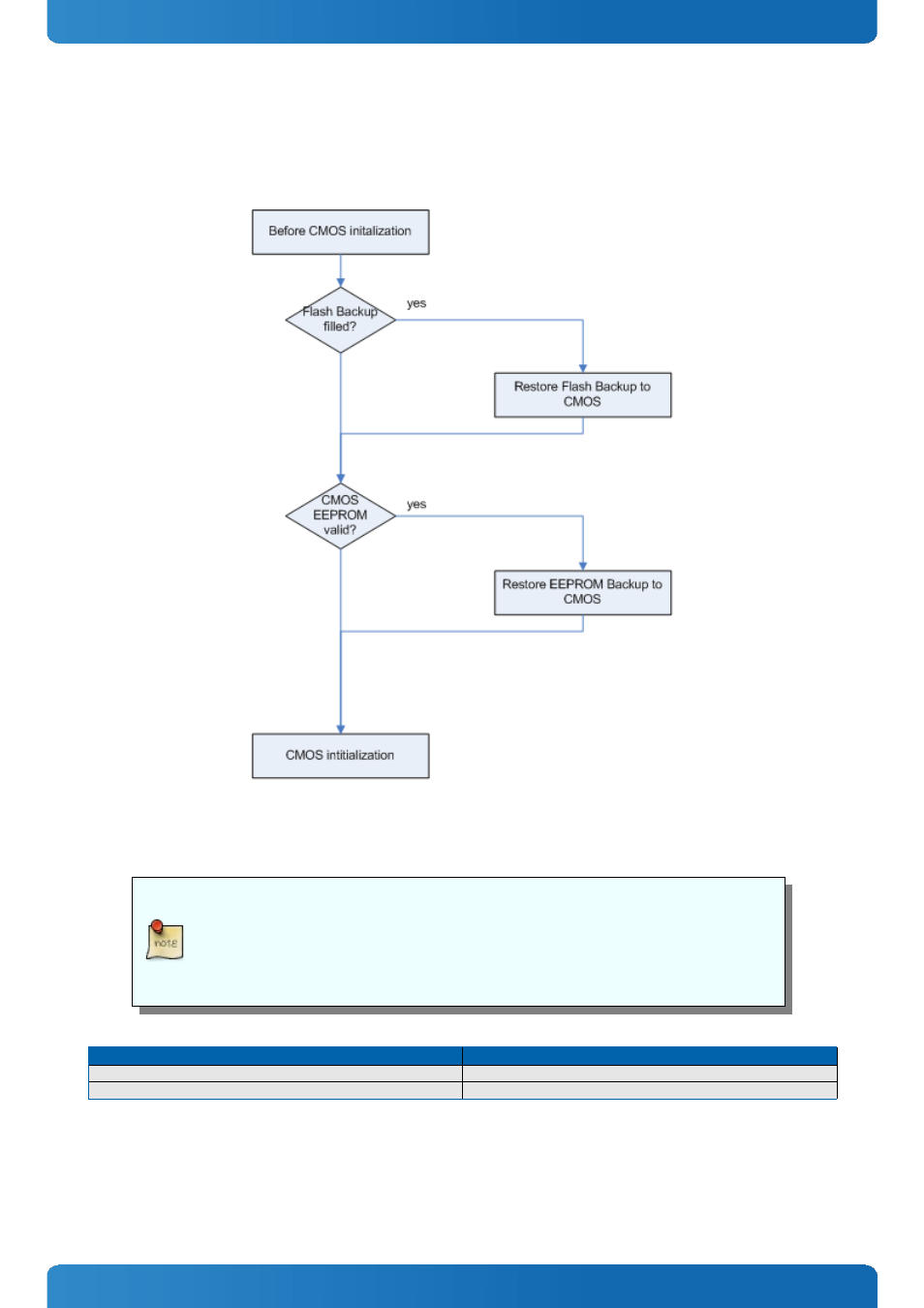
COMe-bPC2 / Features and Interfaces
4.11
Flash Backup Feature
The COMe-bPC2 supports a new functionality called “Flash Backup”. This new feature allows saving custom defaults
directly into the Flash. With invalid EEPROM data or without a CMOS EEPROM, the module will start up with these custom
defaults. It’s possible to save this BIOS with changed defaults to an image and flash it on other modules.
To create a BIOS with custom defaults:
» Change your BIOS settings
» Save as custom defaults to RTC/Flash and Exit (module will now always start with these settings)
Flash Backup should show “Enter new Password” first time saving custom defaults. If it is
not possible to set a new password or entering a password shows an error message, please
clean up CMOS data with DOS command:
jidacmos rtc /clean (jidacmos utility is available
at Kontron’s Customer Section)
» Extract the BIOS including custom defaults with afudos or kflash utility for windows
Tool
Command
AFUDOS
c:\>afudos.exe biosname.rom /O
KFLASH
c:\>kflash.exe backup biosname.rom
41
