Kontron MSM800BEV V101 BIOS User Manual
Page 50
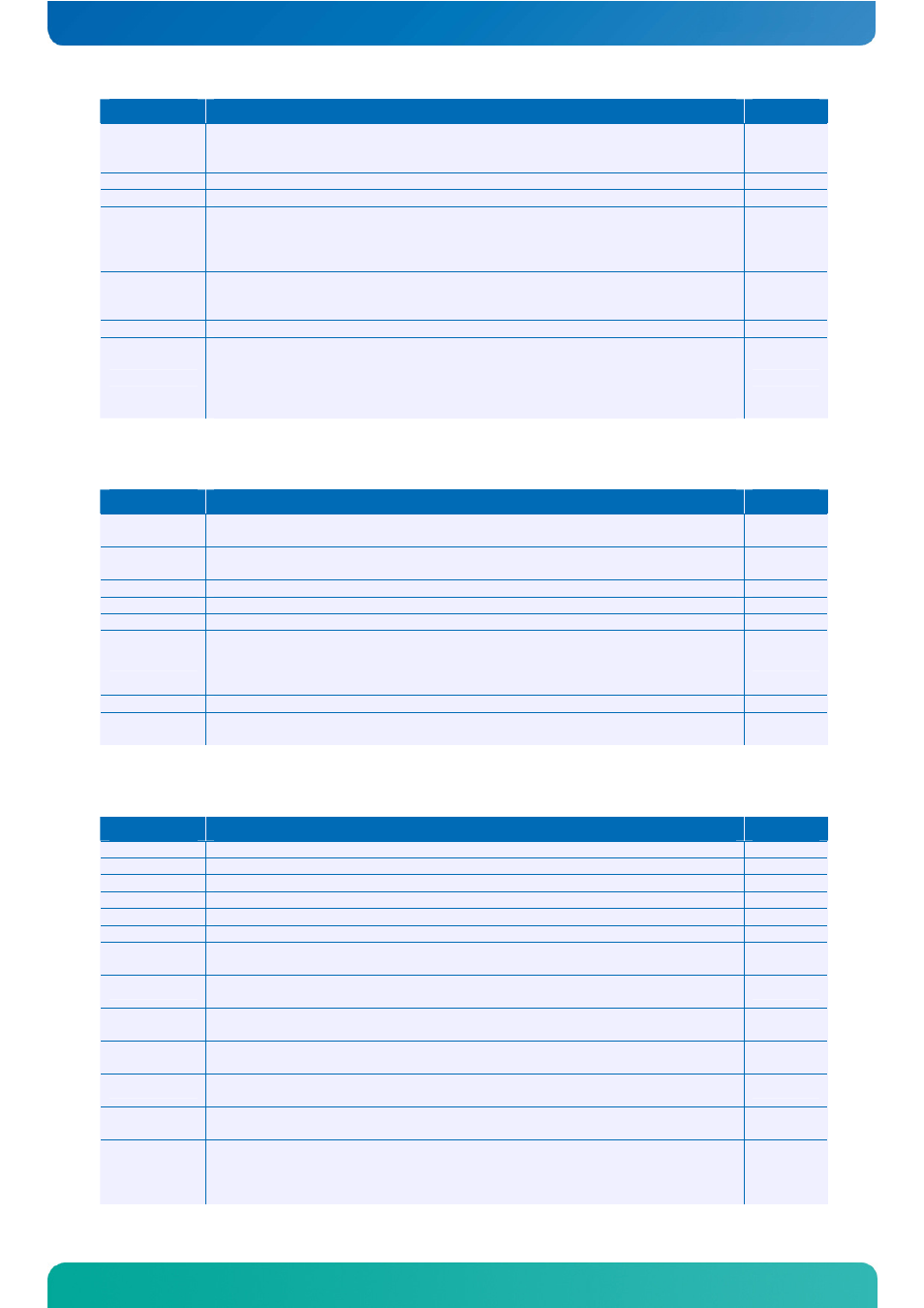
Geode LX800 / LX900
/ BIOS
www.kontron.com
48
Checkpoint
Description
Type
18h
Scan and Initialize option ROMs
Configure IT8888 Bridge
Find and call all option ROMS from C800:0 to DFF0:0
Info
19h
Leave Big Real mode
Info
1Ah
Display the summary screen (if enabled)
Info
1Bh
Try to boot
Trying to boot via INT19h
Trying to boot via INT18h
If boot failed, pod 1Fh
Info
1Ch
System pre init
Flush the prefetch queue
Invalidate the cache
Info
1Eh
GLIU Descriptors setup
Info
1Fh
Failed to boot via INT18h and INT19h
Possible causes:
No boot device found
No boot device attached
Boot order in setup wrong
Info/Error
CPU/Chipset Status Codes:
Checkpoint
Description
Type
20h
In CPUID test procedure
=> Status of post 05h
Info
28h
Check the CPU Stepping information
=> Status of post 05h
Info
29h
Check CPU DM BIST status
Info/Error
2Bh
Check if there is an CS5536 Chip present
Info
2Ch
CS5536 Chip is present
Info
2Dh
CS5536 Chip not found
Possible causes:
Stuck line on the PCI bus
Southbridge defect
Error
2Eh
CPUID test passed
Info
2Fh
CPUID test failed.
=> Status of post 05h
Error
Memory Setup Status and Error Codes:
Checkpoint
Description
Type
70h
In memory setup procedure (See Post 06h, 7xh)
Info
72h
Check that the memory is not overclocked
Info
73h
Detect and size DIMM0
Info
74h
Detect and size DIMM1
Info
75h
Preparing to enable memory controller
Info
76h
Enabling memory controller
Info
77h
No DIMMS found.
=> See Post 7Fh
Info*
78h
Found no common CAS setting for both DIMM.
=> See Post 7Fh
Info*
7Ah
Unsupported page size for DIMM
=> See Post 7Fh
Info*
7Bh
DIMM has unsupported density. (e.g. 2GB or 8MB)
=> See Post 7Fh
Info*
7Ch
Unsupported DIMM. (e.g. registered, buffered or asymmetric density)
=> See Post 7Fh
Info*
7Dh
Unsupported number of banks on DIMM
=> See Post 7Fh
Info*
7Eh
Memory setup successful
Info
