6 usb configuration, 1 usb configuration, Usb configuration – Kontron AM4022 uEFI BIOS User Manual
Page 19: Usb devices, Legacy usb support, Am4022 uefi bios main setup, 2 legacy usb support
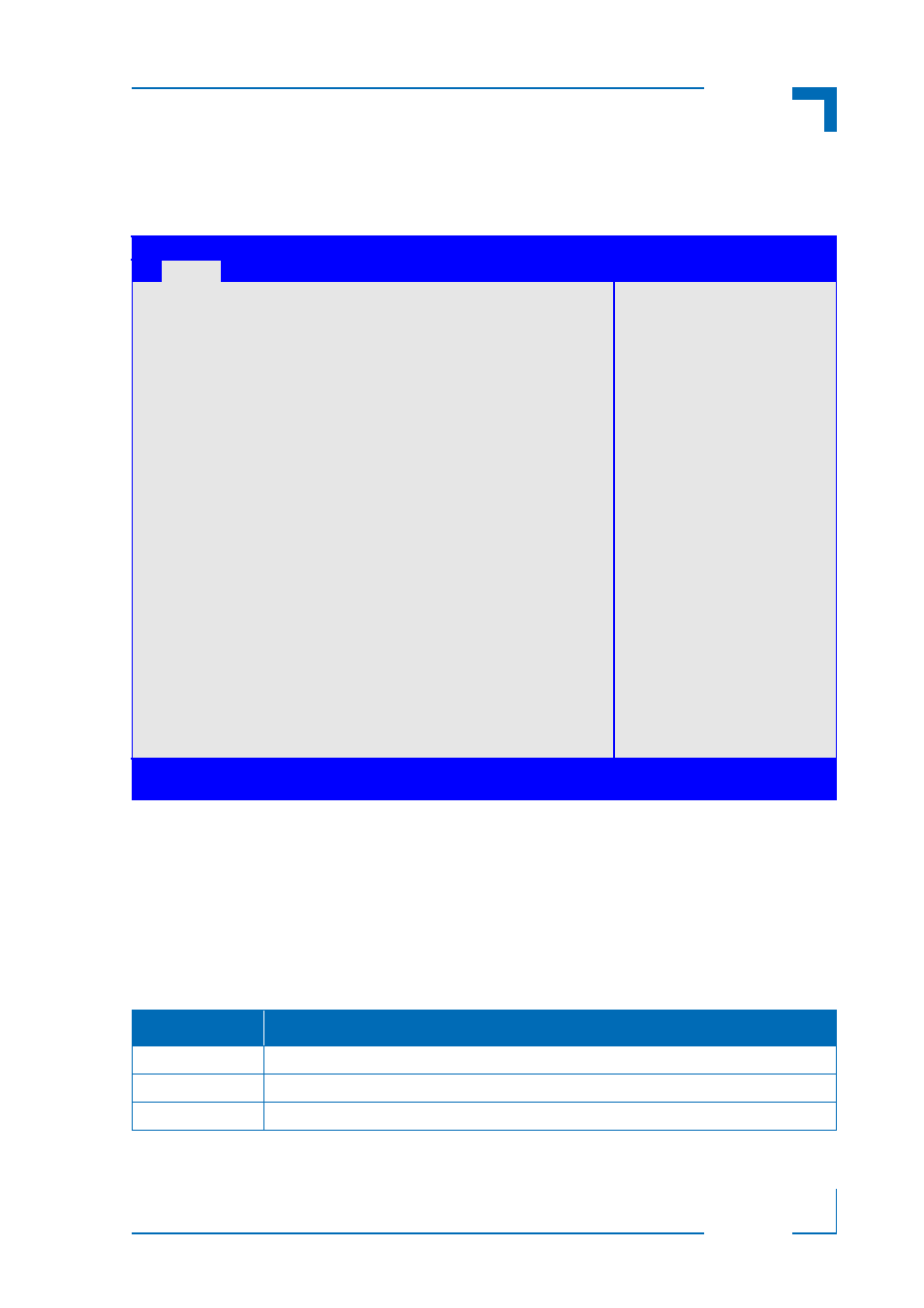
AM4022 uEFI BIOS
Main Setup
ID 1052-1333, Rev. 1.0
Page 13
2.6
USB Configuration
This screen provides information about support for USB devices as well as functions for spec-
ifying the USB configuration settings.
2.6.1
USB Configuration
2.6.1.1
USB Devices
This is a display-only function providing general information about the USB devices detected.
2.6.1.2
Legacy USB Support
This function is required for booting from USB devices and for operating systems which do not
support USB themselves (mainly DOS and some BootLoaders).
Default setting: Enabled
Aptio Setup Utility - Copyright (C) 2011 American Megatrends, Inc.
Main
Boot
Security
Save & Exit
USB Configuration
USB Devices:
1 Keyboard, 1 Mouse, 4 Hubs
Legacy USB Support
[Enabled]
USB3.0 Support
[Enabled]
XHCI Hand-Off
[Enabled]
EHCI Hand-Off
[Disabled]
USB hardware delays and time-outs:
USB transfer time-out
[20 sec]
Device reset time-out:
[20 sec]
Device power-up delay:
[Auto]
: Select Screen
:
Select Item
Enter:
Select
+/-:
Change Opt.
F1:
General Help
F2:
Previous Values
F3
Optimized Defaults
F4:
Save & Exit
ESC: Exit
Version 2.14.1219. Copyright (C) 2011 American Megatrends, Inc.
SETTING
DESCRIPTION
Disabled
Use this setting to disable legacy USB support.
Enabled
Use this setting to enable legacy USB support.
Auto
Use this setting to enable legacy USB support if there are USB devices present.
