1 overview of board configuration options, Overview of board configuration options, Am4140 u-boot bootloader u-boot usage – Kontron AM4140 U-Boot Bootloader User Manual
Page 35
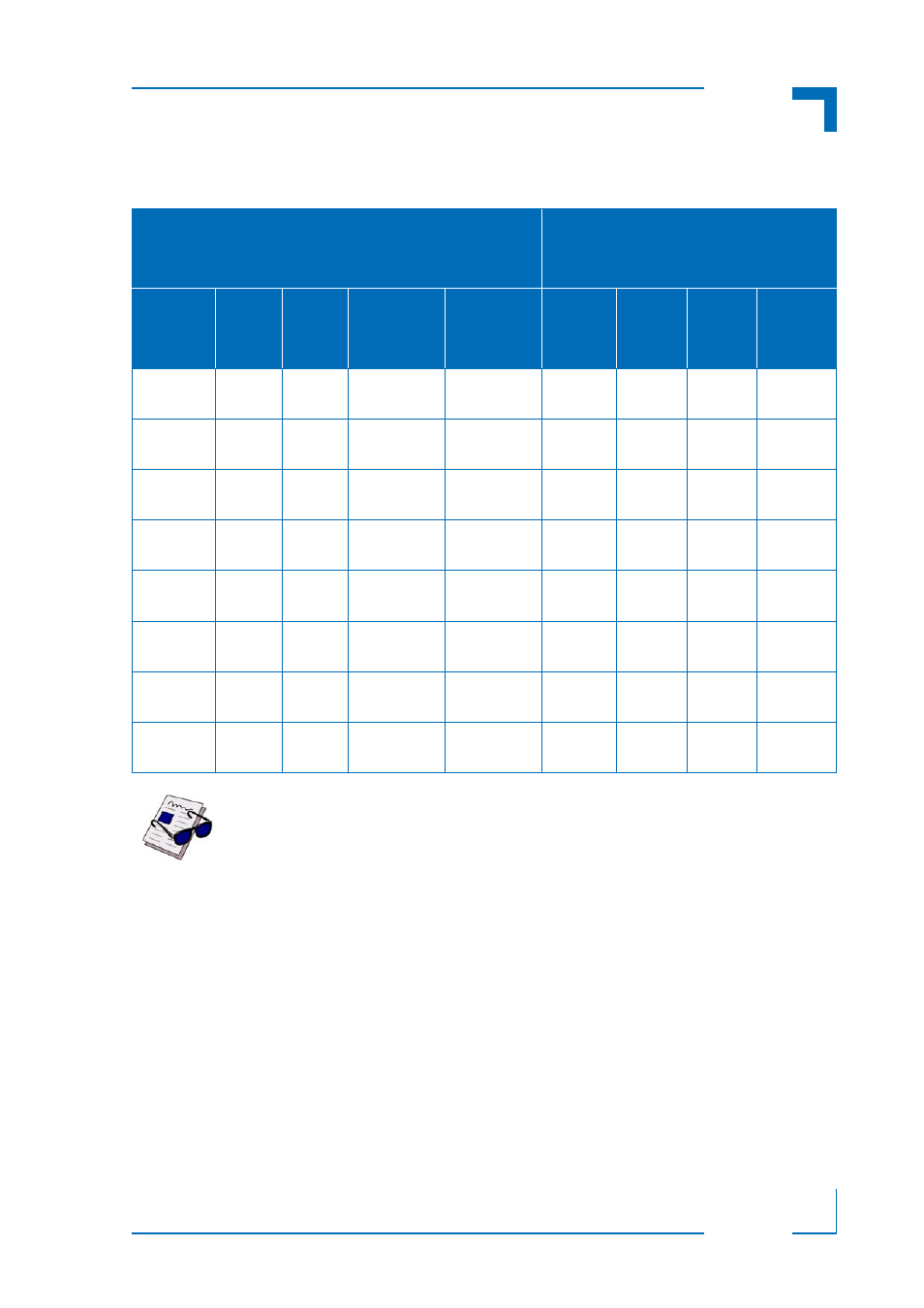
AM4140 U-Boot Bootloader
U-Boot Usage
ID 1052-0281, Rev. 1.0
Page 35
P R E L I M I N A R Y
6.2.1
Overview of Board Configuration Options
The FCLKA option provides the following parameters:
•
auto:
The Module Management Controller configures the PCI Express reference
clock (FCLKA) via E-Keying
•
in:
AM4140 uses the PCI Express reference clock from the AMC Card-edge con-
nector (FCLKA)
•
out:
AM4140 uses the local PCI Express reference clock and generates the PCI Ex-
press reference clock to the AMC Card-edge connector (FCLKA)
•
local:
AM4140 uses the local PCI Express reference clock and the AMC clock
(FCLKA) is disabled
Table 3:
Overview of Board Configuration Options
AMC PORT CONFIGURATION USING THE
U-BOOT “sconf info” BASE CONFIGURATIONS
FURTHER BOARD CONFIGURATION
OPTIONS DEPENDING ON THE BASE
CONFIGURATION
U-Boot
“sconf”
Base Conf.
Port 0
Port 1
Ports 4-7
Ports 8-11
GBE
PORT 1
SRIO
SYSTEM
SIZE
SRIO
MODE
FCLKA
PCIe
Ref. Clock
0
GbE
GbE
[email protected] [email protected]
--
small/
large
host/
agent
--
1
GbE
GbE
GbE 4x1
--
small/
large
host/
agent
--
2
GbE
GbE
PCIe
--
small/
large
host/
agent
--
3
GbE
[GbE]
front/
rear
small/
large
host/
agent
--
4
GbE
[GbE]
XAUI
front/
rear
small/
large
host/
agent
--
5
GbE
[GbE]
PCIe
front/
rear
small/
large
host/
agent
auto/in/
out/local
6
GbE
[GbE]
PCIe
PCIe
front/
rear
--
--
auto/in/
out/local
7
GbE
[GbE]
PCIe
XAUI
front/
rear
--
--
auto/in/
out/local
Note ...
[GbE] indicates that the DTSEC1 used can be redirected to the front panel
connector J2(GbE B). This may be required for board configurations which
otherwise do not provide front Ethernet connectivity.
