2 upgrading from linux, Upgrading from linux – Kontron AM4530 User Manual
Page 40
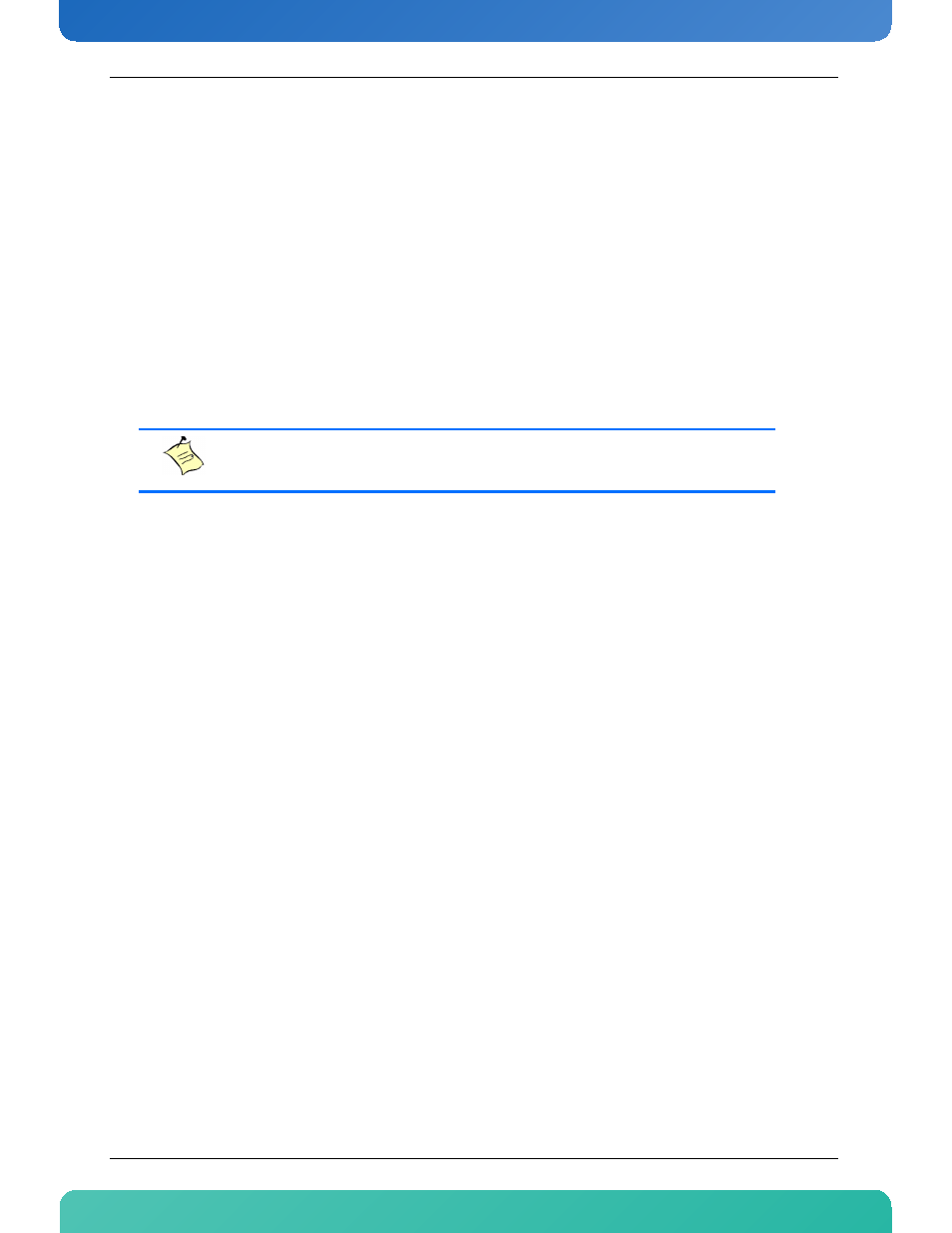
27
www.kontron.com
4.5.2
Upgrading from Linux
Before upgrading, make sure nobody is accessing the root file system during the upgrade. To upgrade all
components(uboot + kernel + rootfs) from Linux, follow the procedure below :
Download a single image to the /tmp folder (using TFTP, SCP, or NFS). For example (all.img is the upgrade
image and 192.168.100.1 is the address where is located the upgrade file):
# cd /tmp
# tftp -g -r all.img 192.168.100.1
Execute the 'all_update' script :
# all_update /tmp/all.img
Reset the board and boot from the second SPI flash :
# update
Note:
The current SPI flash is not modified. The new file image is programmed on the other flash and after
the reset, the CPU will boot on the other flash.
See also other documents in the category Kontron Hardware:
- CP3003-SA uEFI BIOS (72 pages)
- CP3003-SA (36 pages)
- CP3002 (38 pages)
- CP3002-RC uEFI (64 pages)
- CP-RIO3-05 (42 pages)
- CP3002-RC (30 pages)
- CP342 (52 pages)
- CP930 (46 pages)
- CP932 (52 pages)
- CP346 (72 pages)
- CP384 (66 pages)
- CP383 (74 pages)
- CP382 (58 pages)
- CP381 (60 pages)
- CP372 (64 pages)
- CP371 (60 pages)
- CP-RIO3-04S (38 pages)
- CP390 (36 pages)
- CPS3410 (9 pages)
- CPS3402 (9 pages)
- CPS3105 (9 pages)
- CPS3101 (9 pages)
- CPS3003-SA (19 pages)
- PB-SIO4 (34 pages)
- PB-SIO4A (34 pages)
- PB-DOUT8 (34 pages)
- VMOD-2 (82 pages)
- VSBC-32 (110 pages)
- VM42 (62 pages)
- Bootstrap Loader (24 pages)
- VMP1 with Netbootloader (120 pages)
- VMP1 (106 pages)
- NetBootLoader (86 pages)
- VMP2 (142 pages)
- VMP3 (154 pages)
- CP-RIO6-923 (32 pages)
- CP-RIO6-923-F (32 pages)
- CP-RIO6-001 (28 pages)
- CP-RIO6-001-HD-VGA (46 pages)
- CP-RIO6-M (20 pages)
- CP-RIO6-B (28 pages)
- CP6925 (42 pages)
- CP6002 uEFI BIOS (76 pages)
- CP6002 IPMI (40 pages)
- CP6002 (42 pages)
