System specification – Kontron KTQ77-FLEX User Manual
Page 19
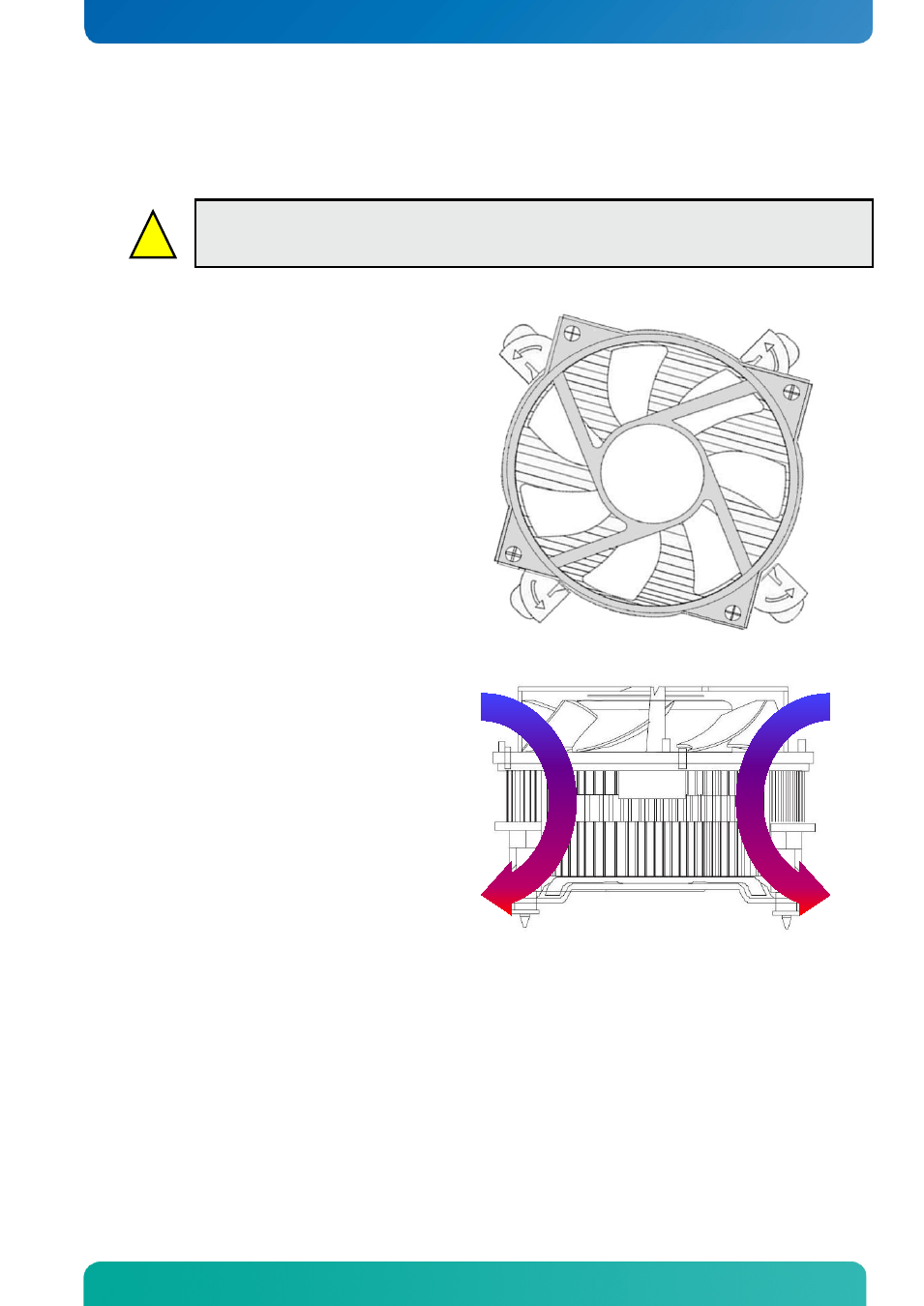
KTQ77/Flex Users Guide
KTD-N0848-C Page 19
!
Warning: Make sure sufficient airflow is always present around the components located below
the cooler. Different coolers are available on the market and some is not generating any airflow
or is blocking the airflow around these components, causing reduced lifetime.
Sufficient cooling must be applied to the CPU in order to remove the effect as listed in above table
(Thermal Guideline). The sufficient cooling is also depending on the maximum (worst-case) ambient
operating temperature and the actual load of processor.
It is recommended to use a cooler like the Kontron
PN 1046-6305 “KTQ77 Cooler”.
The design of this cooler makes sure airflow is
always present around the components below the
cooler. Even if Fan is set to be off, it is still running
a minimum RPM (Rotation Per Minute).
Air sucked in to the cooler
Air blown out of the cooler
Components below the cooler
Note: The temperature of the air blown out of the cooler must be less than 70ºC maximum in order not
to overheat components near the CPU. However most CPU’s requires maximum 67.4ºC, so in order not
to violate the CPU specification the temperature of the air should be maximum ~65ºC.
System Specification
