4 mmc firmware code, 5 mmc firmware upgrade procedure, 6 hot-swap process – Kontron RTM806x User Manual
Page 26: 1 hot-swap led, Mmc firmware code, Mmc firmware upgrade procedure, Hot-swap process
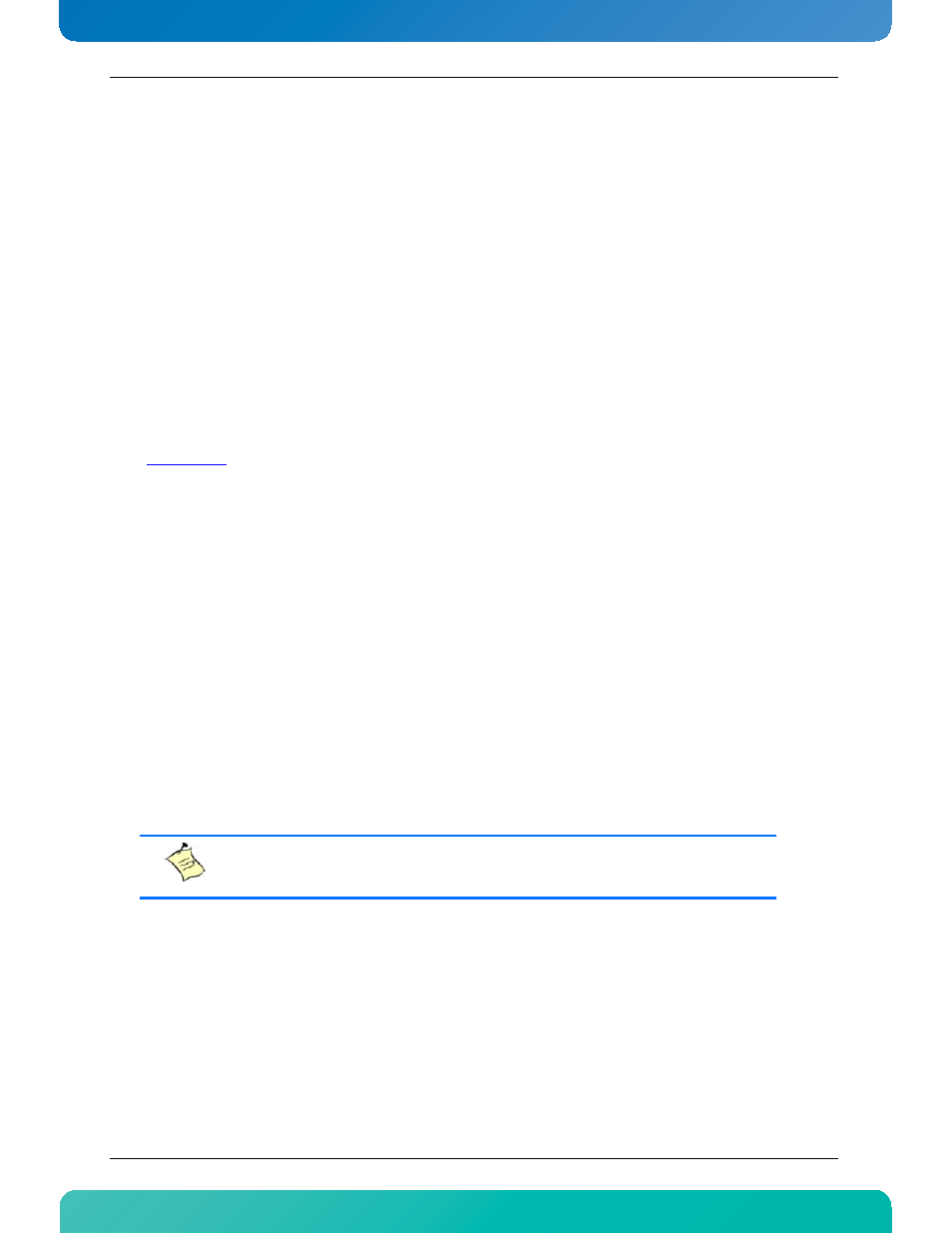
13
www.kontron.com
2.7.4
MMC Firmware Code
MMC firmware code is organized into boot code and operational code, both of which are stored in a flash
module. Upon an MMC reset, the MMC executes the boot code and performs the following:
1-Self test to verify the status of its hardware and memory.
2-Performs a checksum of the operational code.
3-Set operational state that tells the boot block that the firmware is operating correctly.
Upon successful verification of the operational code checksum, the firmware will jump to the operational
code.
2.7.5
MMC Firmware Upgrade Procedure
The upgrade procedure is compliant to PICMG HPM.1. MMC Firmware upgrades can be done by using IPMITOOL
from
from the front board or remotely on the chassis. It has been designed to upgrade through
any IPMI interface without payload impact.
2.7.6
Hot-Swap Process
The RTM806X has the ability to be hot-swapped in and out of the front board. The onboard MMC manages the
RTM's power-up and power-down transitions. The list below illustrates this process for power down request.
1-Ejector latch is opened. HOT_SWAP_PB# assertion. MMC firmware detects the assertion of this
signal.
2-MMC sends "Module Handle Open" event message to the front board. The corresponding M state of
the front board moves from M4-> M5.
3-The front board moves from M5 -> M6 if the SHMC grants the request. The front board IPMC sends the
FRU control requesting quiesced state to the RTM.
4-The firmware deasserts payload power and sends "Module Quiesced" event message to the front
board where it transitions from M6 to M1 state.
2.7.6.1
Hot-Swap LED
The RTM806X and
both RTM HDD
support a blue Hot Swap LED mounted on the front panel. This LED indicates
when it is safe to remove the RTM from the front board or the hard disk from the RTM. The on-board MMC
drives this LED to indicate the hot-swap state. The following states are possible:
Note:
Depending on your BIOS configuration, a hot-swap process might turn off the front board. Please
refer to the BIOS section
“Managed FRU Deactivate Policies” of the AT8060.
