4 setup by “ipmitool” or ipmi commands, 5 setup of user accounts and password, 6 ipmi over lan – Kontron IPMI Firmware User Manual
Page 18: Setup by “ipmitool” or ipmi commands, Setup of user accounts and password, Ipmi over lan
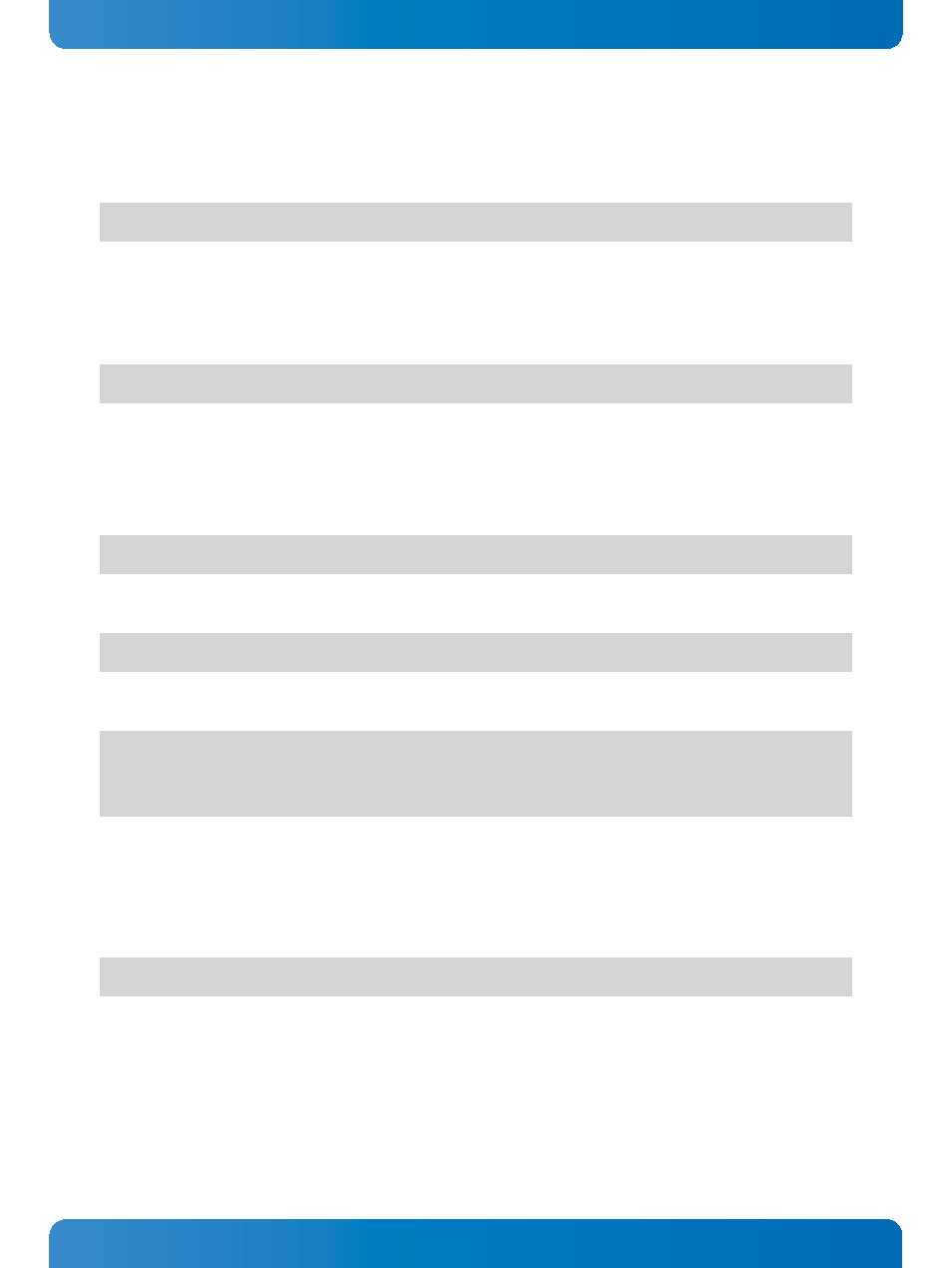
D R A F T — F O R I N
T E R N A L U S E O N L Y
18
www.kontron.com
User Guide
IPMI Fimware
7.4 Setup by “ipmitool” or IPMI Commands
The open-source tool “ipmitool” offers commands for the setup of the Ethernet channels. All possible
options are shown by issuing:
If “ipmitool” is not usable, the LAN parameters can be set by using standard IPMI commands as defined
in the IPMI specification.
To show the current LAN parameters for a channel, “ipmitool” offers the command:
7.5 Setup of User Accounts and Password
The open-source tool “ipmitool” offers commands for the listing and manipulation of user accounts for
the SOL/IOL channels. An overview can be obtained by issuing:
The predefined user accounts for a channel can be listed using the following command:
For every channel, the firmware has these predefinitions in non-volatile memory:
Please note that the ADMINISTRATOR password is preset with admin.
Changed accounts and passwords stay valid after payload power-off.
The accounts must be activated using the following command:
7.6 IPMI Over L AN
IPMI over LAN (IOL) is used to allow the IPMI controller to communicate with the IPMI controller via
LAN using the RMCP or the RMCP+ protocol. The data transferred are IPMI commands and the responses
to them.
ipmitool lan set
ipmitool lan print
ipmitool user
ipmitool user list
ID Name Callin Link Auth IPMI Msg Channel Priv Limit
1 false true true USER
2 admin false true true ADMINISTRATOR
ipmitool user enable
