3 removal procedure – Kontron CP-RIO6-923 User Manual
Page 21
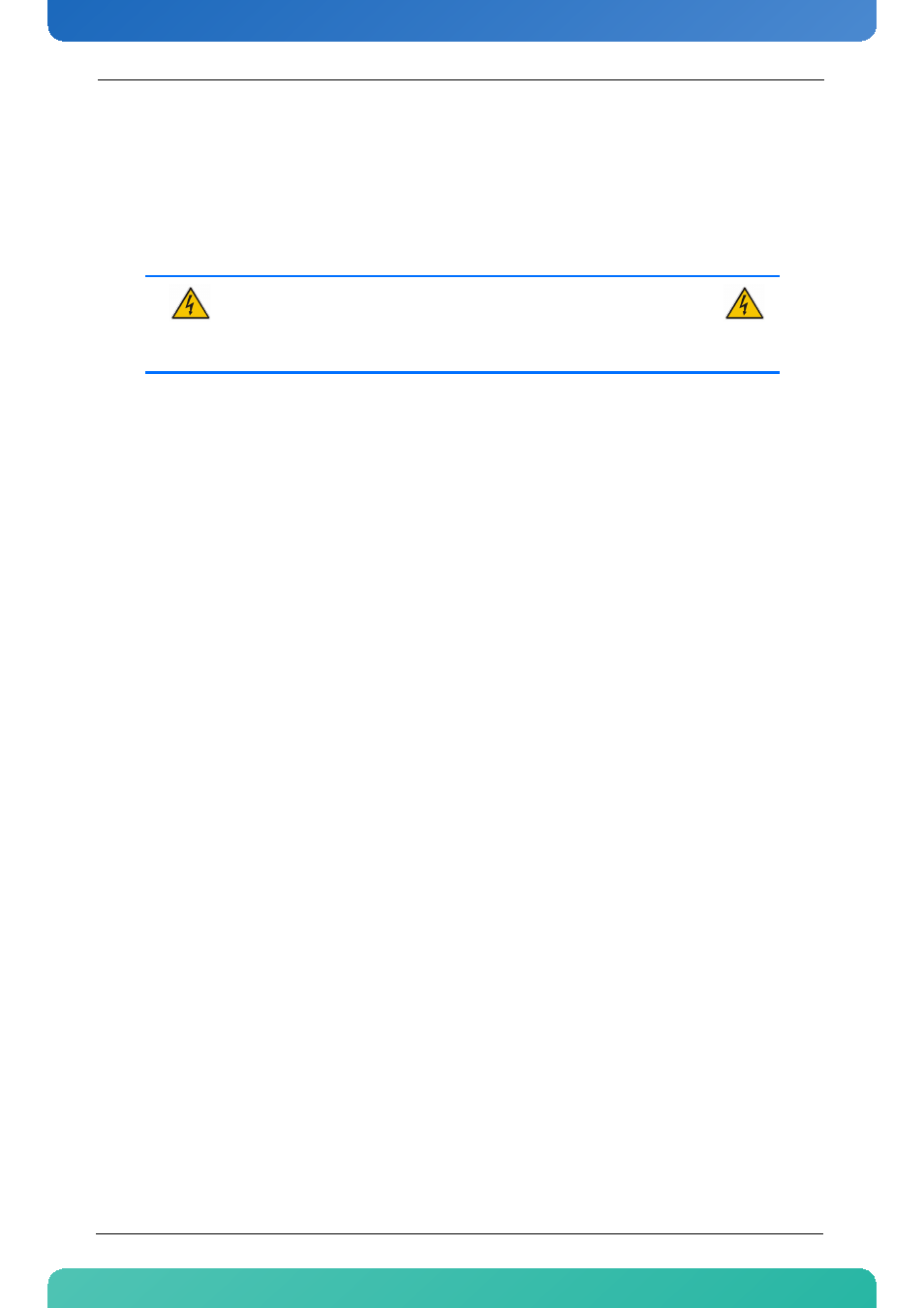
Installation
7
CP-RIO6-923 User Guide
www.kontron.com
2.3 Removal Procedure
For removing the CP-RIO6-923, it is not required that the system is powered down or the switch board in the
corresponding front slot is removed or deactivated. To remove the RIO module proceed as follows:
1. Ensure that the safety requirements indicated in section 2.1. are observed.
2. Disconnect any interfacing cables that may be connected to the board.
3. Unscrew the front panel retaining screws.
4. Disengage the board from the backplane by first unlocking the board ejection handles and then by
pressing the handles as required until the board is disengaged.
5. After disengaging the board from the backplane, pull the board out of the slot.
6. Dispose of the board as required.
WARNING
Care must be taken when applying the procedures below to ensure
that neither the CP-RIO6-923 nor system boards are physically dam-
aged by the application of these procedures.
