Evic units selection (units in display), System status, Advanced evic messages (customer information – Jeep 2014 Wrangler - Owner Manual User Manual
Page 340: Features)
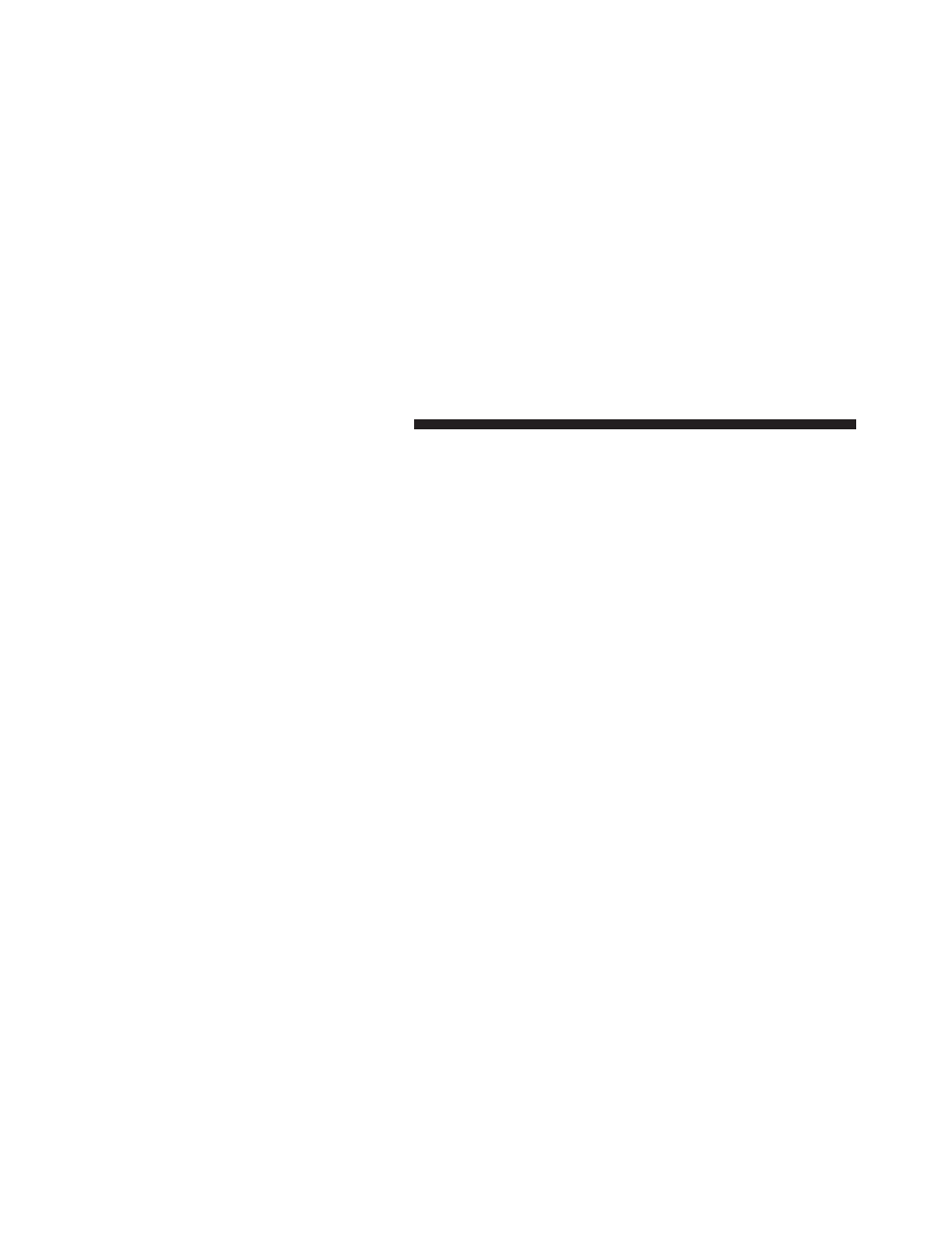
EVIC Units Selection (UNITS IN Display)
Displays the units used for the Outside Temperature,
Average Fuel Economy and Distance to Empty features.
Press and Release the SELECT button to toggle units
between
ЉU.S.Љ and ЉMETRICЉ.
Advanced EVIC Messages (Customer Information
Features)
Press and release the MENU button until “Advanced
EVIC Messages” displays in the EVIC. Then, press the
DOWN button to display any one of the following
choices.
• Digital Speedometer
Shows the actual vehicle speed in mph or km/h.
• Coolant Temperature
Shows the actual coolant temperature.
• Oil Pressure
Shows the actual oil pressure.
• Transmission Temperature
Shows the actual transmission fluid temperature.
• Automatic Oil Change Indicator
Shows the oil life measured in percentage.
System Status
Displays SYSTEM OK if there are no active Warning
Messages stored. Pressing and releasing the DOWN
button when SYSTEM OK is displayed will do nothing.
Displays SYSTEM WARNINGS PRESENT if there are
active Warning Messages stored. Pressing and releasing
the DOWN button when SYSTEM WARNINGS PRES-
ENT is displayed will display each stored warning for
each button press. Press and Release the MENU button to
return to the Main Menu.
338
UNDERSTANDING YOUR INSTRUMENT PANEL
