Disc mode, Usb mode, Bluetooth® streaming (bt) mode – Jeep 2014 Wrangler - Owner Manual User Manual
Page 155
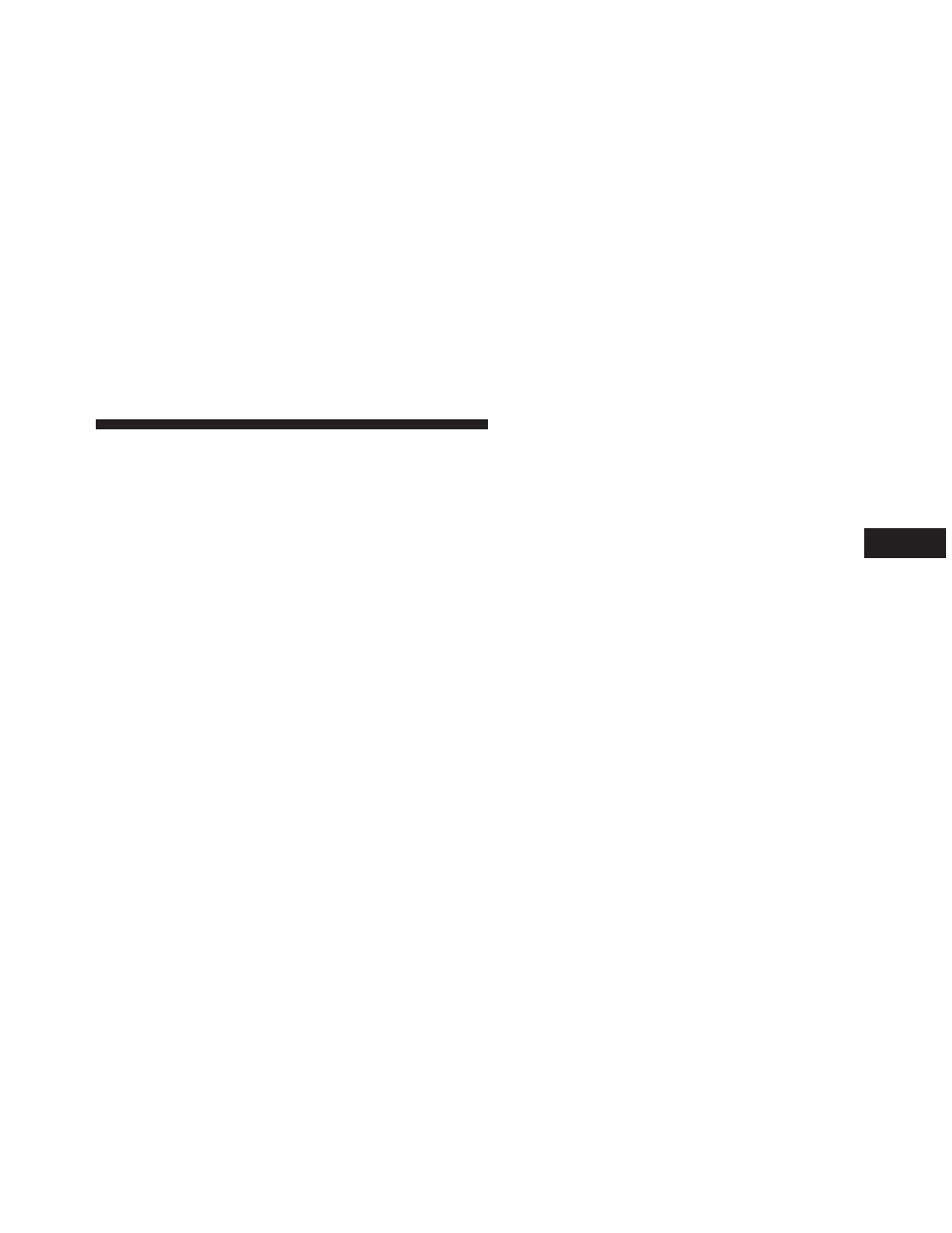
Disc Mode
To switch to the disc mode, say “Disc.” In this mode, you
may say the following commands:
• “Track” (#) (to change the track)
• “Next Track” (to play the next track)
• “Previous Track” (to play the previous track)
• “Main Menu” (to switch to the main menu)
USB Mode
To switch to USB mode, say “USB.” In this mode, you
may say the following commands:
• “Next Track” (to play the next track)
• “Previous Track” (to play the previous track)
• “Play” (to play an Artist Name, Playlist Name, Album
Name, Track Name, etc.)
Bluetooth® Streaming (BT) Mode
To switch to Bluetooth® Streaming (BT) mode, say
“Bluetooth Streaming.” In this mode, you may say the
following commands:
• “Play” (to play the current track)
• “Pause” (to pause the current track)
• “Next Track” (to play the next track)
• “Previous Track” (to play the previous track)
3
UNDERSTANDING THE FEATURES OF YOUR VEHICLE
153
- 2010 Commander - User Guide (78 pages)
- S51J-T-R2 (20 pages)
- E-60 (42 pages)
- 2004 Grand Cherokee (344 pages)
- 2004 Liberty (374 pages)
- 2004 Wrangler (299 pages)
- 2005 Grand Cherokee (408 pages)
- 2005 Liberty (424 pages)
- 2005 Wrangler (352 pages)
- 2006 Commander (440 pages)
- 2006 Grand Cherokee (448 pages)
- 2006 Grand Cherokee SRT8 (392 pages)
- 2006 Liberty (424 pages)
- 2006 Wrangler (368 pages)
- 2007 Commander (456 pages)
- 2007 Compass (408 pages)
- 2007 Grand Cherokee (472 pages)
- 2007 Grand Cherokee SRT8 (400 pages)
- 2007 Liberty (417 pages)
- 2007 Patriot (440 pages)
- 2007 Wrangler (467 pages)
- 2008 Commander (478 pages)
- 2008 Compass (399 pages)
- 2008 Grand Cherokee (490 pages)
- 2008 Grand Cherokee SRT8 (404 pages)
- 2008 Liberty (493 pages)
- 2008 Patriot (438 pages)
- 2008 Wrangler (466 pages)
- 2009 Commander (519 pages)
- 2009 Grand Cherokee (521 pages)
- 2009 Grand Cherokee - Quick Reference Guide (12 pages)
- 2009 Grand Cherokee SRT8 (439 pages)
- 2009 Compass (439 pages)
- 2009 Compass - Quick Reference Guide (12 pages)
- 2009 Liberty (506 pages)
- 2009 Liberty - Quick Reference Guide (6 pages)
- 2009 Patriot (457 pages)
- 2009 Patriot - Quick Reference Guide (12 pages)
- 2009 Wrangler (502 pages)
- 2009 Wrangler - Quick Reference Guide (12 pages)
- 2009 Wrangler Unlimited - Owner Manual (496 pages)
- 2010 Commander (460 pages)
- 2010 Compass (474 pages)
- 2010 Compass - User Guide (76 pages)
- 2010 Grand Cherokee (466 pages)
