Electronics – Jeep 2014 Grand Cherokee SRT - User Guide User Manual
Page 94
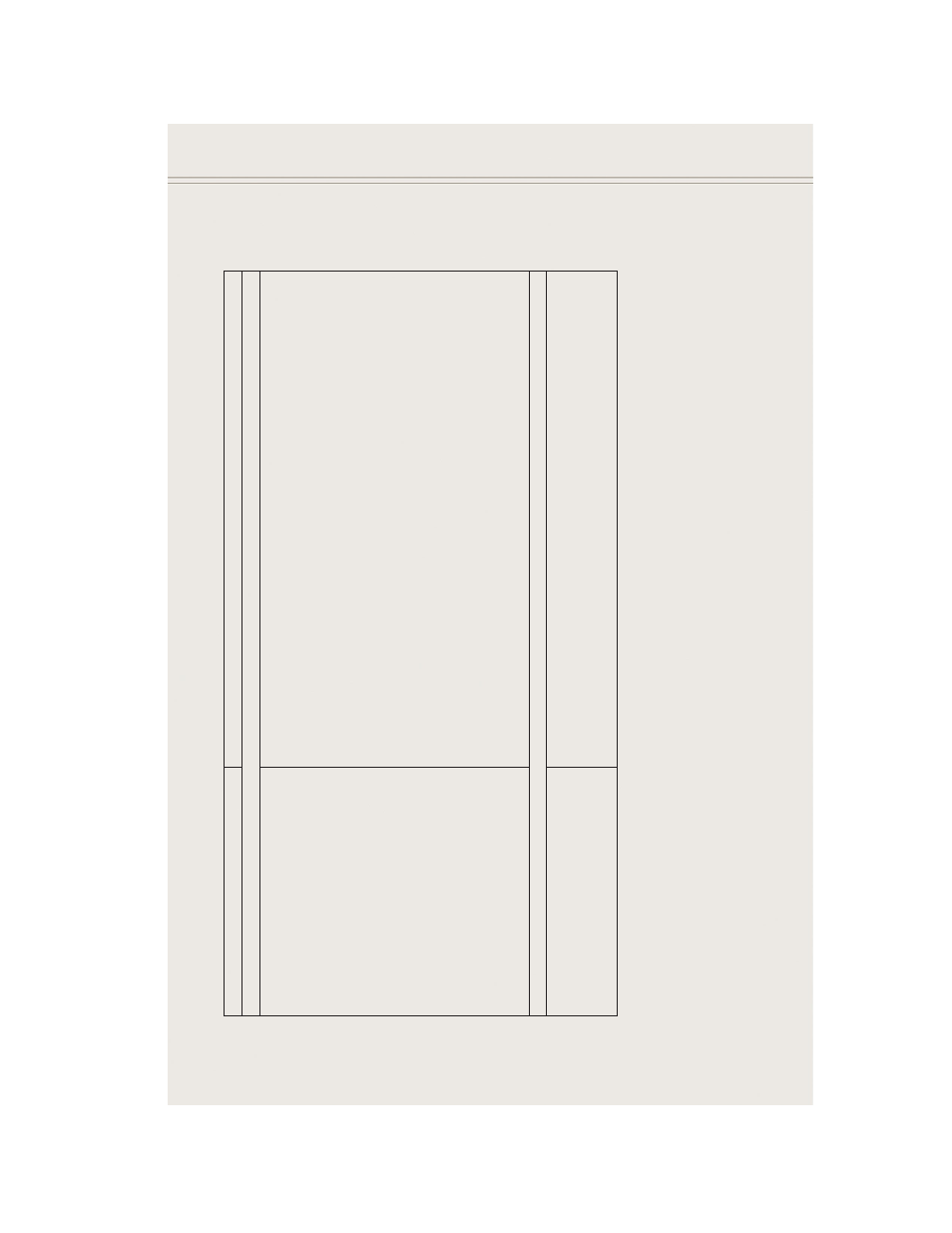
While
In:
V
oice
C
ommand
Example:
PHONE
V
oice
Text
Reply
(Radio
audibly
recognizes
these
1
8
p
re-defined
SMS
messages
as
you
speak)
NOTE:
Requires
a
compatible
mobile
device
enabled
with
Bluetooth
Message
A
ccess
Profile
(MAP).
iPhone
®
and
some
other
smartphones
d
o
n
ot
currently
support
Bluetooth
®
MAP
.
V
isit
www
.UconnectPhone.com
for
system
a
nd
device
compatibility
.
Forward
one
o
f
1
8
p
re-defined
SMS
messages
to
incoming
c
alls/text
messages:
“Y
es.”
“No.”
“Okay
.”
“I
can’t
talk
right
now
.”
“Call
m
e.”
“I’ll
call
you
later
.”
“I’m
on
my
way
.”
“Thanks.”
“I’ll
be
late.”
“I
will
be
minutes
late.”
“See
you
in
minutes.”
“Stuck
in
traffic.”
“Start
without
m
e.”
“Where
are
you?”
“Are
you
there
yet?”
“I
need
directions.”
“I’m
lost.”
“See
you
later
.”
APPS
Y
elp®
(Y
elp
®
adds
it's
own
a
udible
prompts,
and
response
time
varies
d
epend-
ing
o
n
c
arrier
coverage
speed)
“Launch
Y
elp
®
”
–
Required
1st
voice
command
to
launch
Y
elp
®
app
“Y
elp
®
Search”
–
R
equired
2nd
voice
command
to
activate
app
functionality
using
S
teer
-
ing
Wheel
V
oice
Control
Button
“Hotel”
(Restaurant,
Gas
S
tation,
H
ospital)
–
for
nearest
desired
general
POI
ELECTRONICS
92
