Electronics – Jeep 2014 Grand Cherokee SRT - User Guide User Manual
Page 93
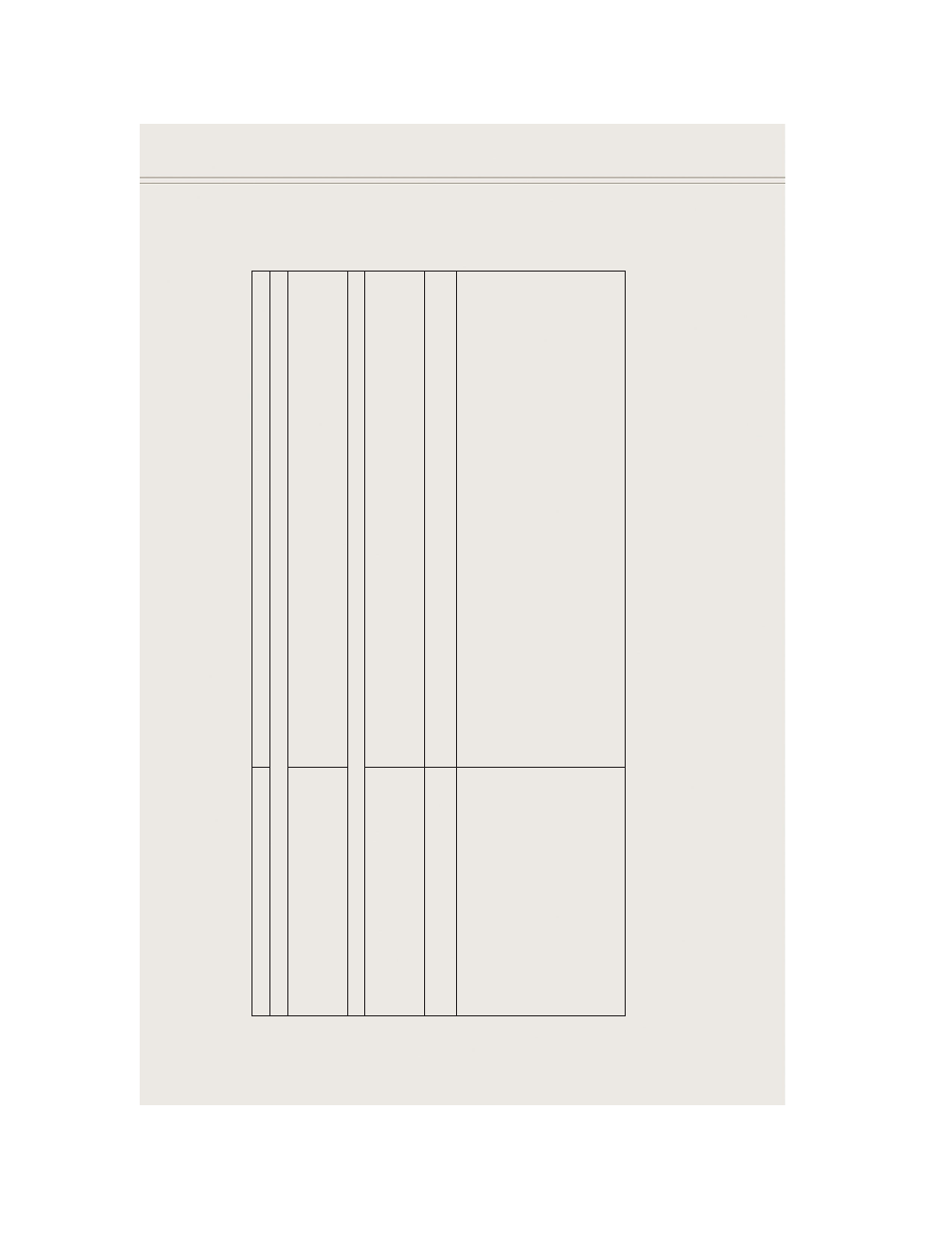
While
In:
V
oice
Command
Example:
NA
VIGA
TION
Destination
Selection
&
V
iew
“Go
H
ome”
–
d
estination
previously
defined
by
driver
“Repeat
guidance”
–
h
ear
the
last
navigation
prompt
“Cancel
Route”
“V
iew
Map”
PHONE
Call
Initiation
(Requires
that
phone
has
been
B
luetooth
®
paired
w
ith
radio
“Dial
123-456-7890”
(phone
number)
“Call
John
Smith
mobile”
(home,
office,
other)
“Redial”
“Show
outgoing”
(recent)
“calls”
Call
Management
“Search
for
John
Smith”
(any
contact
name
in
address
book)
“Show
(display
list)
contacts”
V
oice
Texting
(Requires
registration
with
Uconnect
®
Access
and
a
current
subscrip-
tion.)
NOTE:
Requires
a
c
ompatible
mobile
device
enabled
with
Bluetooth
®
Message
A
ccess
Profile
(MAP).
iPhone
®
and
some
other
smartphones
d
o
n
ot
currently
support
Bluetooth
®
MAP
.
V
isit
www
.UconnectPhone.com
for
system
and
d
evice
compatibility
.
Create
a
text
message
using
V
oice
Command
Capability
“Send
a
m
essage
to
John
Smith
(123-456-7890)”
“Show
M
essages”
“Listen
to”
(view)
“
number
4
”
“Reply”
“Forward
text”
(message)
“to
John
Smith”
(phone
type,
number)
ELECTRONICS
91
