Electronics – Jeep 2014 Grand Cherokee SRT - User Guide User Manual
Page 92
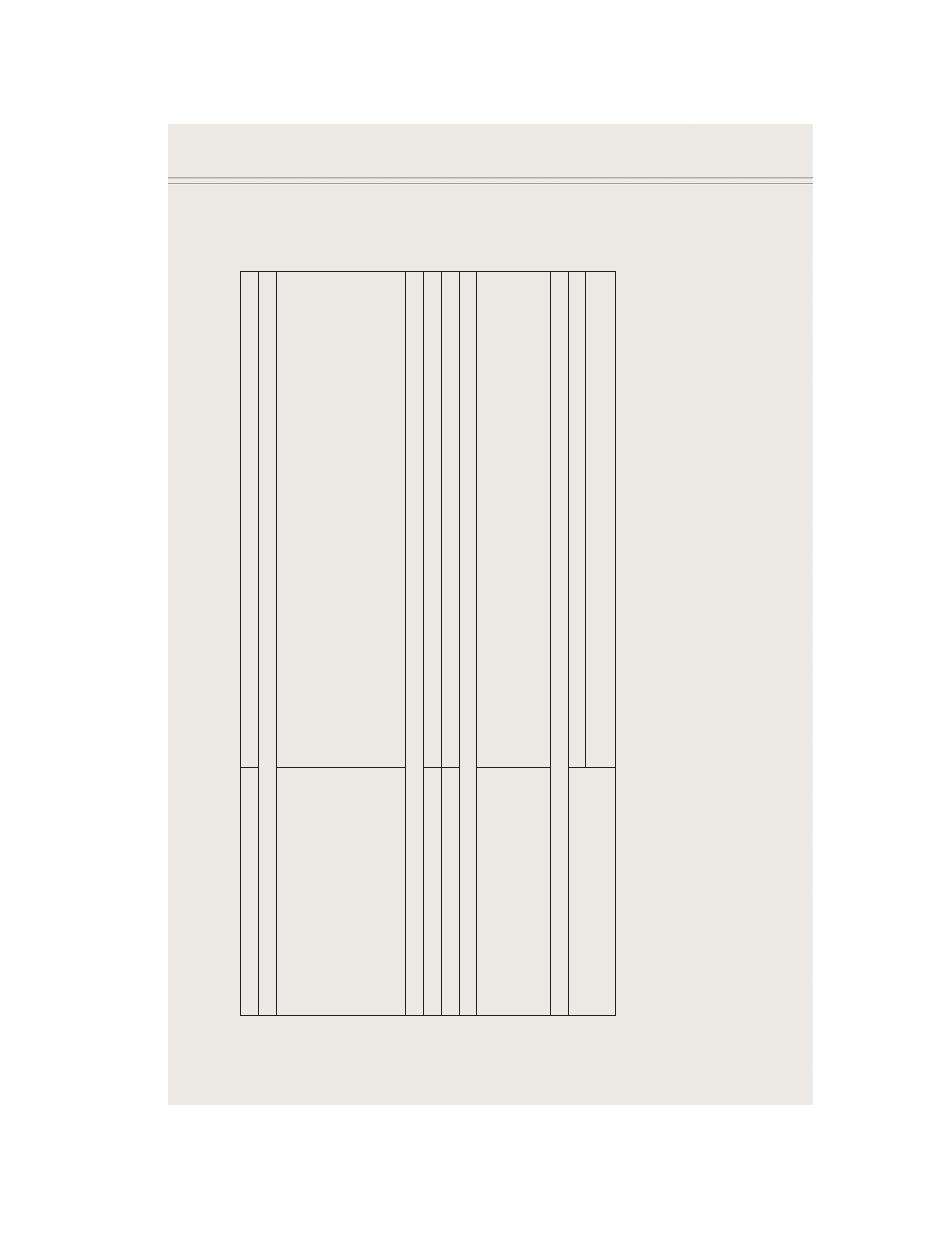
V
oice
Command
Examples
–
Uconnect®
8.4A
While
In:
V
oice
C
ommand
Example:
GENERAL
Anytime
“Go
to
R
adio”
(Media,
Climate,
Navigation,
Phone,
Apps)
–
Settings,
and
Controls
are
not
V
oice
Command
accessible
“Cancel”
“Help”
(to
listen
to
suggested
commands
specific
to
current
need
“Repeat”
“Launch
Y
elp
®
”
–
Required
1st
voice
command
to
launch
Y
elp
®
app
“Y
elp
®
Search”
–
R
equired
2nd
voice
command
to
activate
app
functionality
using
Steering
Wheel
V
oice
Control
Button
“Hotel”
(Restaurant,
Gas
S
tation,
H
ospital)
–
for
nearest
desired
general
POI
RADIO
AM/FM
“T
une
to
AM950”,
“
T
une
to
95.5FM
(preset
5)
Satellite
Band
Control
“T
une
to
Satellite
Channel
80's
o
n
8
,”
T
une
to
Satellite
Channel
32
(preset
4
)
MEDIA
Media
Devices
Control
(Functionality
is
dependent
on
compatibility
between
de-
vices
and
radio)
“Browse”
(show)
“artist”
(albums,
music)
“Show
p
aired
phones”
(devices)
“
Play
song
–
Maple
Leaf
Rag”
(artist
-
Scott
Joplin,
genre
-
rock,
album
-
Ragtime
Favorites)
“Shuffle”
–
available
with
iPod,
USB
and
SD
Card
CLIMA
T
E
Te
mperature
Control
“Set
temperature
to
70
degrees”
–
single
climate
zone
vehicles
“Set
driver”
(passenger)
“temperature
to
75
degrees”
–
dual
c
limate
zone
vehicles
ELECTRONICS
90
