Jeep 2014 Grand Cherokee - Owner Manual User Manual
Page 339
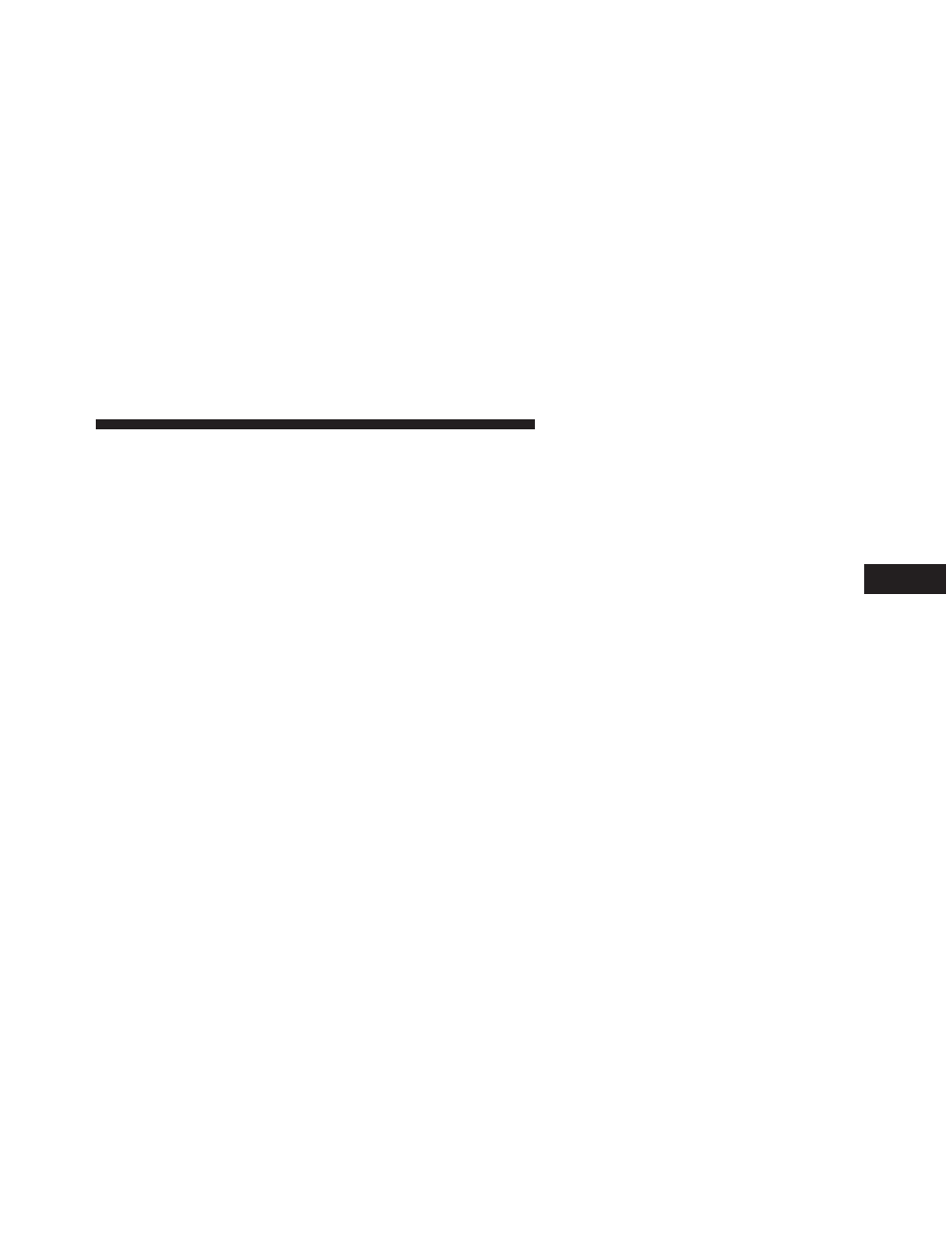
• Front ParkSense® Chime Volume — If Equipped
The Front ParkSense® Chime Volume settings can be
selected from the EVIC or Uconnect® System — if
equipped. The chime volume settings include LOW,
MEDIUM, and HIGH. The factory default volume setting
is MEDIUM. To make your selection, touch the
“ParkSense® Front Chime Volume” soft-key, until a
check-mark appears next to setting, indicating that the
setting had been selected. Touch the back arrow soft-key
to return to the previous menu. ParkSense® will retain its
last known configuration state through ignition cycles.
• Rear ParkSense® Chime Volume — If Equipped
The Rear ParkSense® Chime Volume settings can be
selected from the EVIC or Uconnect® System — if
equipped. The chime volume settings include LOW,
MEDIUM, and HIGH. The factory default volume setting
is MEDIUM. To make your selection, touch the
“ParkSense® Rear Chime Volume” soft-key, until a
check-mark appears next to setting, indicating that the
setting had been selected. Touch the back arrow soft-key
to return to the previous menu. ParkSense® will retain its
last known configuration state through ignition cycles.
• ParkSense® Park Assist Braking — If Equipped
When this feature is selected, the park assist system will
detect objects located behind the vehicle and utilize
autonomous braking to stop the vehicle. To make your
selection, touch the “ParkSense® Park Assist Braking”
soft-key, until a check-mark appears next to setting,
indicating that the setting had been selected. Touch the
back arrow soft-key to return to the previous menu. Refer
to “ParkSense® Rear Park Assist” in “Understanding The
Features Of Your Vehicle” for system function and oper-
ating information.
4
UNDERSTANDING YOUR INSTRUMENT PANEL
337
