Clear personal data, Customer programmable features, Uconnect® 8.4 settings – Jeep 2014 Grand Cherokee - Owner Manual User Manual
Page 333
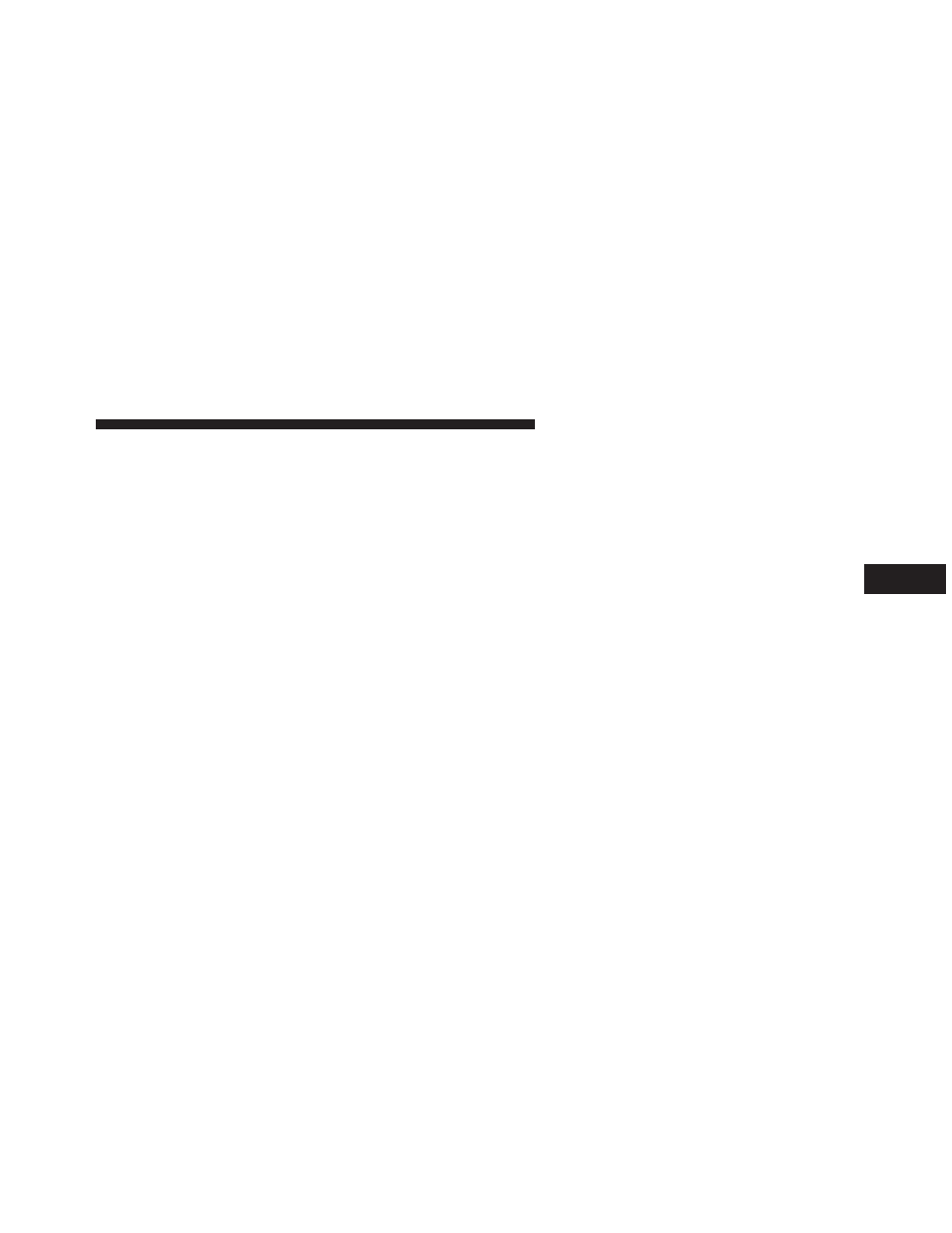
Clear Personal Data
After touching the “Clear Personal Data Settings” soft-
key the following settings will be available:
• Clear Personal Data
When this feature is selected it will remove personal data
including Bluetooth® devices and presets. To Clear Per-
sonal Data touch the “Yes” or “No” soft-key. A check
mark will appear in the box when selected. Then touch
the back arrow soft-key.
Customer Programmable Features — Uconnect®
8.4 Settings
Press either the Apps or Controls soft-key, then press the
Settings soft-key to display the menu setting screen. In
this mode the Uconnect® system allows you to access
programmable features that may be equipped such as
Display, Clock, Safety & Driving Assistance, Lights,
Doors & Locks, Auto-On Comfort & Remote Start, En-
gine Off Options, Compass, Audio, Phone/Bluetooth,
SiriusXM Setup and System Information.
NOTE:
Only one touchscreen area may be selected at a
time.
When making a selection, press the soft-key to enter the
desired mode. Once in the desired mode press and
release the preferred setting until a check-mark appears
next to the setting, showing that setting has been se-
lected. Once the setting is complete either press the Back
Arrow soft-key or the Back hard-key to return to the
previous menu or press the X soft-key to close out of the
settings screen. Pressing the Up or Down Arrow soft-keys
on the right side of the screen will allow you to toggle up
or down through the available settings.
NOTE:
Depending on the vehicles options, feature set-
tings may vary.
4
UNDERSTANDING YOUR INSTRUMENT PANEL
331
