Permanent operation, Data transfer to a pc – JDC Electronic SA Geos 11 User Manual
Page 32
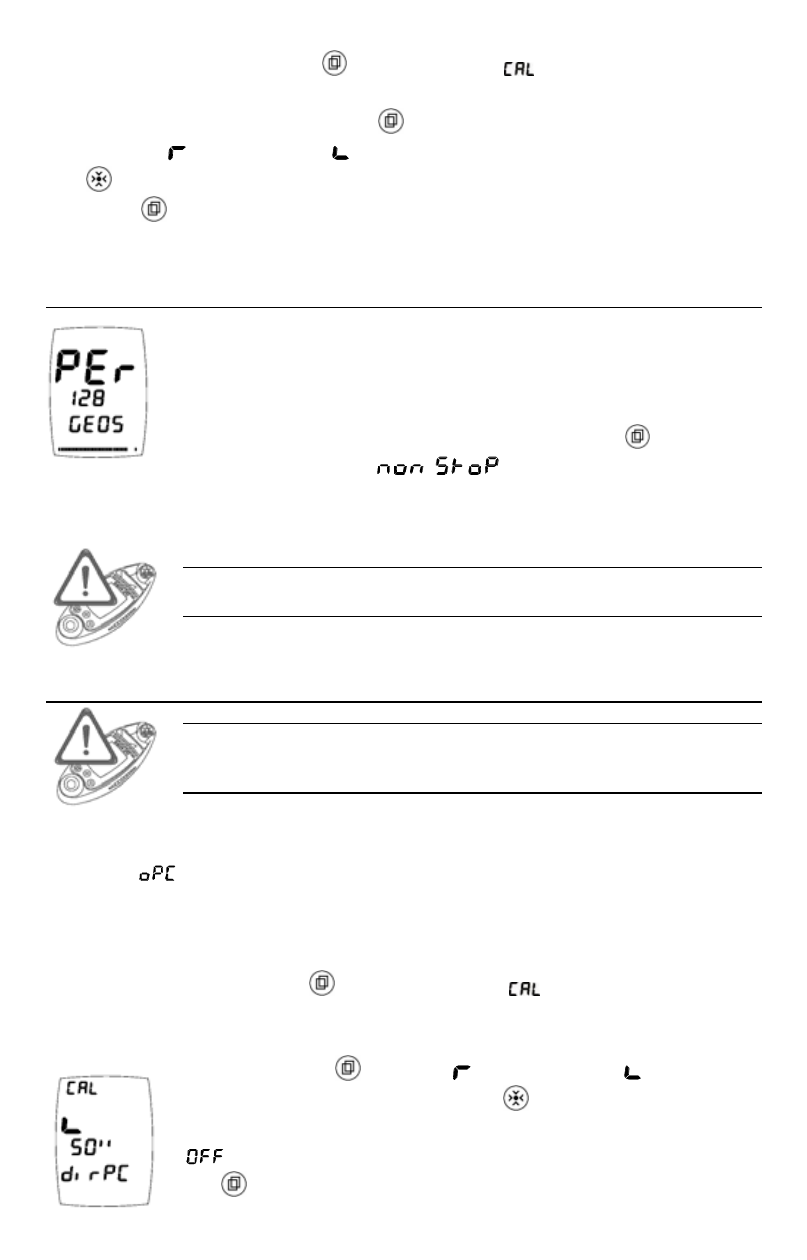
the button, then keep the
button down (
flashes on the upper
block). In the calibration mode (opposite screen), release the button. Set
the time: pressing briefly on the
button will change the direction of
the setting ( increment and decrement), and short and long pushes on
the
button are used to change the value. Once the adjustment is made,
keep the
button down for 2 seconds to confirm your setting and exit
the calibration mode.
Permanent operation
The instrument remains constantly on (it no longer turns off).
To set the instrument in permanent operation, switch it off
manually (please refer to the Section entitled “Turning the
Instrument Off”), then during the countdown leading to the
stop, release the button and press briefly on the
button; the
instrument displays
, which means that it has
switched to the permanent operation state. To go back to the ‘Automatic
Stop’ state, redo the same operation, or switch the instrument off.
If the instrument remains constantly turned on, the battery is
depleted faster, keep that in mind!
Data transfer to a PC
This requires the use of the interface and the SkywatchLog
software (available as an option). SkywatchLog itself controls the
instrument remotely.
When the instrument is transferring data to a PC, the screen displays the
message
.
Using induction, the instrument transfers the current sensor readings at a
selected rate. You can set the transmission frequency from 0.5 seconds to
24 hours. Go to the special menu and display the screen of manual
recordings, then press on
for a long time,
starts flashing on the
upper block. Release the button as soon as you enter the calibration
function (screen opposite). Select the scrolling direction by pressing
briefly on the
button ( increment and decrement),
then change the value using the
button ('' = second, ' =
minute and h = hour). Please note that the default value is
(no transmission). Confirm your setting by keeping
the
button down, then release.
32
