Chronometer, Display – JDC Electronic SA Geos 11 User Manual
Page 23
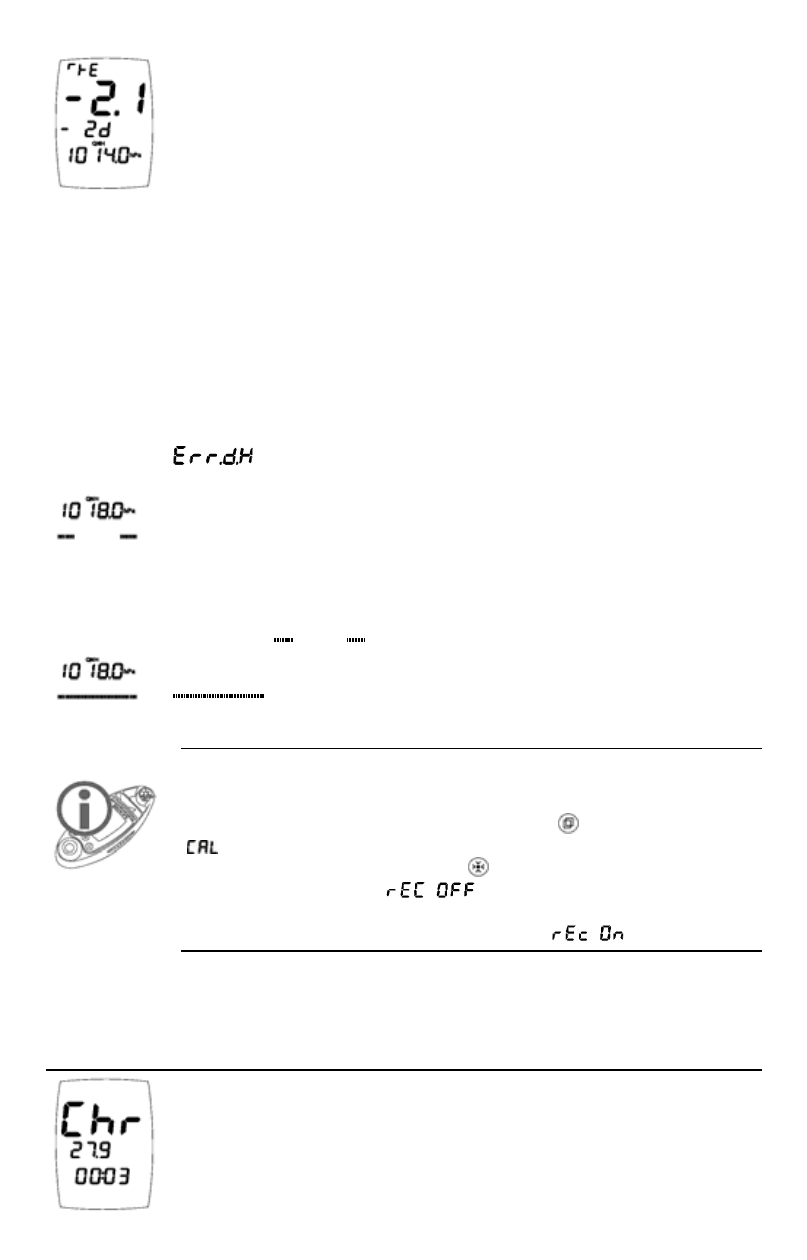
The pressure displayed is that of 2 days earlier, i.e. the
pressure recorded at noon (12:00) on April 28
th
. The
instrument compares the last pressure read at noon (here,
the pressure measured at noon on April 30
th
, 1011.9) with
the pressure recorded 2 days earlier and displays the
difference. This shows that the pressure has dropped by
2.1hPa in 2 days.
Please note that the display will change 35 minutes later, since, when it is
12:00, the instrument will take this latest reading taken at noon to
compare it with the next. The pressure displayed will be that of April
29
th
, and the instrument will compare it with the latest pressure reading
taken at noon, that of today in this case, but it will still show the pressure
variation over 2 days.
If the clock has been changed and readings have been lost, the instrument
displays the
message on the lower block.
In the case of a significant variation in pressure (change in
altitude), the instrument extrapolates the QNH in order to
offer as plausible a barometric tendency as possible. Once
stabilised, the instrument will show the real QNH again. The
instrument signals when the QNH is extrapolated with the
indication
on the compass block (see opposite).
In the same way, the instrument will display the indication
to signal that a calibration has been carried out
(see opposite).
The tendency is always operating, even if the Tendency special mode
has not been enabled (OFF in the special menu). To disable the
tendency (and save the battery), access the special menu and display
the pressure tendency screen, then push the
button for some time,
starts flashing on the upper block; release the button as soon as
you access calibration. Using the
button set the recordings to the
OFF position (indicates
). This operation also cancels the
automatic adjustment of altitude. Proceed in the same way when you
decide to reactivate the tendency recordings (
).
Chronometer
Display
The chronometer mode is displayed as follows:
middle block: seconds.1/10
th
of a second
lower block: hours:minutes
Example opposite: 3 minutes 27 seconds and 9 tenths
23
