ISSPRO R82289 User Manual
Page 2
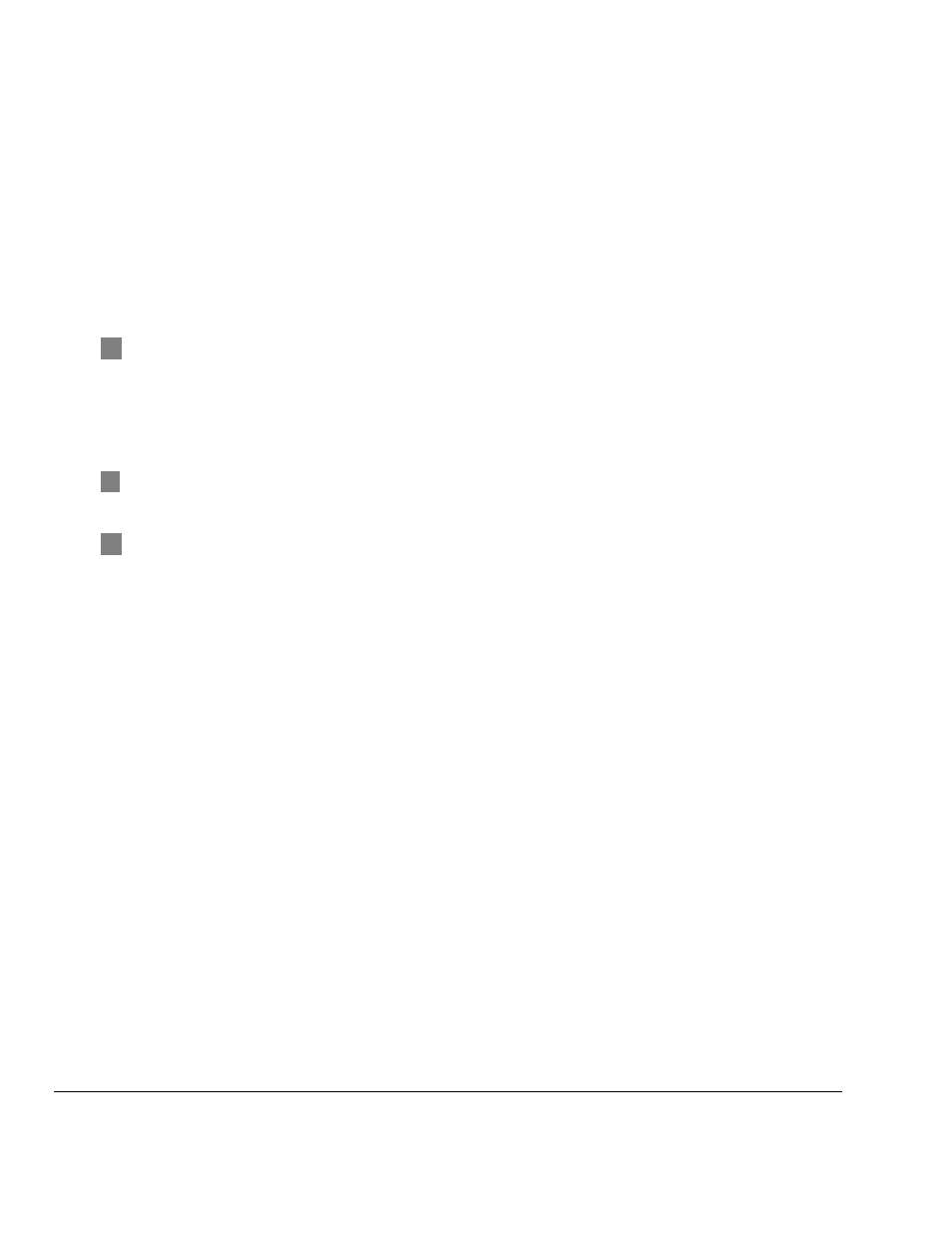
Form No. IS153 (Rev. B 10/01/2009
)
ISSPRO, INC.
2515 N.E. Riverside Way
Post Office Box 11177
Portland, Oregon 97211-1899
503-288-4488
800-888-8065
Fax: 503-249-2999
www.isspro.com
© 2008 ISSPRO, Inc. All Rights Reserved.
4
Find the factory Rail Pressure sensor and disconnect its harness connector. The Rail Pressure sensor
should be mounted directly on the fuel rail. On a CR Cummins, it is on the driver's side of the engine.
On a Duramax, it is on the passenger's side fuel rail, towards the rear of the engine.
5
Route the ISSPRO Rail Pressure harness up to the Rail Pressure sensor. One end of the ISSPRO Rail
Pressure Harness will have a connector similar to the one you just unplugged from the Rail Pressure
sensor. Plug this connector into the Rail Pressure sensor, and plug the truck harness connector (which
you disconnected in step #4) into the remaining connection on the Rail Pressure harness.
Be sure
that the truck harness connector is oriented so that its latch engages the angled block on the
Rail Pressure harness connector, not the non-angled block on the other side of the connector.
The Rail Pressure sensor is critical to engine operation. If the wire insulation is damaged and
sensor wires are shorted out, engine damage can result. Retain and protect all wiring.
6
If installing other items that connect to the Rail Pressure sensor, such as a power-adding module,
connect the ISSPRO Rail Pressure Harness directly to the Rail Pressure sensor, then connect the
power module's harness between the ISSPRO harness and the truck harness.
7
Connect fuel rail pressure gauge to the ESP. (See ESP instructions for more details on how to do
this). Note: If drilling a mounting hole in a panel to mount the gauge, the hole size should be 2.040".
8
Secure all wiring so that it does not interfere with moving parts or chafe on sharp edges. This may
be accomplished by routing the wiring within the factory wire harness sheath, using wire ties and
sheathing, and using appropriate grommets when passing through the firewall.
