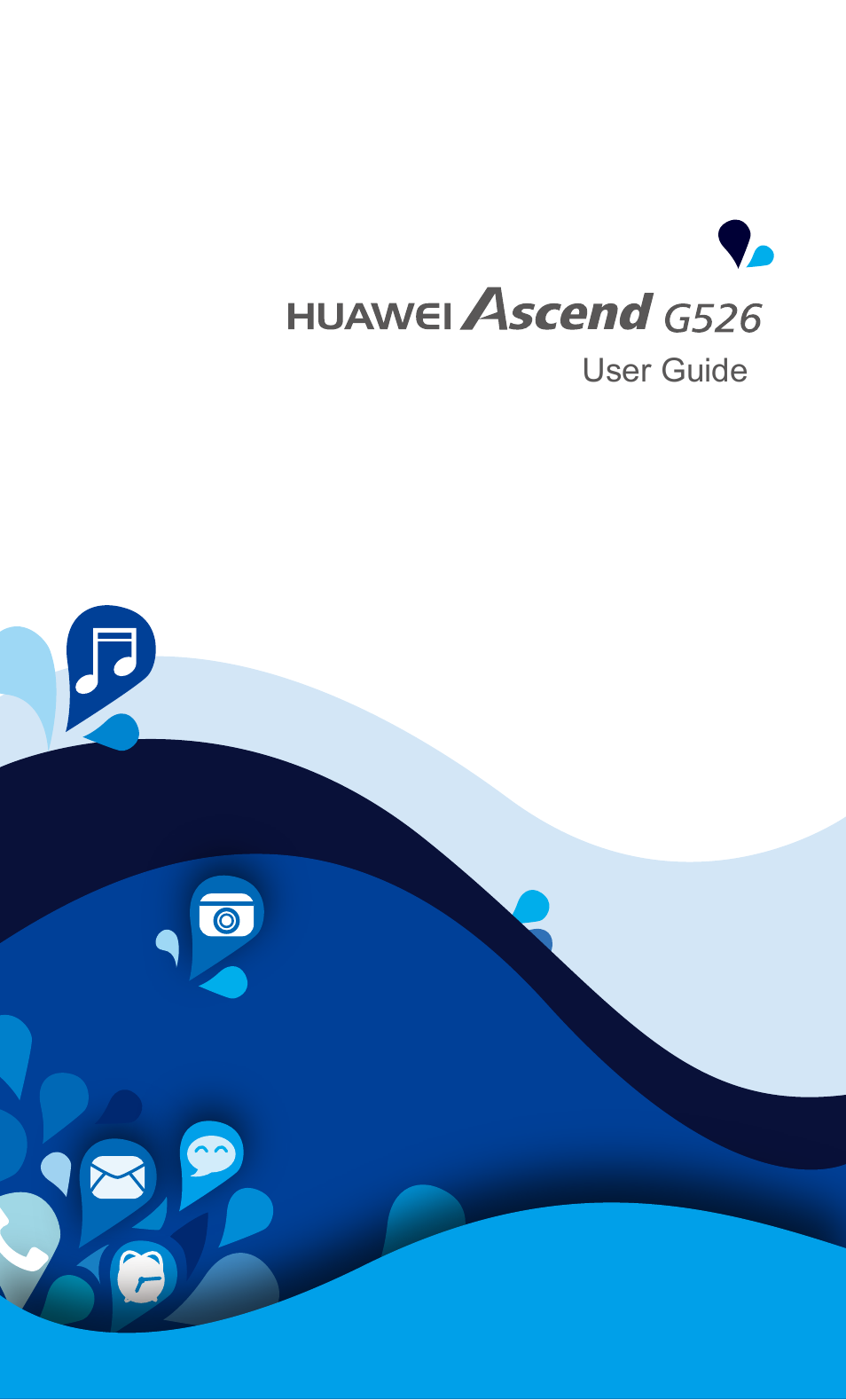Huawei Ascend G526 User Manual
Huawei Tablet
Table of contents
Document Outline
- • Contents
- • Foreword
- • Safety precautions
- • Preparations
- • Getting started
- • Personalizing your phone
- Setting the theme
- Change the wallpaper
- Setting the home screen transition effect
- Organizing home screen widgets and application icons
- Organizing home screen icons using folders
- Customizing Me Widget
- Customizing your home screens
- Customizing switch shortcuts on the notification panel
- Managing profiles
- Setting tones
- Changing the font size
- Setting the screen unlock method
- Adjusting the screen brightness
- • Calls
- • People
- • Messaging
- • Browser
- • Multimedia
- • Internet connection
- • Sharing data
- • File Manager
- • Managing applications
- • Huawei applications
- • Google services
- • Basic utilities
- • Accounts and sync
- • Settings
- • FAQs
- How can I save battery power?
- How can I free up additional phone memory?
- How can I use a microSD card to import contacts from another phone?
- How can I disable the Auto-rotate screen function?
- How can I set a screen unlock pattern?
- How can I switch the input method?
- How can I stop the song playing in the background?
- How can I return to the call screen?
- How can I move an application icon on the home screen?
- How can I hide the onscreen keyboard?
- How can I forward a message?
- How can I restart my phone?
- • Legal Notice