File manager, Creating a folder, Searching for a file – Huawei Ascend G526 User Manual
Page 70: Copying or cutting a file
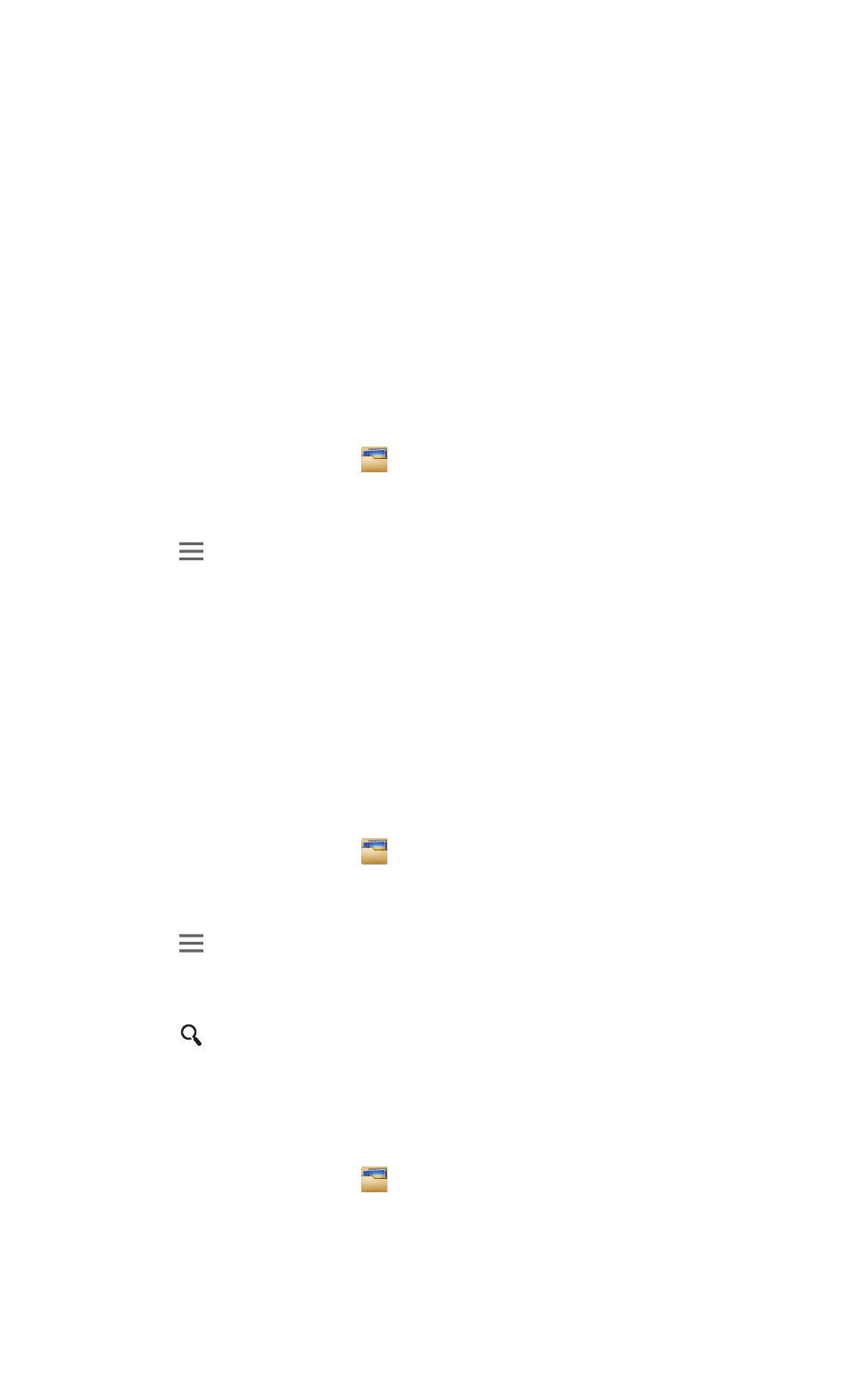
File Manager
65
•
File Manager
File Manager helps you manage files and applications in your phone's
internal storage and microSD card. You'll be able to view, create, edit,
delete, move, archive, compress, and decompress files.
Creating a folder
You can create folders to better manage the files and applications stored in
your phoneyour phone's internal storage or microSD card.
1. On the home screen, touch
.
2. Touch Internal or SD card.
3. Touch
>
New folder.
4. In the displayed dialog box, name the new folder.
5. Touch Save.
Searching for a file
Too many files stressing you out? The search function helps you find what
you need in no time.
1. On the home screen, touch
.
2. Touch Internal or SD card.
3. Touch
>
Search.
4. Enter part or all of the file name.
5. Touch
in the lower right corner of the keyboard.
Copying or cutting a file
1. On the home screen, touch
.
2. Touch and hold the file you wish to copy or cut.
3. From the displayed option menu, choose Copy or Cut.
