Options programming – Crimestopper Security Products EZ-31DP User Manual
Page 18
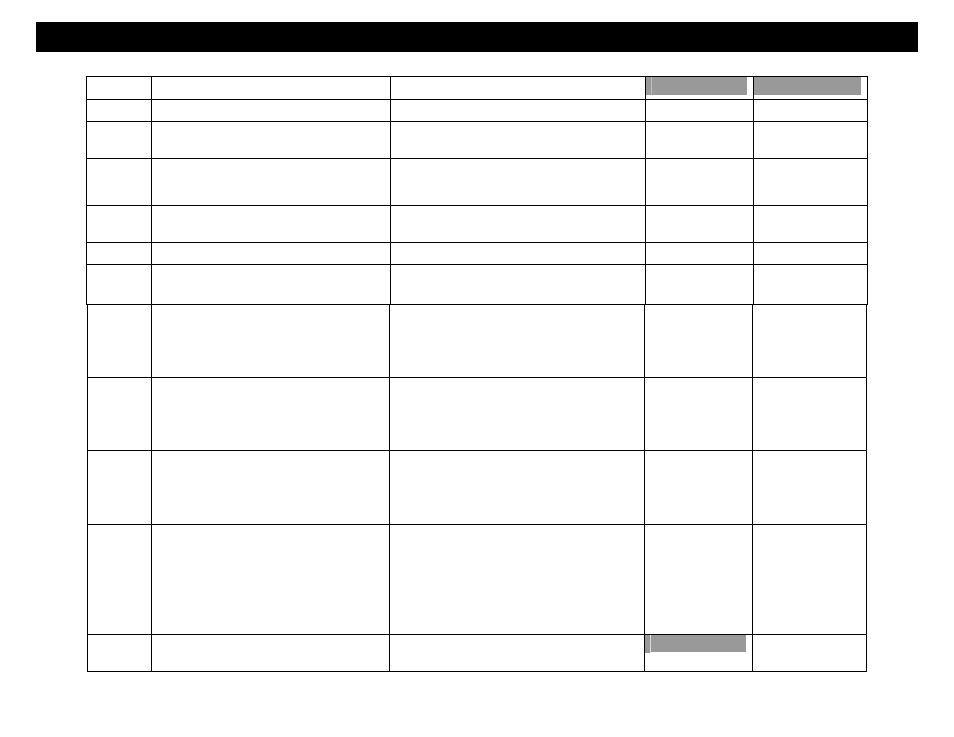
18
OPTIONS PROGRAMMING
11.
N/A - Not used
N/A – Not used
12.
Yellow Black Wire (-)
(-) IGN output or (-) Anti-Grind
Anti-Grind
* IGN output
13.
Horn Chirp Confirmation with 1
or 2 presses
ON or OFF
OFF
* ON
14.
Unlock/Disarm with Trunk pop
activation
Trunk Pop & Unlock or Trunk Pop
Only
Trunk Pop &
Unlock
* Trunk Pop
Only
15.
Timed Crank Mode or
Tach Monitor
Timed Crank: Pre set crank time
Tach Monitor: Use Tach Pulses
Timed
Crank
* Tach
Monitor
16.
Adjustable Horn Pulse
0.02 sec. Normal or 0.04 Longer
Long
* Normal
17
OEM Interface
(EZ-30 MODEL ONLY)
Remote Start w/Single Pulse or
3 Pulses on Green input wire
3 Pulses
* 1 Pulse
18.
Starter Cranking Time
(Only when option #15 is set for
“Timed Crank”)
Button #1 = 0.75 Sec.
Button #2 = 0.5 Sec.
Button #3 = 1.0 Sec.
Button #4 = 1.5 Sec.
0.75 Sec
* 0.5 Sec
19
Diesel Glow Plug Delay
Button #1 = 10 Sec.
Button #2 = Monitor Glow plug
Button #3 = 20 Sec.
Button #4 = 30 Sec.
10 Sec.
* Monitor
Glow Plug
circuit
20.
Remote Start Engine Run Time
Button #1 = 12 Min.
Button #2 = 24 Min.
Button #3 = 36 Min.
Button #4 = 48 Min.
12 Min.
* 24 Min.
21.
Smart Tachless Voltage Adjust
79-100%
(Only when Option #1 is set to
“Tachless”)
Button #1 = Decrease by 1%
increment
Button #2 = Increase by 1%
increment
Button #3 = Reset to 93%
(Default)
-1%
+1%
22.
Option reset
Button #2
Reset to
Default
