English, Caution, Cd/mp3/wma operations – Clarion CMD5 User Manual
Page 18: Multi-session function, Loading a cd, Backup eject function, Listening to a disc already loaded in the unit, Pausing play
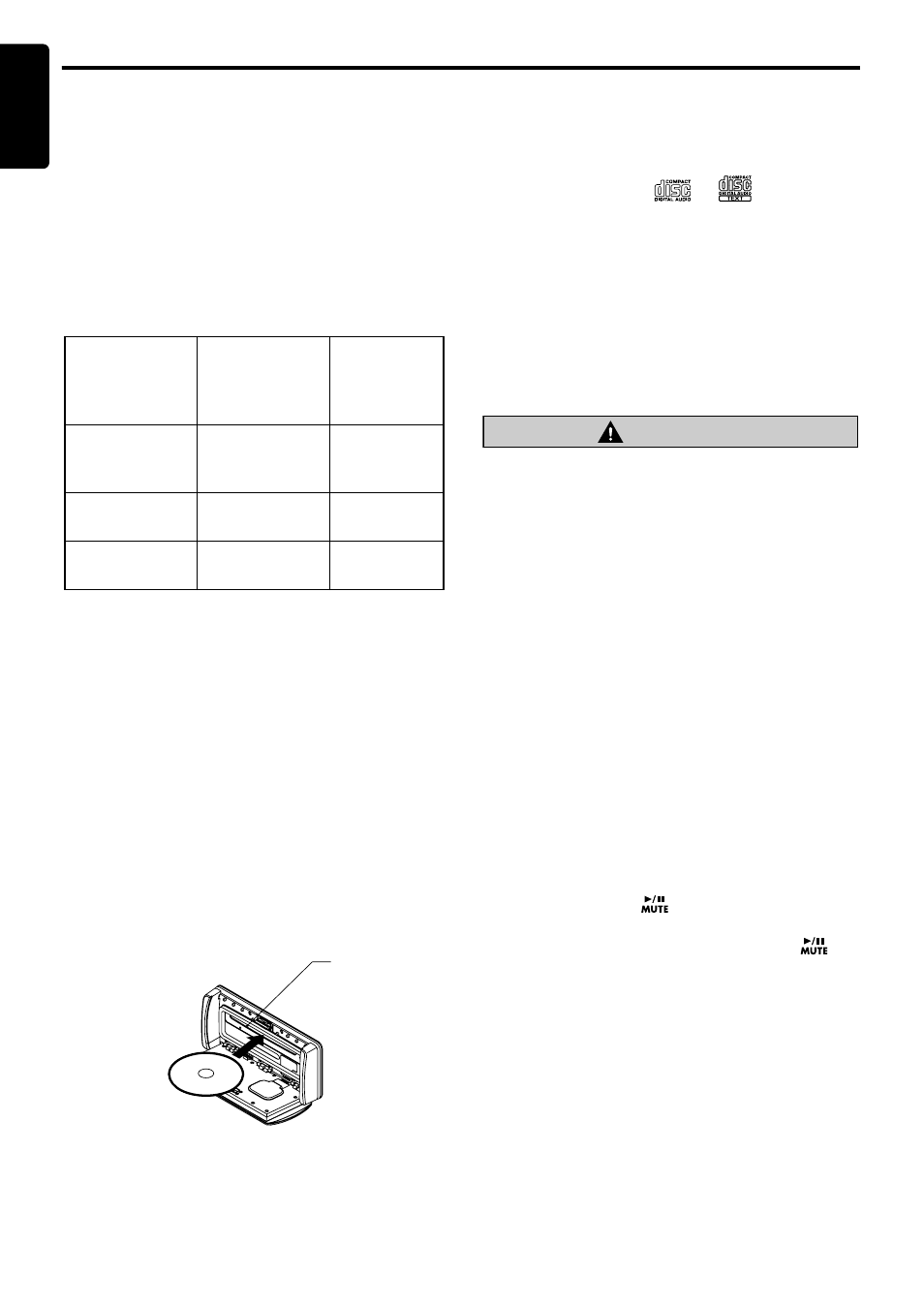
CD/MP3/WMA Operations
18
CMD5
English
Multi-session function
When a disc contains both normal CD type tracks
and MP3/WMA type tracks, you can select which
type of the recorded tracks to play.
● Switching mixed mode
Each time you press and hold the [ENT] button
for 1 second or longer, the mixed mode is
switched between MULTI-SESS CD and MULTI-
SESS MP3.
• Types of recording that can be played are as
follows:
• After making these settings, remove the disc
and then reinsert it.
Notes:
• When playing a CCCD (Copy Control CD), set the
setting to CD type. When this is set to MP3/WMA
type, the CD cannot be played normally in some
cases.
• When playing the disc (contains CD tracks and
MP3/WMA type tracks), there is no sound for MP3
type tracks if the setting “MULTI-SESS CD” is
selected. Press the [
E] or [e] button to select
another type.
Loading a CD
Insert a CD into the center of the CD SLOT
with the label side facing up. While loading,
“FILE READ” appears on the display; then the
CD plays automatically.
Notes:
• Never insert foreign objects into the CD SLOT.
• If the CD is not inserted easily, there may be
another CD in the mechanism or the unit may
require service.
• Discs not bearing the
or
mark and CD-
ROMs cannot be played by this unit.
• Some CDs recorded in CD-R/CD-RW mode may
not be usable.
Backup Eject function
Just pressing the [
o] button ejects the disc even
if the power to the unit was not turned on.
Press the [
o] button and remove it when
ejected.
CAUTION
• Do not try to put your hand or fingers in the
CD SLOT. Also never insert foreign objects
into the slot.
• Do not insert discs where adhesive comes
out from cellophane tape or rental CD label,
or discs with marks where cellophane tape
or rental CD labels were removed. It may be
impossible to extract these discs from the
unit and they may cause the unit to break
down.
Listening to a disc already loaded in
the unit
Press the [DISC] button to select the CD/MP3
mode.
When the unit enters the CD/MP3 mode, play
starts automatically.
* If there is no disc loaded, “NO DISC” appears on
the display.
Pausing play
Press and hold the [
] button to pause play.
“PAUSE” appears on the display.
To resume CD play, press and hold the [
]
button again.
Setting
Disc
Set to
MULTI-SESS
CD
(Default value)
Set to
MULTI-SESS
MP3
Mixed with CD
and MP3/WMA
type tracks
Play CD
Play MP3/
WMA
CD type track
only
Play CD
Play CD
MP3/WMA
type track only
Play MP3/WMA
Play MP3/
WMA
For CD (12 cm)
CD SLOT
