Gastroback 41019 - Cook & Mix User Manual
Page 10
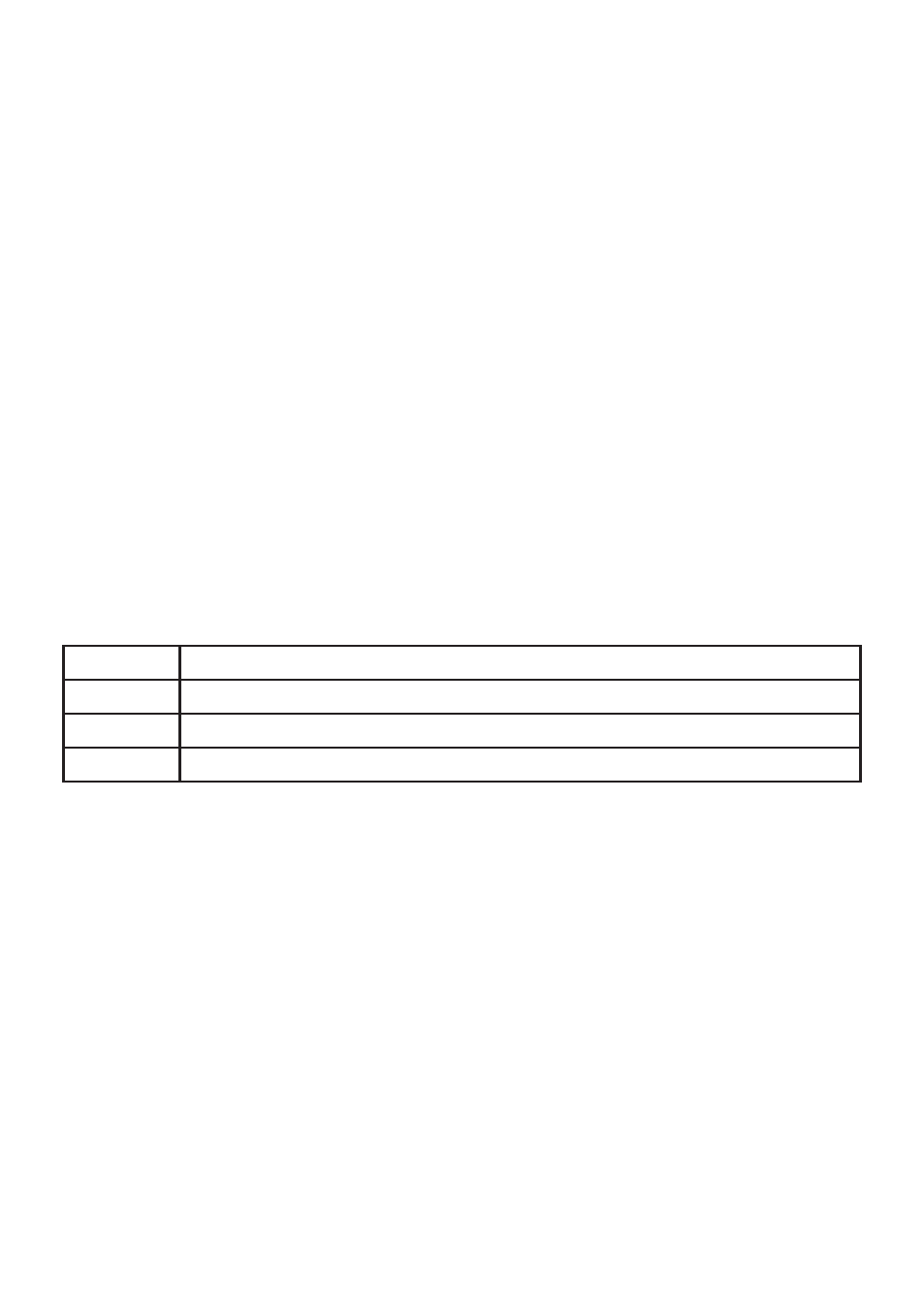
38
• When holding one of the buttons pressed, the displayed time will be counted up
(“+” button) or down (“–” button) automatically, until you release the button.
• The adjusted cooking time will flash on the display until one of the temperature selec-
tion buttons is pressed, (See: „Heating Function“ and „Temperature Control“) and thus
the count-down of the cooking time is started. For safety, the Blender function is blocked
during timer operation.
• After the selected cooking time has elapsed, the timer automatically switches off the
heating element, an acoustic signal sounds, and the blender function is available again.
Heater Function and Temperature Control
The heating plate is mounted in the jar collar and is controlled via a thermostat and so
heat will increase or decrease accordingly, and the bubbles will become bigger or smal-
ler during cooking.
Note: For safety, the blender function is locked while the heater function is active. If you
wish to use the Blender function, switch off the heating plate first. However, in most cases,
the Mix function will be sufficient during heating.
For using the heater function, you must adjust the timer first. (See: „Timer Function“) The
COOK & MIX will start the cooking cycle and timer count-down as soon as a temperature
selection button (Heater) is pressed. The selected Heater button (High, Low, or Simmer) is
illuminated.
Select one of the following temperature selection buttons:
Button
Function
High
to bring your food to the boil quickly
Low
for cooking potatoes, carrots and similar foodstuffs
Simmer
for cooking delicate vegetable and keeping your dishes hot
The temperature can be changed at any time during the cooking time by pressing another
button of the heater function. Additionally, you can switch OFF the heating plate at any
time.
Note: Pressing the temperature selection button currently in use (this one will be illumi-
nated) will switch off the heating plate and the selected cooking time is deleted from the
Time display.
Alternatively press the power button. In this case, the appliance is switched Off, indicated
by the flashing power button, and you must press the power button again to switch the
appliance on before using any of the provided functions.
