Front panel controls – Fast Forward Video Micron HD User Manual
Page 8
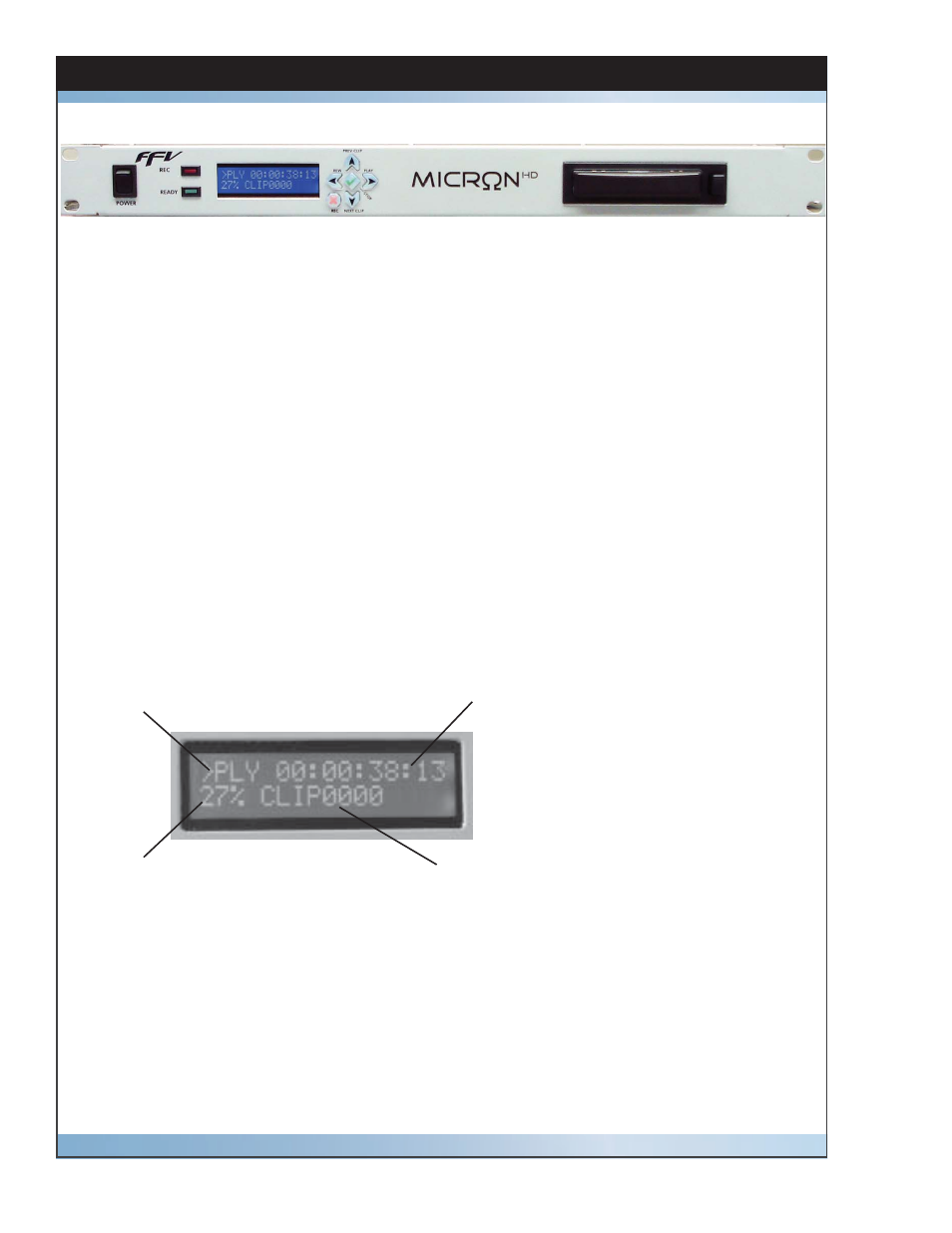
8
Micron HD Manual, Fast Forward Video, Inc
• POWER SWITCH: Turns the unit on / off. Please allow at least 30 seconds after
turning the unit on for it to boot-up and recognize the disk.
• RECORD LED: Light shows when in record mode.
• READY LED: Light shows when ready to record.
• LCD
DISPLAY:
Front Panel Controls
An LCD panel reveals
a menu of options and
a variety of parameters
used to operate the
Micron HD’s functions.
Mode Indicator
Time Code Indicator
Disk Capacity Indicator
Clip ID Indicator or
Video Format Indicator
- MODE INDICATOR
REC = Record
PLY = Play
REW = Rewind
STOP = Stop
- TIME CODE INDICATOR: Displays the assigned Time Code for the frame in use.
- DISK CAPACITY INDICATOR: Displays the percentage of disk space used.
- CLIP ID INDICATOR: Shows the clip number when a clip is loaded.
- VIDEO FORMAT INDICATOR: Shows video format in LIVE or REC mode.
• PREV Clip Button - scrolls through clips in reverse order
• REW Button - rewinds video of current clip
• STOP Button - stops play or record operation
• Play Button - plays the selected clip
• REC Button - press REC and PLAY at the same time to start recording
• NEXT CLIP Button - scrolls through clips in order
