Applic confi g menu – Fast Forward Video Micron HD User Manual
Page 17
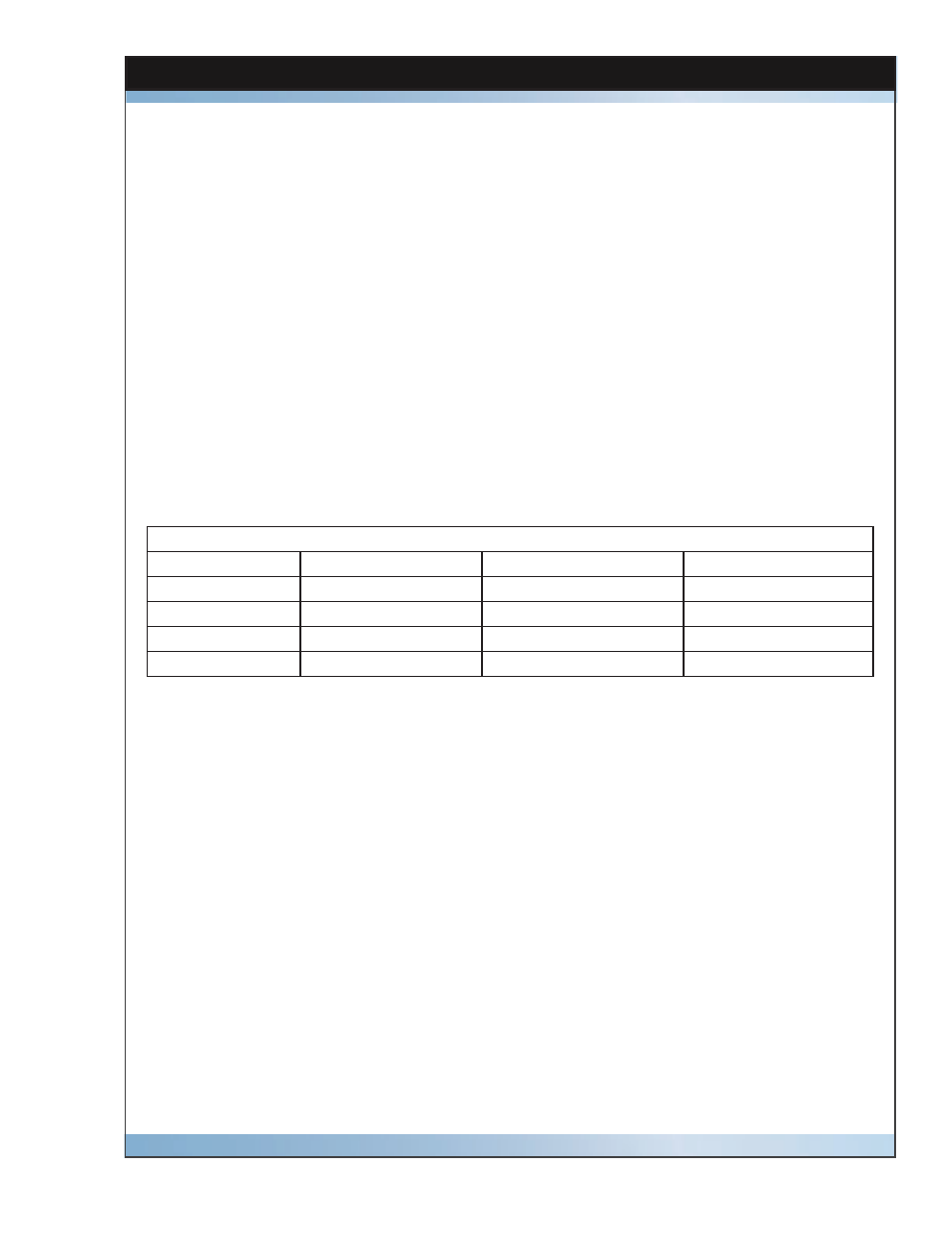
17
Micron HD Manual, Fast Forward Video, Inc
Applic Confi g Menu
Allows you to set the confi guration settings for specifi c applications.
The Applic Confi g Menu contains three specifi c applications that have pre-designated
settings for Personality, File Format and Disk Format.
1. Controller:
This option is used when connecting an external controller to the
Micron HD using the RS-422 port.
2. Editing:
Use this option when controlling recording from the front panel and
removing
fi les through the drive enclosure's USB. Connect to any
software program that supports Quicktime .MOV fi les.
3. Camera:
Use this option when directly connecting the Micron HD to a camera
for automatic start and stop recording capabilities. This option will
produce
.MOV
fi les.
Manual: The fourth option in this menu allows you to set Personality, File
Format and Disk Format to your own custom needs.
The pre-designated settings are listed below.
Available Confi gurations
Personality
File Format
Disk Format
Controller
BVW-75
Native
Native
Editing
Native
Quicktime
FAT 32
Camera
Native
Quicktime
FAT 32
Manual
BVW-75 or Native
Native or Quicktime
Native or FAT 32
The Micron HD can be controlled with the BVW-75 protocol which emulates a tape deck
(VTR) or with ffv's NATIVE mode which takes full advantage of all features of this digital
disk recorder (DDR).
PERSONALITY:
Using this command, you can select between Native mode, which
uses Odetics extensions in the RS-422 protocol and BVW-75 mode,
which emulates the Sony BVW-75 (VTR) protocol.
NATIVE:
Native mode is the most natural state for the Micron HD to
operate in as it utilizes the random access capabilities of the hardware
most effectively.
As you record to the Micron HD it stores the data in the available space
on the storage media. When the Micron HD gets to the timecode
selected for the inserted material, it jumps to that clip on the drive
(wherever that may be). The Micron then plays the clip and then
seeks the next designated timecode.
Note: Play list functionality is only available in Native mode
