Update firmware menu (continued) – Fast Forward Video Micron HD User Manual
Page 14
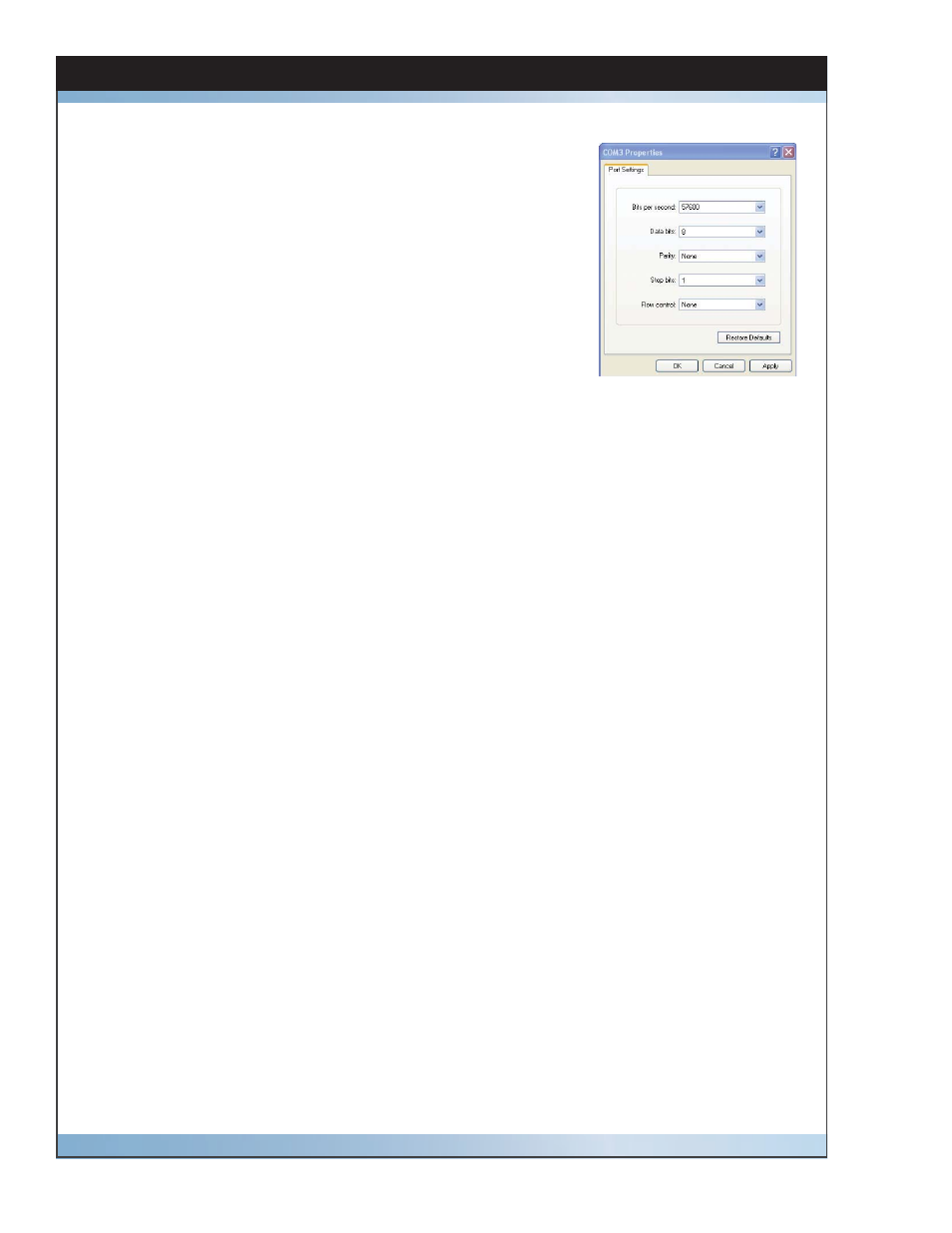
14
Micron HD Manual, Fast Forward Video, Inc
Update Firmware Menu (continued)
Figure 3
5. COM* Properties (see fi gure 3)
BITS PER SECOND: 57600
DATA BITS: 8
PARITY: NONE
STOP BITS: 1
FLOW CONTROL: NONE
Click APPLY & OK
6.
On Micron select Firmware Update menu and confi rm
upgrade by pressing the green check mark – the unit will
display “Perform Update”.
7.
Hyper Terminal will display “Firmware Update Utility” is
ready for update when “CCCC…” is displayed.
8.
Select TRANSFER Menu – “Send File”
9.
Browse and select the unzipped fud fi le – change Protocol
to “Xmodem” – SEND
10. The “Xmodem fi le send for FFV” menu will show the up-
date progression
11. Update complete close program.
12. Cycle Micron HD power OFF then ON for update to take
effect
